废话少说直接看图:
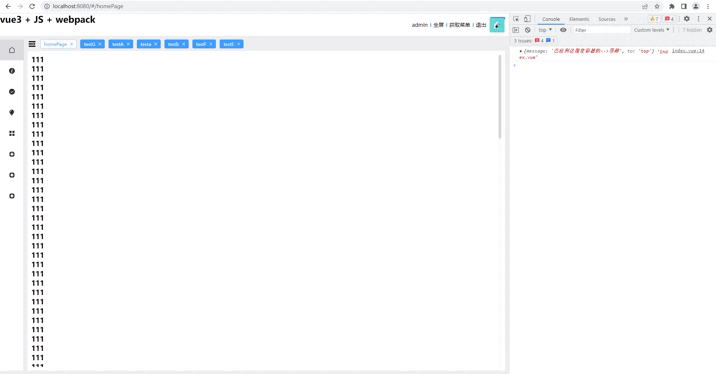
使用方法(模块化项目,如Vue等):
1、npm install scrollboundary
2、import ScrollBoundary from 'scrollboundary'
3、let s = new ScrollBoundary(el) el: 滚动的容器dom元素 默认不传是body (不需要设置高度和overflow: auto, 内置了)
(如果不是body元素, 建议设置固定高度,如果需要响应式高度,则需要calc计算成要固定的高度即可)
4、s.start(callback) callback: 回调函数, 形参就是是否滚动到了边界
非模块化项目使用( 创建一个 ScrollBoundary.js 的文件, 并把下面代码粘贴进去 )
class Bus {
constructor() {
this.allEvent = Object.create(null)
}
// 发布
on(eventType, handler) {
this.allEvent[eventType] = this.allEvent[eventType] || []
this.allEvent[eventType].push(handler)
}
// 订阅
emit(eventType, ...args) {
if(this.allEvent[eventType]){
this.allEvent[eventType].forEach(handler => {
handler(...args)
})
}
}
// 取消订阅
off(eventType) {
if(this.allEvent[eventType]) this.allEvent[eventType] = []
}
// 全部取消
close(){
this.allEvent = Object.create(null)
}
}
// 判断是否滚动到最底部
class ScrollBoundary extends Bus {
#el
#top
#height
#lock = true
#screenHeight = window.innerHeight
#cb = () => {}
// 节流
#cut = (cb) => {
if(this.#lock) {
this.#lock = false
setTimeout(() => {
this.#lock = true
cb()
}, 60)
}
}
// 私有处理是否到底触顶方法
#topBottomFn = (e, init) => {
let screen = this.#screenHeight - (this.#screenHeight - this.#height)
// 判断思路 滚上去的距离 + 屏幕的高度 - (屏幕的高度 - 这个容器的高度) == 滚动容器的高度 为到底部
if(!init) {
if(e.target.scrollTop + screen == e.target.scrollHeight) this.emit('toBottom', { message: '已经到达指定容器的-->底部', to: 'bottom' })
if(e.target.scrollTop == 0) this.emit('toBottom', { message: '已经到达指定容器的-->顶部', to: 'top' })
}else{
if(e.scrollTop + screen > e.scrollHeight) this.emit('toBottom', { message: '已经到达指定容器的-->底部', to: 'bottom' })
if(e.scrollTop == 0) this.emit('toBottom', { message: '已经到达指定容器的-->顶部', to: 'top' })
}
}
#noBody = (el) => {
let fragment = document.createDocumentFragment('div')
let div = document.createElement('div')
div.classList.add('scroll-wrap-boundary')
Array.from(el.children).forEach(item => {
div.appendChild(item)
})
fragment.appendChild(div)
document.body.appendChild(fragment)
this.#el = div
}
constructor(el = document.body) {
super()
if(el.nodeName === 'BODY') this.#noBody(el)
else this.#el = el
getComputedStyle(this.#el).overflow == 'visible' ? this.#el.style.overflow = 'auto' : '' // 设置容器滚动否则不生效
this.#top = el.getBoundingClientRect().top
this.#height = el.getBoundingClientRect().height
}
start(cb) {
let that = this
this.#cb = cb
this.on('toBottom', this.#cb)
this.#topBottomFn(this.#el, 'init')
this.#el.addEventListener('scroll', e => that.#cut(() => that.#topBottomFn(e)))
}
}
1、引入这个文件
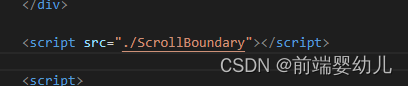
2、
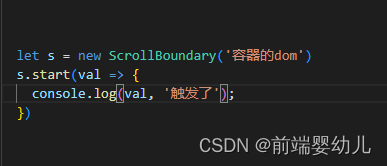
完了就.....ojbk了....如此...如此简单.....
最后最后!!!
还不快打开你的 vscode ??? ,快上车!!!!
,快上车!!!!







 文章介绍了如何在模块化项目(如Vue)中使用ScrollBoundary库来检测滚动边界,包括安装、导入、初始化和使用方法。非模块化项目可以通过创建ScrollBoundary.js文件并添加相关代码来实现。该库提供了一个Bus类和ScrollBoundary类,用于判断滚动是否达到容器的顶部或底部,并通过事件发布和订阅机制进行回调。
文章介绍了如何在模块化项目(如Vue)中使用ScrollBoundary库来检测滚动边界,包括安装、导入、初始化和使用方法。非模块化项目可以通过创建ScrollBoundary.js文件并添加相关代码来实现。该库提供了一个Bus类和ScrollBoundary类,用于判断滚动是否达到容器的顶部或底部,并通过事件发布和订阅机制进行回调。


















 被折叠的 条评论
为什么被折叠?
被折叠的 条评论
为什么被折叠?








