添加并返回 自增的主键:
改变 insert标签的属性
注意keyProperty对应的是实体类中的id,而不是数据库中的

//增加insert的属性返回结果:
addUserInfo 添加了1记录
userId=6增加<insert>
基础实现:
// 1.mapper xml:
<insert id="add">
insert into userinfo(username,password,photo,state)
values(#{username},#{password},#{photo},1)
</insert>
// 2.mapper interface:
Integer add(User user);
//3.test实现
@Test
void addUserInfo() {
Userinfo userinfo = new Userinfo();
userinfo.setUsername("test");
userinfo.setPassword("test");
userinfo.setCreatetime(LocalDateTime.now());
userinfo.setUpdatetime(LocalDateTime.now());
int result = userinfoMapper.addUserInfo(userinfo);//默认返回受影响的行数
System.out.println("addUserInfo 添加了" + result + "记录");
Assertions.assertEquals(1, result);
int userId = userinfo.getId();
System.out.println("userId=" + userId);
}
//运行结果:
addUserInfo 添加了1记录
userId=0删除<delete>
// 1.mapper interface:
int deleteById(Integer id);
// 2.mapper xml:
<delete id="deleteById">
delete from userinfo where id=${id}
</delete>
//3.test实现
@Test
void deleteById() {
Integer id = 8;
int result = userinfoMapper.deleteById(id);
Assertions.assertEquals(1, result);
}修改<update>
// 1.mapper interface:
int updateUserNameById(Userinfo userinfo);
// 2.mapper xml:
<insert id="addUserInfo" useGeneratedKeys="true" keyProperty="id">
insert into userinfo(username,password,createtime,updatetime)
values(#{username},#{password},#{createtime},#{updatetime});
</insert>
//3.test实现
@Test
void updateUserNameById() {
Userinfo userinfo = new Userinfo();
userinfo.setId(2);
userinfo.setUsername("小明");
int result = userinfoMapper.updateUserNameById(userinfo);
Assertions.assertEquals(1,result);
}查询<select>
单表查询
1.最基础的查询
// 1.mapper interface:
Userinfo getUserInfoById(@Param("id") Integer id);
List<Userinfo> getAllUserInfo();
List<Userinfo> getAllUserInfoByOrder(String key,String arrange);
//2.mapper xml:
<select id="getUserInfoById" resultType="com.example.demo.entity.Userinfo">
select * from userinfo where id=#{id};
</select>
<select id="getAllUserInfo" resultType="com.example.demo.entity.Userinfo">
select * from userinfo;
</select>
//注意这里的 ${key} ${arrange} 必须使用$进行链接
<select id="getAllUserInfoByOrder" resultType="com.example.demo.entity.Userinfo">
select * from userinfo order by ${key} ${arrange}};
</select>2.# { } 和 $ { } 的区别
3.模糊查询--like / concat
% 匹配任意 _ 匹配一个字符
<select id="findUserByName2" resultType="com.example.demo.model.User">
select * from userinfo where username like '%#{username}%';
</select>如上面代码 会发生报错!!
like查询不能直接使用 # { } ,'% 'username' %' ,会自动加入'',而导致报错。
而也不能使用 $ { } ,因为是不可穷举的参数,我们无法保证安全性!
应该使用concat拼接,如下面代码
<select id="findUserByName3" resultType="com.example.demo.model.User">
select * from userinfo where username like concat('%',#{username},'%');
</select>resultMap和resultType
对于 <select> 查询标签来说至少需要两个属性:
id 属性:用于标识实现接口中的那个方法
结果映射属性:结果映射有两种实现标签:<resultMap> 和 <resultType>
1.返回类型:<resultType>
绝大数查询场景可以使用 resultType 进行返回,如下代码所示:
// 1.mapper interface:
Userinfo getNameById(@Param("id") Integer id);
// 2.mybatis.userMapper:
<select id="getNameById" resultType="java.lang.String">
select username from userinfo where id=#{id}
</select>它的优点是使用方便,直接定义到某个实体类即可。
2.返回映射:<resultMap>
功能:
实现程序中 属性 和 表字段 的映射功能
resultMap 使用场景(什么时候需要手动映射):
字段名称和程序中的属性名不同的情况,可使用 resultMap 配置映射;
一对一和一对多关系可以使用 resultMap 映射并查询数据。
3.属性名不同的情况
命名不同的两种原因:
通常数据库代码有DBA(数据库管理员)进行设计,而不是我们自己设计
命名规则不同,比如数据库中经常使用 _ 进行连接,而Java中通常使用 小驼峰
如下面的情况 password 和 pwd 的区别:
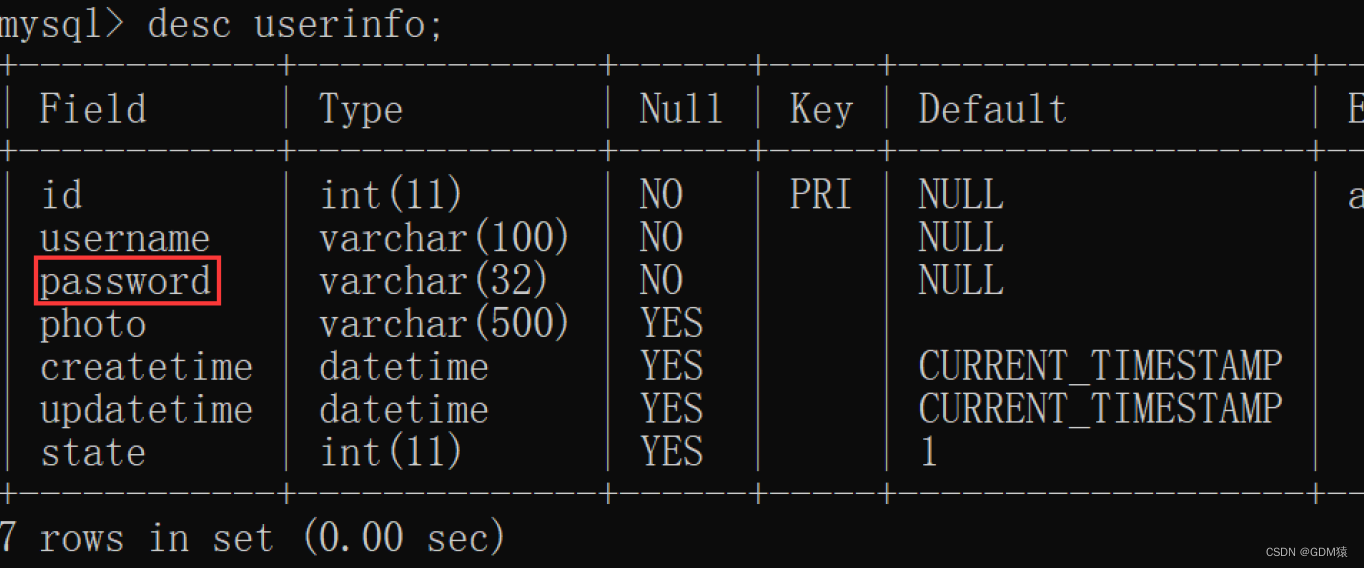

这个时候当我们依旧使用resultType的时候,就会出现pwd为空的情况,后端的pwd字段无法接收数据库的password内容!
因为名称不一样,MyBatis无法自动映射赋值,这时候我们就需要使用resultMap
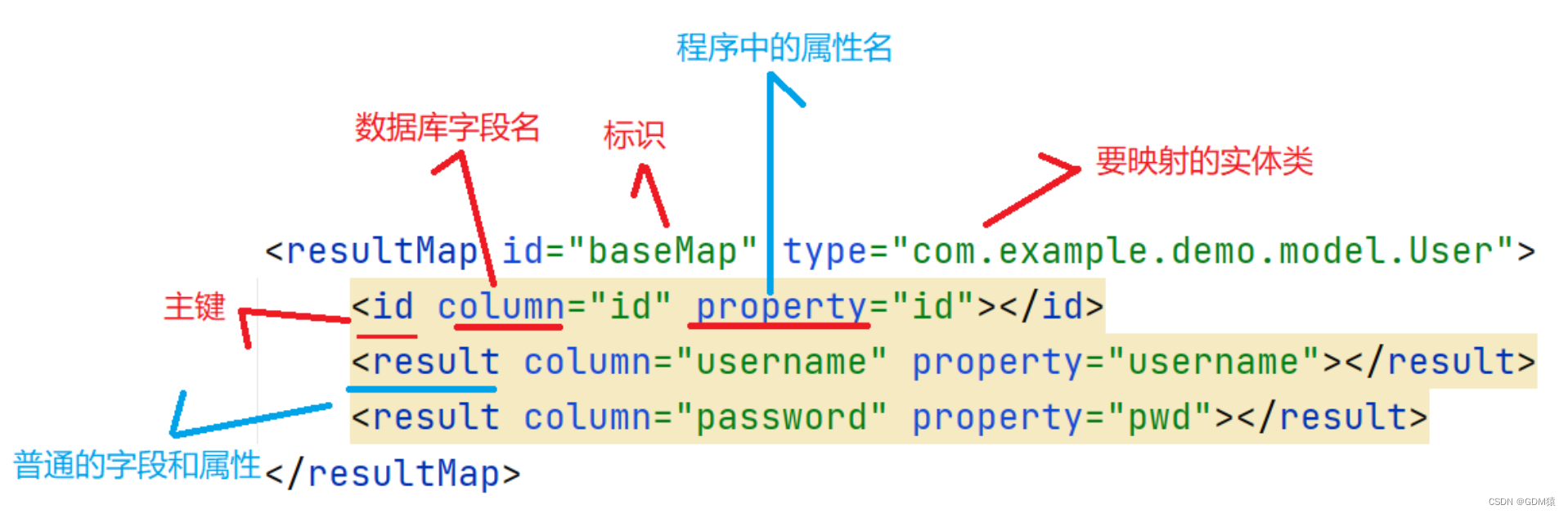
看下面代码
在 mybatis.userMapper.xml中 分两部分写,分别是 映射和语句
<resultMap id="BaseMap" type="com.example.demo.model.User">
<id column="id" property="id"></id>
<result column="username" property="username"></result>
<result column="password" property="pwd"></result>
</resultMap>
//这里的 resultMap 和上面 <resultMap>标签里的 id 对应!
<select id="getUserById" resultMap="com.example.demo.mapper.UserMapper.Base
Map">
select * from userinfo where id=#{id}
</select>这样是不是很麻烦?
只有一个字段不同,但是其他的每一个也都需要进行映射,那么有没有更加简单的解决方案?当然有,我们可以把mysql中的字段进行别名!这样的话就不需要映射了。看下面代码 as
<select id="getUserById" resultMap="com.example.demo.mapper.UserMapper.User">
select id,userName as name,age from userinfo where id=#{id}
</select>数据库字段名 和 实体类属性名 不同的时候 如何解决:
①使用resultMap进行映射
②直接对数据库字段名添加别名 (企业经常使用)
多表查询
解决方案:联表查询语句(left join / inner join)+VO对象(Value Object值对象)
比如一下场景:blog管理系统,有user表 和 Blog表,使用的userId进行关联。目前在一个界面上想要获取Blog的所有信息 和 这个博客对应user表中的userName。我们怎么实现呢?
① 在实体类中创建一个VO类
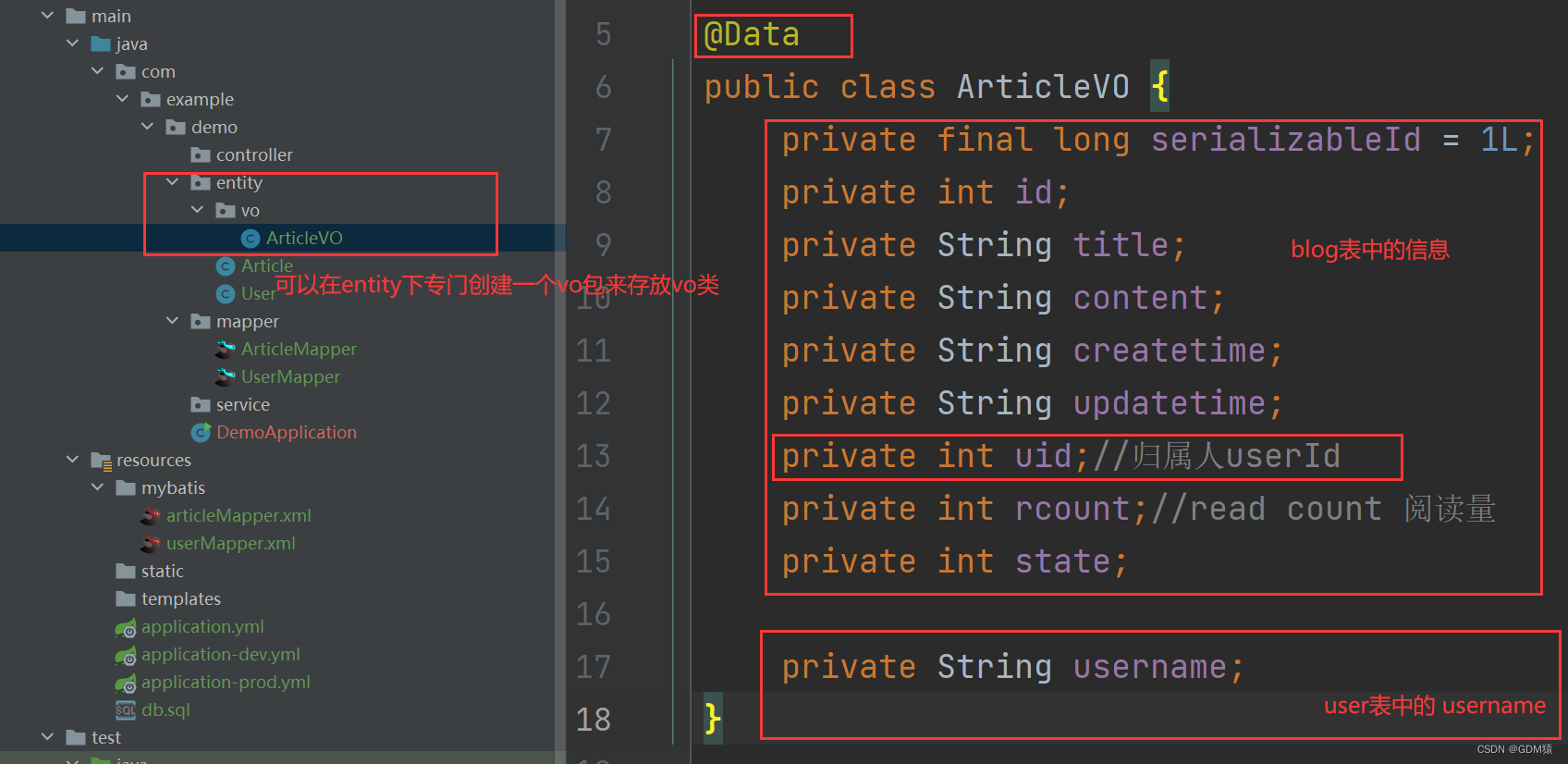
②在接口mapper处编写代码

③在mybatisMapper处编写代码





























 352
352

 被折叠的 条评论
为什么被折叠?
被折叠的 条评论
为什么被折叠?










