首先配置yml文件

建立 QiNiuYunConfig
package studio.banner.forumwebsite.config;
import com.google.gson.Gson;
import com.qiniu.common.QiniuException;
import com.qiniu.http.Response;
import com.qiniu.storage.Region;
import com.qiniu.storage.UploadManager;
import com.qiniu.storage.model.DefaultPutRet;
import com.qiniu.util.Auth;
import com.qiniu.storage.Configuration;
import lombok.Data;
import org.springframework.beans.factory.annotation.Value;
import org.springframework.stereotype.Component;
import java.io.FileInputStream;
/**
* Created with IntelliJ IDEA.
*
* @Author: HYK
* @Date: 2021/05/15/9:55
* @Description:七牛云配置文件
*/
@Data
@Component
public class QiNiuYunConfig {
@Value("${qiniu.accessKey}")
private String accessKey;
@Value("${qiniu.secretKey}")
private String secretKey;
@Value("${qiniu.bucket}")
private String bucket;
@Value("${qiniu.path}")
private String path;
private String localFilePath = "D:\\photos\\1.jpg";
private String key = null;
// String fileName = "studio/wyf-study/qiniu.jpg";
// String domainOfBucket = "http://devtools.qiniu.com";
public String uploadImgToQiNiu(FileInputStream file, String filename) {
// 构造一个带指定Zone对象的配置类,注意后面的zone各个地区不一样的
Configuration cfg = new Configuration(Region.region2());
cfg.useHttpsDomains = false;
UploadManager uploadManager = new UploadManager(cfg);
// 生成密钥
Auth auth = Auth.create(accessKey, secretKey);
try {
String upToken = auth.uploadToken(bucket);
try {
Response response = uploadManager.put(file, filename, upToken, null, null);
// 解析上传成功的结果
DefaultPutRet putRet = new Gson().fromJson(response.bodyString(), DefaultPutRet.class);
// 这个returnPath是获得到的外链地址,通过这个地址可以直接打开图片
// String returnPath = getPath() + "/" + putRet.key;
这里要改成自己的外链域名
String returnPath="http://qtga4eaxm.hn-bkt.clouddn.com/"+putRet.key;
return returnPath;
} catch (QiniuException ex) {
Response r = ex.response;
System.err.println(r.toString());
try {
System.err.println(r.bodyString());
} catch (QiniuException ex2) {
//ignore
}
}
} catch (Exception e) {
e.printStackTrace();
}
return "";
}
}
建立QiNiuYunController
import io.swagger.annotations.Api;
import org.springframework.beans.factory.annotation.Autowired;
import org.springframework.stereotype.Controller;
import org.springframework.ui.Model;
import org.springframework.web.bind.annotation.*;
import org.springframework.web.multipart.MultipartFile;
import org.springframework.web.servlet.ModelAndView;
import studio.banner.forumwebsite.bean.RespBean;
import studio.banner.forumwebsite.config.QiNiuYunConfig;
import java.io.FileInputStream;
import java.io.IOException;
import java.util.UUID;
/**
* Created with IntelliJ IDEA.
*
* @Author: HYK
* @Date: 2021/05/15/10:29
* @Description:七牛云接口
*/
@Api(tags = "七牛云接口",value = "QiNiuYunController")
@Controller
public class QiNiuYunController {
@Autowired
private QiNiuYunConfig qiNiuYunConfig;
@PostMapping("/qiniu")
// @ResponseBody
public RespBean qiNiuYunUpload(@RequestParam("file") MultipartFile file,
Model model) throws IOException {
String filename = file.getOriginalFilename();
FileInputStream inputStream = (FileInputStream) file.getInputStream();
//为文件重命名:uuid+filename
filename = UUID.randomUUID()+ filename;
String link = qiNiuYunConfig.uploadImgToQiNiu(inputStream, filename);
model.addAttribute("link",link);
System.out.println(link);
return RespBean.ok("图片上传成功",link);
}
@GetMapping("/test")
public ModelAndView qiniutest(){
ModelAndView modelAndView=new ModelAndView();
modelAndView.setViewName("upload");
return modelAndView;
}
}
添加upload.html
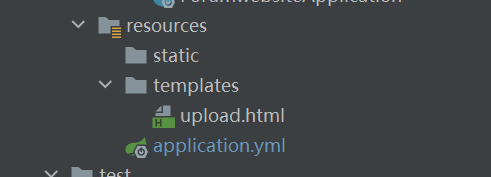
<!DOCTYPE html>
<html lang="en" xmlns:th="http://www.thymeleaf.org">
<head>
<meta http-equiv="Content-Type" content="multipart/form-data; charset=utf-8" />
<meta charset="UTF-8">
<title>上传文件</title>
</head>
<body>
<form action="/qiniu" method="post" enctype="multipart/form-data">
<label>上传图片</label>
<input type="file" name="file"/>
<input type="submit" value="上传"/>
<p>回显图片:</p>
<img th:src="${link}"/>
</form>
</body>
</html>
运行
输入 http://localhost:8080/test





 该博客介绍了如何在SpringBoot应用中配置七牛云存储,并实现图片上传功能。首先,配置了yml文件以设置七牛云的accessKey、secretKey、bucket和path。接着,创建了QiNiuYunConfig类,用于初始化上传管理器并实现图片上传的方法。然后,定义了QiNiuYunController,包含上传图片的接口和测试页面的GET请求。最后,提供了一个简单的HTML上传页面upload.html,允许用户上传图片并显示返回的图片链接。
该博客介绍了如何在SpringBoot应用中配置七牛云存储,并实现图片上传功能。首先,配置了yml文件以设置七牛云的accessKey、secretKey、bucket和path。接着,创建了QiNiuYunConfig类,用于初始化上传管理器并实现图片上传的方法。然后,定义了QiNiuYunController,包含上传图片的接口和测试页面的GET请求。最后,提供了一个简单的HTML上传页面upload.html,允许用户上传图片并显示返回的图片链接。
















 2076
2076

 被折叠的 条评论
为什么被折叠?
被折叠的 条评论
为什么被折叠?








