一:springboot的模板引擎thymeleaf
1.thymeleaf在pom.xml配置
<!-- Thymeleaf-->
<dependency>
<groupId>org.springframework.boot</groupId>
<artifactId>spring-boot-starter-thymeleaf</artifactId>
</dependency>
2.模板引擎的作用
模板引擎的作用就是我们来写一个页面模板,比如有些值呢,是动态的,我们写一些表达式。而这些值,从哪来呢,我们来组装一些数据,我们把这些数据找到。然后把这个模板和这个数据交给我们模板引擎,模板引擎按照我们这个数据帮你把这表达式解析、填充到我们指定的位置,然后把这个数据最终生成一个我们想要的内容给我们写出去,这就是我们这个模板引擎。
在themplates目录下的所有页面,只能通过controller来跳转。
这个只能通过thymeleaf跳转。
3.在html文件中配置
<html lang="en" xmlns:th="http://www.thymeleaf.org">
Variable Expressions变量:${}
Selection Variable Expressions选择表达式:*{}
Message Expressions信息:#{}
Link URL Expressionsurl:@{}
Fragment Expressions片段表达:~{}
样例:
Controller层
import org.springframework.stereotype.Controller;
import org.springframework.ui.Model;
import org.springframework.web.bind.annotation.RequestMapping;
@Controller
public class TestController {
@RequestMapping("/test")
public String test(Model model){
model.addAttribute("msg","hello ,Spriboot");
return "test";
}
}
templates
<!DOCTYPE html>
<html lang="en" xmlns:th="http://www.thymeleaf.org">
<head>
<meta charset="UTF-8">
<title>Title</title>
</head>
<body>
<div th:text="${msg}"></div>
</body>
</html>
4.thymeleaf语法
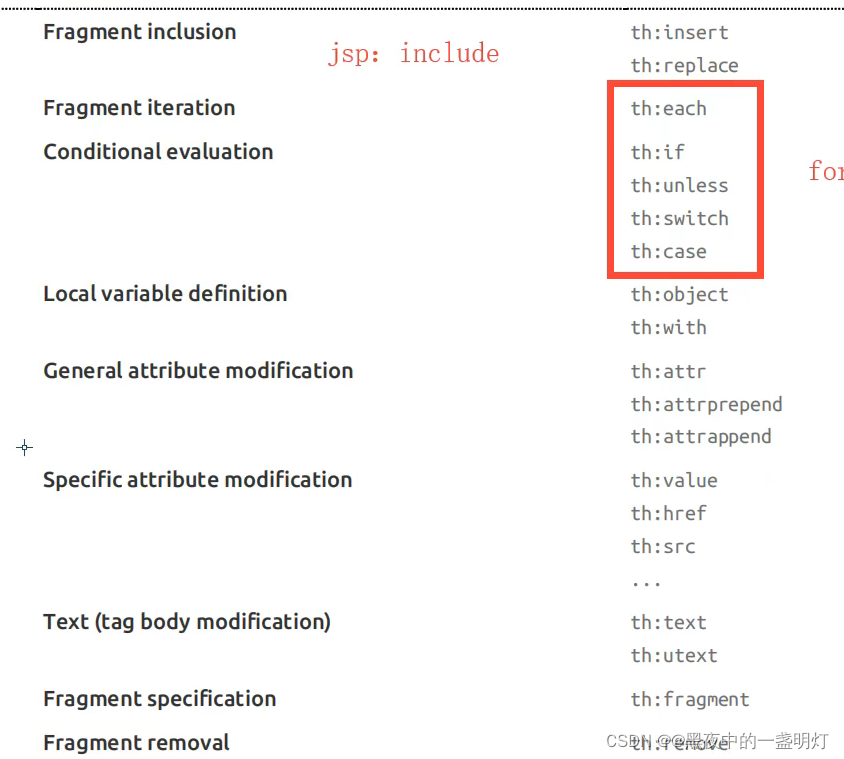
二:关闭模板引擎
模板引擎,默认开启缓存
开发的时候,需要关闭模板引擎的缓存
在application.yaml文件中
添加,
spring:
thymeleaf:
cache: false
三:springboot中application.properties常用配置和必记知识
1.application.propertries
/#关闭默认图标
spring.mvc.favicon.enabled=false
#关闭模板引擎的缓存
spring.thymeleaf.cache=false
2.使用@Controller注解跳转页面必须增加thymeleaf配置
<dependency>
<groupId>org.springframework.boot</groupId>
<artifactId>spring-boot-starter-thymeleaf</artifactId>
</dependency>
3.@RestController和@Controller的区别
(1).@RestController无法返回页面,@Controller可以
(2).@RestController可以直接返回数据,可以自己在方法李确定返回数据的类型@Controller必须借助@RequestBody










 本文介绍了如何在SpringBoot中集成Thymeleaf模板引擎,包括POM配置、模板作用、HTML配置,以及如何关闭缓存。还涵盖了@Controller与@RestController的区别,并列举了常用配置和关键知识点。
本文介绍了如何在SpringBoot中集成Thymeleaf模板引擎,包括POM配置、模板作用、HTML配置,以及如何关闭缓存。还涵盖了@Controller与@RestController的区别,并列举了常用配置和关键知识点。

















 2608
2608

 被折叠的 条评论
为什么被折叠?
被折叠的 条评论
为什么被折叠?










