设计思路:
- 在btn按钮的前后都加上伪元素before和after元素(宽度为0,不显示出来)
- 为鼠标添加hover,当鼠标悬停上去的时候给伪元素都设置宽度为100%
- 为其中之一的伪元素增加过渡效果transition,并且设置背景颜色
- 另一个伪元素不用设置过渡,得到立马变化的效果
keys:
before和after一直在最下方
如果没有after的话会导致,btn的背景为透明会出现看着before从左到右变化
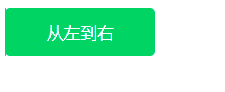
解决方法就是增加after元素,并且设置背景色与原先btn背景色一致
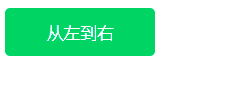
<!DOCTYPE html>
<html lang="en">
<head>
<style>
.btn{
position: relative;
width: auto;
min-width: 120px;
padding: 10px;
text-align: center;
color: #fff;
background: #00d463;
cursor: pointer;
border-radius: 4px;
border: none;
}
.btn:after,.btn:before {
content: '';
position: absolute;
left: 0;
top: 0;
width: 0;
height: 100%;
background: #00d463;
z-index:-2;
border-radius: 4px;
}
.btn:hover{
z-index:1;
background:transparent;
}
.btn:before {
transition: .3s;
background: #14ae5c;
z-index:-1;
}
.btn:hover:after,.btn:hover:before {
width: 100%;
}
</style>
</head>
<body>
<button class="btn">Try Free</button>
</body>
</html>
参考于 https://blog.youkuaiyun.com/ann295258232/article/details/90059607







 本文介绍了如何使用CSS实现按钮在鼠标悬停时背景色从左到右平滑过渡的效果。通过在按钮元素前后添加伪元素before和after,并在鼠标悬停时改变伪元素的宽度,配合transition属性实现背景颜色的渐变动画。同时,文章强调了after伪元素的重要性,用于避免按钮背景透明导致的视觉问题。
本文介绍了如何使用CSS实现按钮在鼠标悬停时背景色从左到右平滑过渡的效果。通过在按钮元素前后添加伪元素before和after,并在鼠标悬停时改变伪元素的宽度,配合transition属性实现背景颜色的渐变动画。同时,文章强调了after伪元素的重要性,用于避免按钮背景透明导致的视觉问题。

















 被折叠的 条评论
为什么被折叠?
被折叠的 条评论
为什么被折叠?








