如题,本文想要达到的目标是:去掉两个同时设有阴影且紧挨着的 div 相邻边出现的阴影
先看结果:

多么优雅~
就是这么个情况
前几天由于项目需要,自己又觉得 box-shadow 肯定有什么特殊的属性值来只设置三边阴影,就这点小需求自个儿捣鼓半天,也没整出啥方法来。在网上搜到的全是:
.small {
/* x 偏移量 | y 偏移量 | 阴影模糊半径 | 阴影扩散半径 | 阴影颜色 */
box-shadow: 12px -10px 20px -10px rgba(0, 0, 0, 0.5),
12px 12px 20px -10px rgba(0, 0, 0, 0.5);
}

这啥?顾此失彼,这是哪门子解决问题
不过换个实用性的角度,项目中阴影不会设计得如此之大,而且不用写过多代码,要达到效果只需花点时间精细地调整其属性值。不失为一个好方法,是值得一用的。
不过,我不服气啊,后来我换着各种表述去问了ChatGPT,它给出的各种答案都是匪夷所思,八竿子打不着边儿。好家伙,难道没有解决这个问题的办法吗?
灵感要来咧
欸嘿嘿~ 办法总是多种多样的,我这就有其中之一
原效果:

来看 dom 结构:
<body>
<div class="container">
<div class="big"></div>
<div class="small"></div>
</div>
</body>大体思路是:把 small 的阴影给去掉,再给 small 块一个伪元素,让它与 small 的宽高一模一样,让这个伪元素的层级在 big 之下去展示阴影,即可达到文章顶部预览图的优雅效果。
css代码供参考:
.small {
position: relative;
width: 120px;
height: 100px;
border-radius: var(--both-br);
}
.small::before {
content: '';
position: absolute;
display: block;
top: 0;
left: 0;
width: 100%;
height: 100%;
border-radius: var(--both-br);
background: transparent;
box-shadow: var(--both-shadow);
z-index: -1;
}多说三嘴
不要复制粘贴,不要复制粘贴,不要复制粘贴。看完思路关掉标签页去写个小 demo 尝试一下是最好的喔,可以内化于心喔,百年不忘喔。
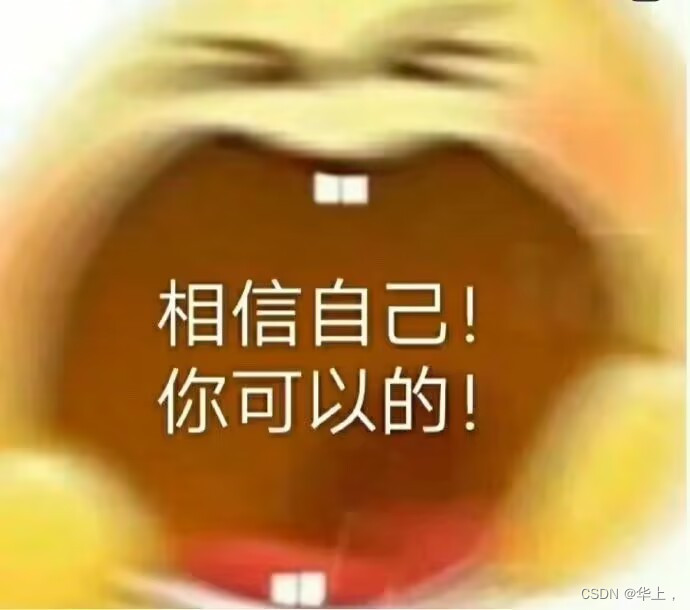
demo完整代码如下
<!DOCTYPE html>
<html lang="en">
<head>
<meta charset="UTF-8">
<meta http-equiv="X-UA-Compatible" content="IE=edge">
<meta name="viewport" content="width=device-width, initial-scale=1.0">
<title>Document</title>
</head>
<body>
<div class="nothing">
<div class="big"></div>
<div class="small"></div>
</div>
<div class="bullshit">
<div class="big"></div>
<div class="small"></div>
</div>
<div class="container">
<div class="big"></div>
<div class="small"></div>
</div>
</body>
<style>
html,
body {
margin: 0;
padding: 0;
}
body {
background: #fff;
width: 100vw;
height: 100vh;
display: flex;
flex-direction: column;
justify-content: center;
align-items: center;
}
.nothing,
.bullshit,
.container {
/* --both-shadow: 5px 5px 20px rgba(0, 0, 0, 0.5); */
--both-shadow: 0 0 20px rgba(0, 0, 0, 0.5);
--both-br: 0 10px 10px 0;
display: flex;
margin: 50px;
}
.nothing .big,
.nothing .small,
.bullshit .big,
.bullshit .small,
.container .big,
.container .small {
background: #e2e2e2;
}
.nothing .big,
.bullshit .big,
.container .big {
width: 200px;
height: 200px;
border-radius: 10px 0 10px 10px;
box-shadow: var(--both-shadow);
}
.nothing .small,
.bullshit .small,
.container .small {
position: relative;
width: 120px;
height: 100px;
border-radius: var(--both-br);
}
.nothing .small {
box-shadow: var(--both-shadow);
}
.bullshit .small {
/* x 偏移量 | y 偏移量 | 阴影模糊半径 | 阴影扩散半径 | 阴影颜色 */
box-shadow: 12px -10px 20px -10px rgba(0, 0, 0, 0.5),
12px 12px 20px -10px rgba(0, 0, 0, 0.5);
}
.container .small::before {
content: '';
position: absolute;
display: block;
top: 0;
left: 0;
width: 100%;
height: 100%;
border-radius: var(--both-br);
background: transparent;
box-shadow: var(--both-shadow);
z-index: -1;
}
</style>
</html>






 文章介绍了如何使用CSS解决两个相邻div之间的阴影重叠问题,通过移除其中一个div的阴影并添加一个伪元素来模拟阴影,实现了优雅的效果。这种方法避免了复杂的box-shadow属性组合,通过调整伪元素的位置和阴影属性达到理想效果。
文章介绍了如何使用CSS解决两个相邻div之间的阴影重叠问题,通过移除其中一个div的阴影并添加一个伪元素来模拟阴影,实现了优雅的效果。这种方法避免了复杂的box-shadow属性组合,通过调整伪元素的位置和阴影属性达到理想效果。

















 被折叠的 条评论
为什么被折叠?
被折叠的 条评论
为什么被折叠?








