1.查询网络配置命令:
ipconfig /all
2.查询操作系统及软件的信息
1)查看操作系统和版本信息
systeminfo | findstr /B /C:"OS Name" /C:"OS Version"
//适用于英文的操作系统,中文的:
systeminfo | findstr /B /C:"OS 名称" /C:"OS 版本"
2)查看系统体系结构
echo %PROCESSOR_ARCHITECTURE%
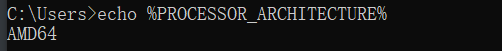
- 查看安装的软件及版本、路径等
wmic product get name,version
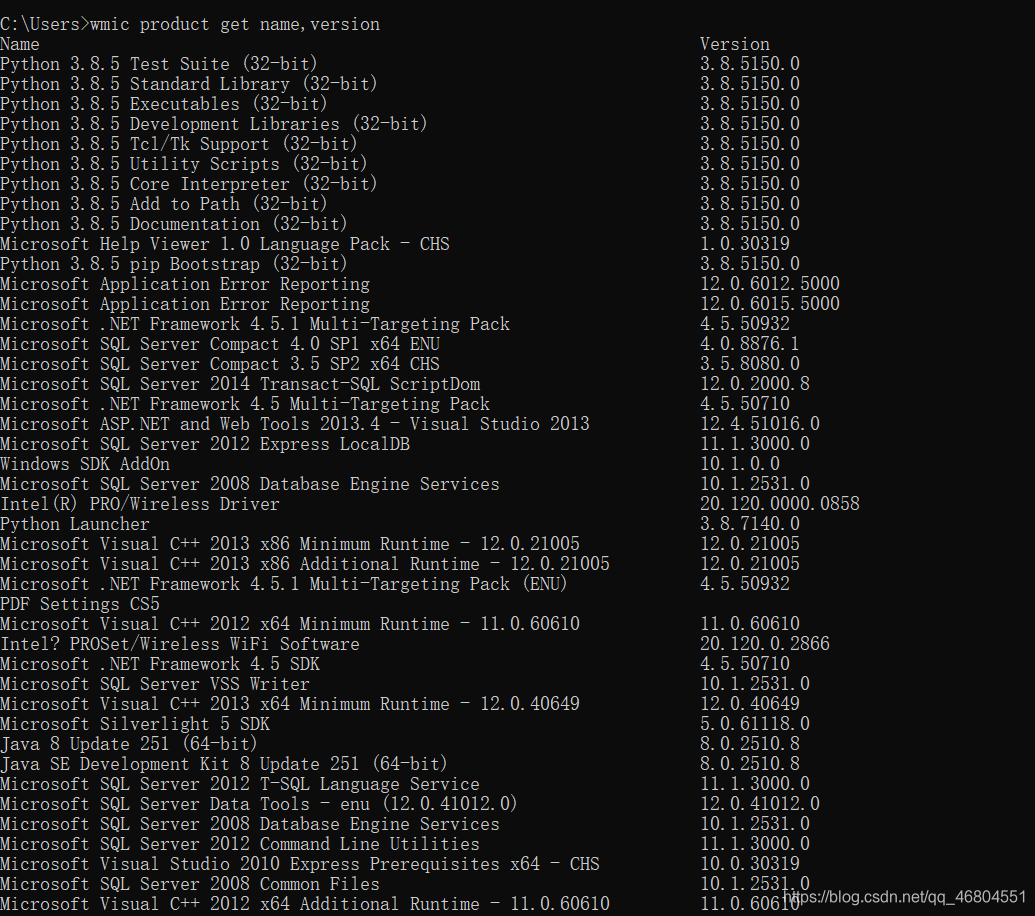
Powershell版本:
powershell.exe "Get-WmiObject -class Win32_Product | Select-Object -Property name,Version"
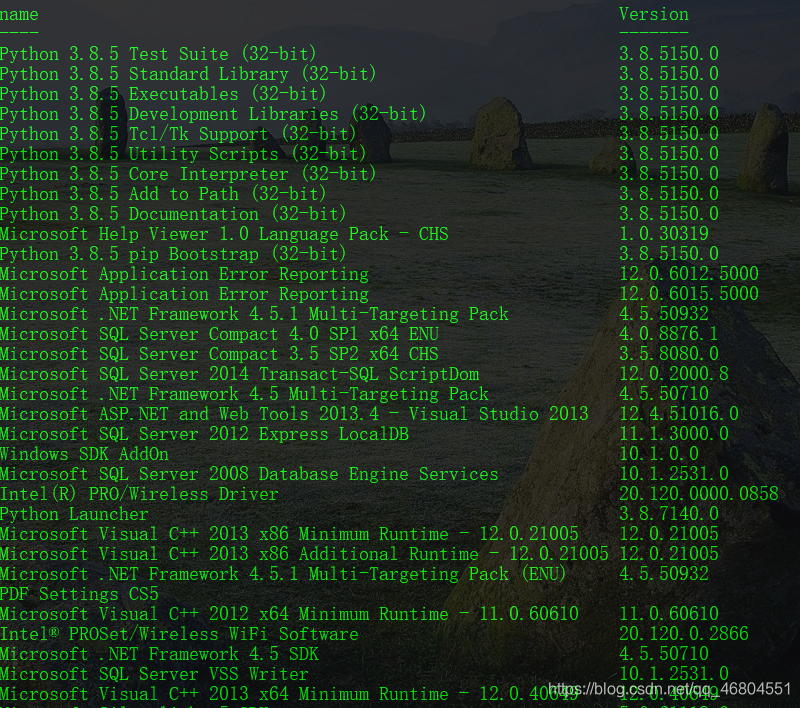
3.查询本机服务信息
wmic service list brief
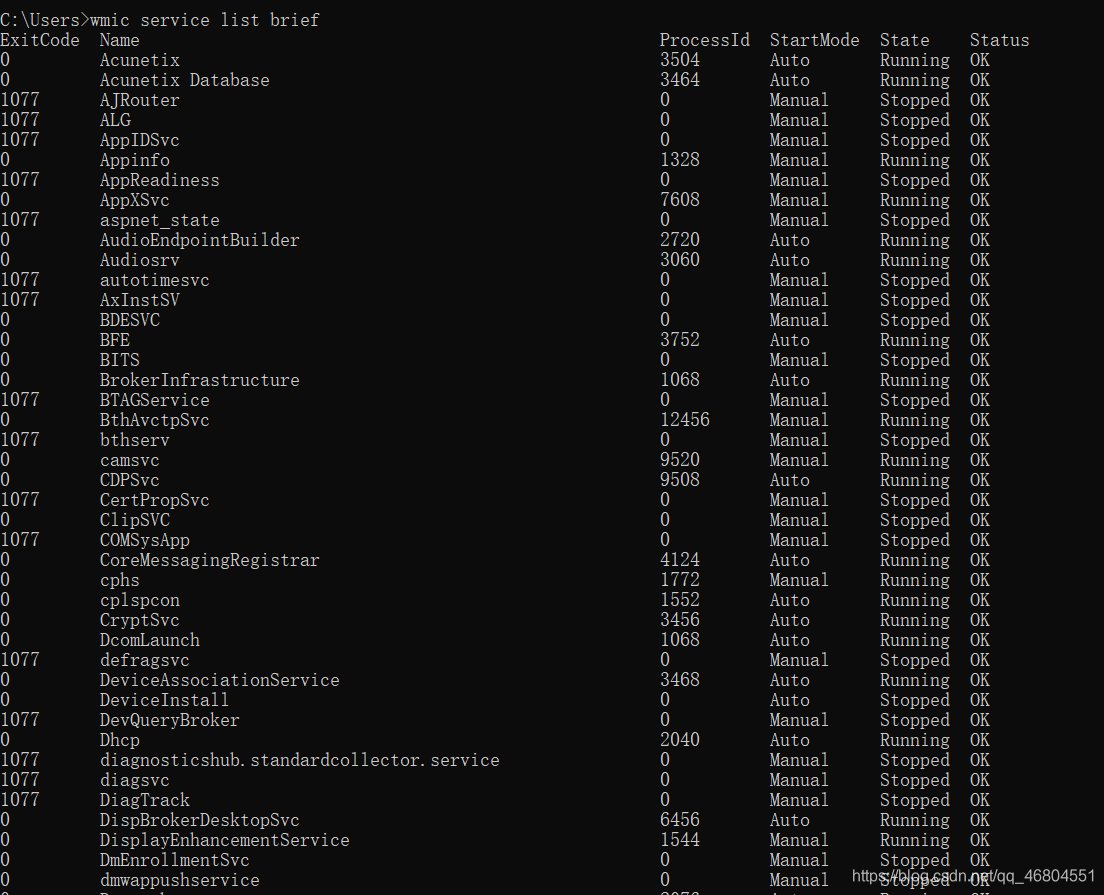
4.查询进程列表
tasklist
//或者
wmic process list brief
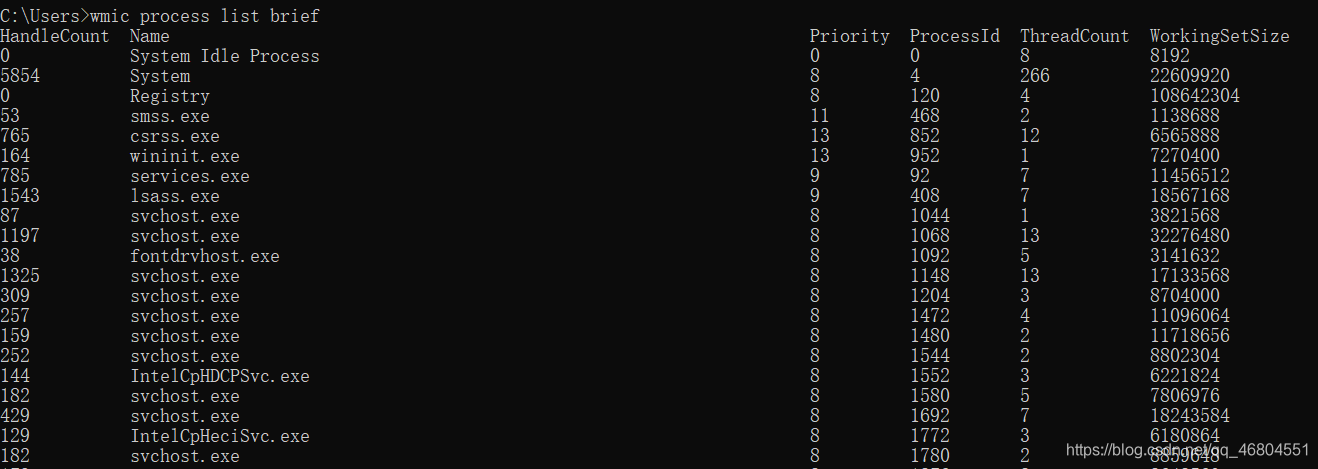
常见杀毒软件进程
360sd.exe
360tray.exe
ZhuDongFangYu.exe
KSafeTray.exe
SafeDogUpdateCenter.exe
McAfee McShield.exe
egui.exe //NOD32
AVP.EXE //卡巴斯基
avguard.exe //小红伞
bdagent.exe //BitDefender
5.查看启动程序信息
wmic startup get command,caption
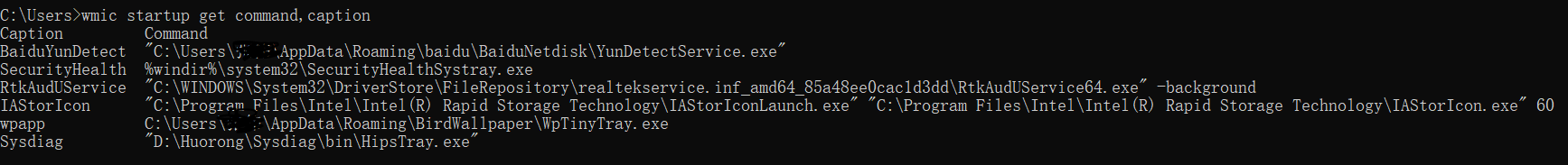
6.查看计划任务
schtasks /query /fo LIST /v
 Windows系统信息收集与安全审计命令大全
Windows系统信息收集与安全审计命令大全





 最低0.47元/天 解锁文章
最低0.47元/天 解锁文章

















 1367
1367

 被折叠的 条评论
为什么被折叠?
被折叠的 条评论
为什么被折叠?








