前言
- 我们知道,EasyPOI能够进行表格的导入和导出,只要我们在需要在实体类字段上加上注解,编写导出接口即可,但是只能针对没有合并单元格的简单表格(图1),但我们需要一个复杂表头的表格(图2)应该怎么办呢?
- EasyPOI也提供了解决方案,我们需要在原来的基础上设定一个模版,模版中引入EasyPOI的表达式即可

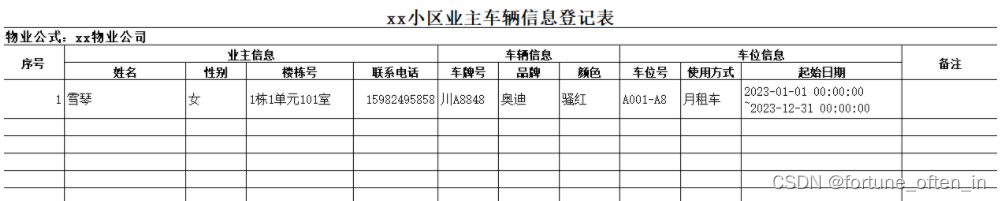
复杂表头表格的导出
- 可以参照EasyPOI的官网
一、导入依赖
官网的是如下几个依赖
<dependency>
<groupId>cn.afterturn</groupId>
<artifactId>easypoi-base</artifactId>
<version>4.1.0</version>
</dependency>
<dependency>
<groupId>cn.afterturn</groupId>
<artifactId>easypoi-web</artifactId>
<version>4.1.0</version>
</dependency>
<dependency>
<groupId>cn.afterturn</groupId>
<artifactId>easypoi-annotation</artifactId>
<version>4.1.0</version>
</dependency>
在SpringBoot项目中只导入这个依赖就行
<dependency>
<groupId>cn.afterturn</groupId>
<artifactId>easypoi-spring-boot-starter</artifactId>
<version>4.4.0</version>
</dependency>
当然,要想测试的话,基础的springboot依赖,web依赖,测试依赖还是得有,不写get,set,构造方法,还得有lombok。
<parent>
<groupId>org.springframework.boot</groupId>
<artifactId>spring-boot-starter-parent</artifactId>
<version>2.1.5.RELEASE</version>
</parent>
<dependency>
<groupId>org.springframework.boot</groupId>
<artifactId>spring-boot-starter-web</artifactId>
</dependency>
<dependency>
<groupId>org.springframework.boot</groupId>
<artifactId>spring-boot-starter-test</artifactId>
<scope>test</scope>
</dependency>
<dependency







 本文介绍了如何在SpringBoot项目中使用EasyPOI库处理带有复杂表头的Excel导出,包括导入依赖、创建实体类、编写Controller和Service,以及利用模板表达式实现数据填充和格式化。
本文介绍了如何在SpringBoot项目中使用EasyPOI库处理带有复杂表头的Excel导出,包括导入依赖、创建实体类、编写Controller和Service,以及利用模板表达式实现数据填充和格式化。
 最低0.47元/天 解锁文章
最低0.47元/天 解锁文章

















 580
580

 被折叠的 条评论
为什么被折叠?
被折叠的 条评论
为什么被折叠?








