train: Scanning C:\Project\datasets\coco128\labels\train2017.cache... 126 images, 2 backgrounds, 0 corrupt: 100%|██████████| 128/128 00:00
OMP: Error #15: Initializing libiomp5md.dll, but found libiomp5md.dll already initialized.
OMP: Hint This means that multiple copies of the OpenMP runtime have been linked into the program. That is dangerous, since it can degrade performance or cause incorrect results. The best thing to do is to ensure that only a single OpenMP runtime is linked into the process, e.g. by avoiding static linking of the OpenMP runtime in any library. As an unsafe, unsupported, undocumented workaround you can set the environment variable KMP_DUPLICATE_LIB_OK=TRUE to allow the program to continue to execute, but that may cause crashes or silently produce incorrect results. For more information, please see http://www.intel.com/software/products/support/.
OMP: Error #15: Initializing libiomp5md.dll, but found libiomp5md.dll already initialized.
OMP: Hint This means that multiple copies of the OpenMP runtime have been linked into the program. That is dangerous, since it can degrade performance or cause incorrect results. The best thing to do is to ensure that only a single OpenMP runtime is linked into the process, e.g. by avoiding static linking of the OpenMP runtime in any library. As an unsafe, unsupported, undocumented workaround you can set the environment variable KMP_DUPLICATE_LIB_OK=TRUE to allow the program to continue to execute, but that may cause crashes or silently produce incorrect results. For more information, please see http://www.intel.com/software/products/support/.
OMP: Error #15: Initializing libiomp5md.dll, but found libiomp5md.dll already initialized.
OMP: Hint This means that multiple copies of the OpenMP runtime have been linked into the program. That is dangerous, since it can degrade performance or cause incorrect results. The best thing to do is to ensure that only a single OpenMP runtime is linked into the process, e.g. by avoiding static linking of the OpenMP runtime in any library. As an unsafe, unsupported, undocumented workaround you can set the environment variable KMP_DUPLICATE_LIB_OK=TRUE to allow the program to continue to execute, but that may cause crashes or silently produce incorrect results. For more information, please see http://www.intel.com/software/products/support/.
OMP: Error #15: Initializing libiomp5md.dll, but found libiomp5md.dll already initialized.
OMP: Hint This means that multiple copies of the OpenMP runtime have been linked into the program. That is dangerous, since it can degrade performance or cause incorrect results. The best thing to do is to ensure that only a single OpenMP runtime is linked into the process, e.g. by avoiding static linking of the OpenMP runtime in any library. As an unsafe, unsupported, undocumented workaround you can set the environment variable KMP_DUPLICATE_LIB_OK=TRUE to allow the program to continue to execute, but that may cause crashes or silently produce incorrect results. For more information, please see http://www.intel.com/software/products/support/.
OMP: Error #15: Initializing libiomp5md.dll, but found libiomp5md.dll already initialized.
OMP: Hint This means that multiple copies of the OpenMP runtime have been linked into the program. That is dangerous, since it can degrade performance or cause incorrect results. The best thing to do is to ensure that only a single OpenMP runtime is linked into the process, e.g. by avoiding static linking of the OpenMP runtime in any library. As an unsafe, unsupported, undocumented workaround you can set the environment variable KMP_DUPLICATE_LIB_OK=TRUE to allow the program to continue to execute, but that may cause crashes or silently produce incorrect results. For more information, please see http://www.intel.com/software/products/support/.
OMP: Error #15: Initializing libiomp5md.dll, but found libiomp5md.dll already initialized.
OMP: Hint This means that multiple copies of the OpenMP runtime have been linked into the program. That is dangerous, since it can degrade performance or cause incorrect results. The best thing to do is to ensure that only a single OpenMP runtime is linked into the process, e.g. by avoiding static linking of the OpenMP runtime in any library. As an unsafe, unsupported, undocumented workaround you can set the environment variable KMP_DUPLICATE_LIB_OK=TRUE to allow the program to continue to execute, but that may cause crashes or silently produce incorrect results. For more information, please see http://www.intel.com/software/products/support/.
OMP: Error #15: Initializing libiomp5md.dll, but found libiomp5md.dll already initialized.
OMP: Hint This means that multiple copies of the OpenMP runtime have been linked into the program. That is dangerous, since it can degrade performance or cause incorrect results. The best thing to do is to ensure that only a single OpenMP runtime is linked into the process, e.g. by avoiding static linking of the OpenMP runtime in any library. As an unsafe, unsupported, undocumented workaround you can set the environment variable KMP_DUPLICATE_LIB_OK=TRUE to allow the program to continue to execute, but that may cause crashes or silently produce incorrect results. For more information, please see http://www.intel.com/software/products/support/.
OMP: Error #15: Initializing libiomp5md.dll, but found libiomp5md.dll already initialized.
OMP: Hint This means that multiple copies of the OpenMP runtime have been linked into the program. That is dangerous, since it can degrade performance or cause incorrect results. The best thing to do is to ensure that only a single OpenMP runtime is linked into the process, e.g. by avoiding static linking of the OpenMP runtime in any library. As an unsafe, unsupported, undocumented workaround you can set the environment variable KMP_DUPLICATE_LIB_OK=TRUE to allow the program to continue to execute, but that may cause crashes or silently produce incorrect results. For more information, please see http://www.intel.com/software/products/support/.
val: Scanning C:\Project\datasets\coco128\labels\train2017.cache... 126 images, 2 backgrounds, 0 corrupt: 100%|██████████| 128/128 00:00
AutoAnchor: 4.27 anchors/target, 0.994 Best Possible Recall (BPR). Current anchors are a good fit to dataset
Plotting labels to runs\train\exp5\labels.jpg...
OMP: Error #15: Initializing libiomp5md.dll, but found libiomp5md.dll already initialized.
OMP: Hint This means that multiple copies of the OpenMP runtime have been linked into the program. That is dangerous, since it can degrade performance or cause incorrect results. The best thing to do is to ensure that only a single OpenMP runtime is linked into the process, e.g. by avoiding static linking of the OpenMP runtime in any library. As an unsafe, unsupported, undocumented workaround you can set the environment variable KMP_DUPLICATE_LIB_OK=TRUE to allow the program to continue to execute, but that may cause crashes or silently produce incorrect results. For more information, please see http://www.intel.com/software/products/support/.
这个错误是由 OpenMP 运行时库 libiomp5md.dll 被多次初始化引起的,通常是在多个库(如 PyTorch 和其他依赖项)都链接了不同的 OpenMP 版本时出现的。 删掉指定环境下的libiomp5md.dll文件,正常了
删掉指定环境下的libiomp5md.dll文件,正常了
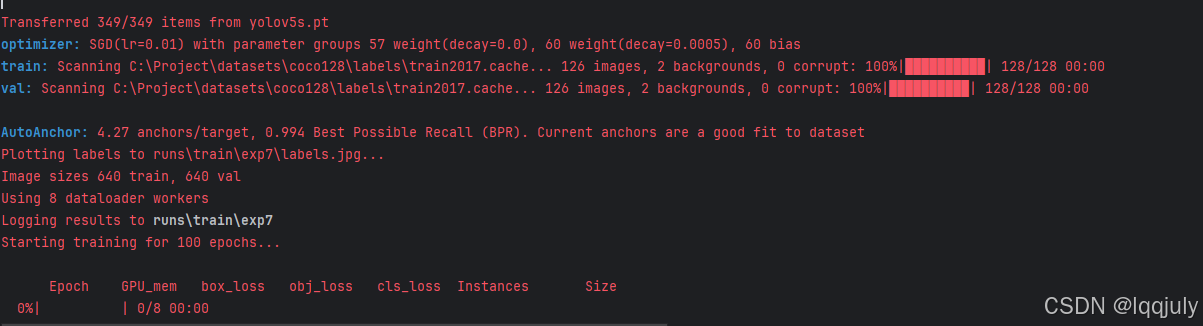
但运行一会以后又出现:
Traceback (most recent call last):
File "C:\software\Anoconda\envs\yolov5_train\lib\threading.py", line 932, in _bootstrap_inner
self.run()
File "C:\software\Anoconda\envs\yolov5_train\lib\threading.py", line 870, in run
self._target(*self._args, **self._kwargs)
File "C:\Project\13_yolov5-master\utils\plots.py", line 305, in plot_images
annotator.box_label(box, label, color=color)
File "C:\Project\13_yolov5-master\utils\plots.py", line 91, in box_label
w, h = self.font.getsize(label) # text width, height
AttributeError: 'FreeTypeFont' object has no attribute 'getsize'错误表明 FreeTypeFont 对象没有 getsize 属性。这个问题通常是由于 Pillow 库的版本不兼容导致的,因为在新版的 Pillow 库中,getsize 方法已经被弃用,改为了 getbbox 方法。
可以通过以下方法解决这个问题:
解决方法 1:降级 Pillow 版本
将 Pillow 库降级到较低版本(比如 Pillow==8.4.0),因为低版本仍然支持 getsize 方法。可以在终端中运行以下命令:
pip install pillow==8.4.0
解决方法 2:修改代码,使用 getbbox 代替 getsize
找到 utils/plots.py 文件中的以下代码(第 91 行):
w, h = self.font.getsize(label)
将其改为:
w, h = self.font.getbbox(label)[2:]
这样可以避免 getsize 方法调用出错的问题,因为 getbbox 方法返回四个值 (x_min, y_min, x_max, y_max),可以通过 [2:] 提取宽度和高度。
























 被折叠的 条评论
为什么被折叠?
被折叠的 条评论
为什么被折叠?








