学习内容:
Day7
链接地址
【description】Profile: Who of you knows how many social media profiles you have already created? For a refreshing twist, you can also create one yourself.
代码实现:
html
<div class="container">
<div class="main">
<div class="infos">
<div class="avator">
<img src="./resources/1.png" alt="头像">
<div class="circle-1"></div>
<div class="circle-2"></div>
</div>
<div class="header">
<div class="name">Jessica Potter</div>
<div class="intro">visual artist</div>
</div>
<div class="selections">
<button>Follow</button>
<button>Message</button>
</div>
</div>
<div class="metrics">
<ul>
<li>
<div class="header">
<div class="name">523</div>
<div class="intro">Posts</div>
</div>
</li>
<li>
<div class="header">
<div class="name">523</div>
<div class="intro">Posts</div>
</div>
</li>
<li>
<div class="header">
<div class="name">523</div>
<div class="intro">Posts</div>
</div>
</li>
</ul>
</div>
</div>
</div>
less
* {
box-sizing: border-box;
padding: 0;
margin: 0;
}
li {
list-style: none;
}
#mixin-header() {
@font-color: #7a6652;
.name {
font-size: 18px;
color: @font-color;
font-weight: 700;
}
.intro {
font-size: 14px;
color: gray;
}
}
.container {
display: flex;
justify-content: center;
align-items: center;
// 容器高度撑满
min-height:100vh;
background-image: linear-gradient(to right, #ebb46d 0%, #cb8552 100%);
}
.main {
@sub-container-width: 38%;
@font-color: #7a6652;
@sub-container-color: #f5e8df;
background-color: #fff;
width: 300px;
height: 300px;
.infos {
float: left;
width: calc(100% - @sub-container-width);
height: 100%;
padding: 25px;
text-align: center;
.avator {
@img-size: 80px;
@circle-gap: 6px;
@border-color: #786450;
position: relative;
margin: 8px 0;
img {
width: @img-size;
height: @img-size;
border-radius: 50%;
}
each(range(2), {
.circle-@{value} {
position: absolute;
top: -3px;
left: 25px;
width: @img-size + @circle-gap;
height: @img-size + @circle-gap;
border-radius: 50%;
// background-color: pink;
border: 1px solid;
border-color: @border-color @border-color @border-color transparent;
// 添加过渡效果,然后生效
transition: all 1.5s ease-in-out;
}
})
.circle-2 {
width: @img-size + @circle-gap * 2;
height: @img-size + @circle-gap * 2;
left: 22px;
top: -6px;
border-color: @border-color transparent @border-color @border-color;
}
&:hover {
cursor: pointer;
.circle-1 {
transform: rotate(360deg);
}
.circle-2 {
transform: rotate(-360deg);
}
}
}
.header {
margin-bottom: 22px;
.name {
#mixin-header.name();
}
.intro {
#mixin-header.intro();
}
}
.selections {
button {
display: block;
width: 100%;
height: 37px;
border-radius: 25px;
outline: none;
margin: 10px 0;
background-color: #fff;
font-weight: 700;
border: 1px solid #786450;
&:hover {
background-color: #786450;
color: #fff;
}
}
}
}
.metrics {
float: right;
width: @sub-container-width;
height: 100%;
ul {
display: flex;
flex-direction: column;
height: 100%;
li {
position: relative;
height: 33%;
margin-top: 2px;
background-color: @sub-container-color;
&:first-child {
margin-top: 0;
}
.header {
position: absolute;
left: 50%;
top: 50%;
transform: translate(-50%, -50%);
.name {
#mixin-header.name();
}
.intro {
#mixin-header.intro();
}
}
&:hover {
background-color: #e1cfc2;
}
}
}
}
}
效果图:
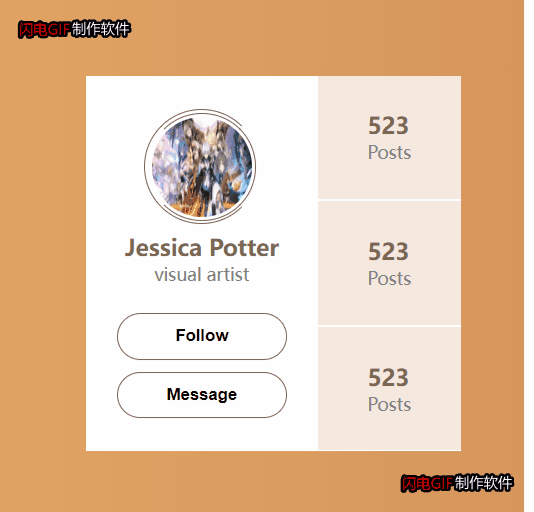





 这段代码展示了如何使用HTML和LESS构建一个具有头像、用户名、介绍、帖子计数和交互按钮的社交个人资料组件。设计包括动画效果和响应式布局。
这段代码展示了如何使用HTML和LESS构建一个具有头像、用户名、介绍、帖子计数和交互按钮的社交个人资料组件。设计包括动画效果和响应式布局。

















 625
625

 被折叠的 条评论
为什么被折叠?
被折叠的 条评论
为什么被折叠?








