一、使用效果
老规矩,先看看实现的效果,如下
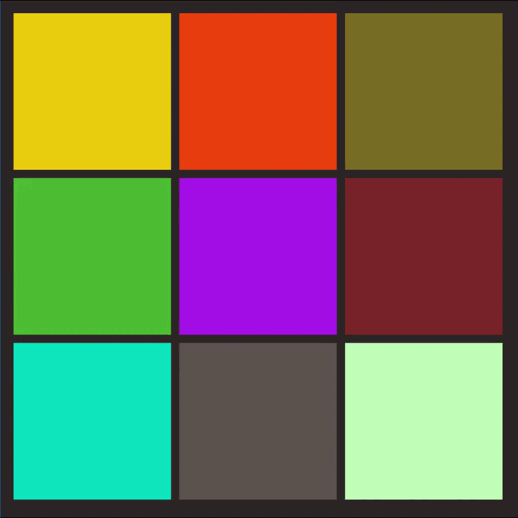
原理很简单:通过:hover+关键帧将子元素的flex:1改为flex:2,代码如下
二、代码
<!DOCTYPE html>
<html lang="en">
<head>
<meta charset="UTF-8" />
<meta http-equiv="X-UA-Compatible" content="IE=edge" />
<meta name="viewport" content="width=device-width, initial-scale=1.0" />
<title>flex中的网格状布局</title>
</head>
<body>
<div class="page">
<div class="box">
<div class="top">
<div class="a"></div>
<div class="b"></div>
<div class="c"></div>
</div>
<div class="center">
<div class="d"></div>
<div class="e"></div>
<div class="f"></div>
</div>
<div class="bottom">
<div class="g"></div>
<div class="h"></div>
<div class="i"></div>
</div>
</div>
</div>
</body>
<style>
.page {
display: flex;
width: 100vw;
height: 100vh;
display: flex;
justify-content: center;
align-items: center;
background-color: #2d2525;
}
.box {
width: 600px;
height: 600px;
display: flex;
flex-direction: column;
}
.box > div > div {
margin: 5px;
}
.top {
flex: 1;
display: flex;
}
.top:hover {
flex: 2;
animation: big 0.5s;
}
.top > div:hover {
flex: 2;
animation: big 0.5s;
}
.center {
flex: 1;
display: flex;
}
.center:hover {
flex: 2;
animation: big 0.5s;
}
.center > div:hover {
flex: 2;
animation: big 0.5s;
}
.bottom {
flex: 1;
display: flex;
}
.bottom:hover {
flex: 2;
animation: big 0.5s;
}
.bottom > div:hover {
flex: 2;
animation: big 0.5s;
}
.a {
flex: 1;
background-color: #e7ce0f;
}
.b {
flex: 1;
background-color: #e73e0f;
}
.c {
flex: 1;
background-color: #786e24;
}
.d {
flex: 1;
background-color: #4ebf34;
}
.e {
flex: 1;
background-color: #a30fe7;
}
.f {
flex: 1;
background-color: #78242a;
}
.g {
flex: 1;
background-color: #0fe7bf;
}
.h {
flex: 1;
background-color: #5c5350;
}
.i {
flex: 1;
background-color: #c1ffb8;
}
@keyframes big {
0% {
flex: 1;
}
100% {
flex: 2;
}
}
</style>
</html>
三、更多的样式
同理,我们可以运用flex布局实现更多的表格形式,如下
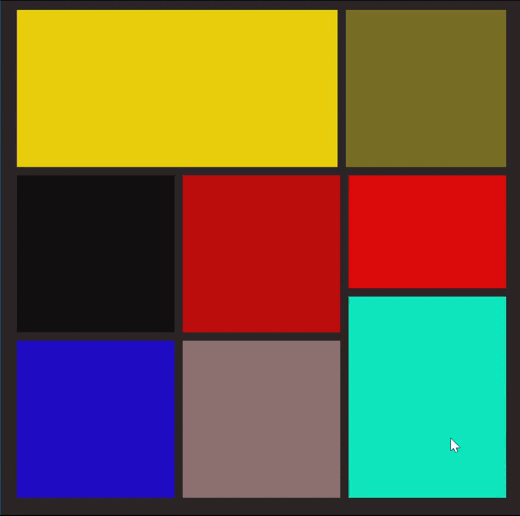
参考文章:
关于flex布局可以参考这篇文章:弹性盒子布局详解(flex布局)-优快云博客







 本文介绍如何通过CSS的`:hover`伪类和关键帧动画,改变`flex`属性,实现在鼠标悬停时网格布局中子元素的尺寸变化,以达到类似表格的效果。
本文介绍如何通过CSS的`:hover`伪类和关键帧动画,改变`flex`属性,实现在鼠标悬停时网格布局中子元素的尺寸变化,以达到类似表格的效果。
















 417
417

 被折叠的 条评论
为什么被折叠?
被折叠的 条评论
为什么被折叠?








