首先随便建一个user表

测试最低效的插入方法,直接一条一条的执行
/**
* @Description:
* @Author CHEN
* @Date 2022/11/17 0017
*/
public class test1 {
private final String url ="jdbc:mysql://localhost:3306/test?serverTimezone=Asia/Shanghai";
private final String user = "root";
private final String password = "root";
Connection connection = null;
PreparedStatement ps = null;
ResultSet rs = null;
public void coon() throws Exception{
String driver = "com.mysql.cj.jdbc.Driver";
Class.forName(driver);
connection = DriverManager.getConnection(url,user,password);
}
public void close(){
try {
if (rs!=null){
rs.close();
}
if (ps!=null){
ps.close();
}
if (connection!=null){
connection.close();
}
} catch (Exception e) {
e.printStackTrace();
}
}
@Test
public void test(){
long start = System.currentTimeMillis();
String sql = "insert into user(name,pwd) VALUES (?,222)";
try {
coon();
ps = connection.prepareStatement(sql);
for (int i = 1; i <= 10000; i++) {
ps.setObject(1, i);
ps.execute();
}
} catch (Exception e) {
e.printStackTrace();
} finally {
close();
}
System.out.println("一万条数据插入用时:" + (System.currentTimeMillis() - start)+"【单位:毫秒】");
}
}此时插入一万条数据的消耗:
2 加入批处理语句后
/**
* @Description:
* @Author CHEN
* @Date 2022/11/17 0017
*/
public class test1 {
private final String url ="jdbc:mysql://localhost:3306/test?serverTimezone=Asia/Shanghai&&rewriteBatchedStatements=true";
private final String user = "root";
private final String password = "root";
Connection connection = null;
PreparedStatement ps = null;
ResultSet rs = null;
public void coon() throws Exception{
String driver = "com.mysql.cj.jdbc.Driver";
Class.forName(driver);
connection = DriverManager.getConnection(url,user,password);
}
public void close(){
try {
if (rs!=null){
rs.close();
}
if (ps!=null){
ps.close();
}
if (connection!=null){
connection.close();
}
} catch (Exception e) {
e.printStackTrace();
}
}
@Test
public void test(){
long start = System.currentTimeMillis();
String sql = "insert into user(name,pwd) VALUES (?,222)";
try {
coon();
ps = connection.prepareStatement(sql);
for (int i = 1; i <= 10000; i++) {
ps.setObject(1, i);
ps.addBatch();
if (i%100==0){
ps.executeBatch();
ps.clearBatch();
}
}
} catch (Exception e) {
e.printStackTrace();
} finally {
close();
}
System.out.println("一万条数据插入用时:" + (System.currentTimeMillis() - start)+"【单位:毫秒】");
}}此时的处理效率得到大大提高: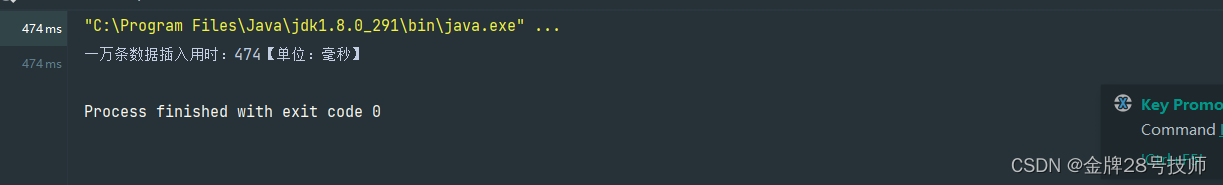
此处注意在使用批处理指令时在连接串后面加上 rewriteBatchedStatements=true,代表允许重写批处理指令提交,以及此时的sql语句一定不能有分号,否则有【BatchUpdateException】异常.

* ps.addBatch(); 将sql语句打包到一个容器中
* ps.executeBatch(); 将容器中的sql语句提交
* ps.clearBatch(); 清空容器,为下一次打包做准备








 本文对比了两种不同的方法来批量插入大量数据到MySQL数据库:逐条插入与使用批处理指令。通过具体实例展示了如何利用批处理提高数据插入效率,并讨论了相关注意事项。
本文对比了两种不同的方法来批量插入大量数据到MySQL数据库:逐条插入与使用批处理指令。通过具体实例展示了如何利用批处理提高数据插入效率,并讨论了相关注意事项。


















 被折叠的 条评论
为什么被折叠?
被折叠的 条评论
为什么被折叠?










