<selectKey>标签详解
<selectKey resultType="java.lang.Long" keyProperty="id" order="AFTER" >
SELECT LAST_INSERT_ID()
</selectKey>
今天在阅读别人写好的Sql中,突然看到在insert语句中,突然出现了如上图所示的一个sql。
这个sql,望文生义,是要查询最后插入的ID,后来百度检索之后,将内容写下来。
参数详情如下:
resultType:主键的数据类型
keyProperty:主键的名称(与数据库对应)
order:有两种主键自增写
AFTER表示SELECT LASTINSERTID() 在insert执行之后执行,用于获取自增的主键值。
BEFORE表示SELECT LASTINSERTID() 在insert执行之前执行,这样的话就拿不到主键了,这种适合那种主键不是自增的类型resultType 主键类型
业务sql如下:
<insert id="insert" parameterType="com.macro.mall.model.OmsOrder">
<selectKey keyProperty="id" order="AFTER" resultType="java.lang.Long">
SELECT LAST_INSERT_ID()
</selectKey>
insert into oms_order (member_id, coupon_id, order_sn,
create_time, member_username, total_amount,
pay_amount, freight_amount, promotion_amount,
integration_amount, coupon_amount, discount_amount,
pay_type, source_type, status,
order_type, delivery_company, delivery_sn,
auto_confirm_day, integration, growth,
promotion_info, bill_type, bill_header,
bill_content, bill_receiver_phone, bill_receiver_email,
receiver_name, receiver_phone, receiver_post_code,
receiver_province, receiver_city, receiver_region,
receiver_detail_address, note, confirm_status,
delete_status, use_integration, payment_time,
delivery_time, receive_time, comment_time,
modify_time)
values (#{memberId,jdbcType=BIGINT}, #{couponId,jdbcType=BIGINT}, #{orderSn,jdbcType=VARCHAR},
#{createTime,jdbcType=TIMESTAMP}, #{memberUsername,jdbcType=VARCHAR}, #{totalAmount,jdbcType=DECIMAL},
#{payAmount,jdbcType=DECIMAL}, #{freightAmount,jdbcType=DECIMAL}, #{promotionAmount,jdbcType=DECIMAL},
#{integrationAmount,jdbcType=DECIMAL}, #{couponAmount,jdbcType=DECIMAL}, #{discountAmount,jdbcType=DECIMAL},
#{payType,jdbcType=INTEGER}, #{sourceType,jdbcType=INTEGER}, #{status,jdbcType=INTEGER},
#{orderType,jdbcType=INTEGER}, #{deliveryCompany,jdbcType=VARCHAR}, #{deliverySn,jdbcType=VARCHAR},
#{autoConfirmDay,jdbcType=INTEGER}, #{integration,jdbcType=INTEGER}, #{growth,jdbcType=INTEGER},
#{promotionInfo,jdbcType=VARCHAR}, #{billType,jdbcType=INTEGER}, #{billHeader,jdbcType=VARCHAR},
#{billContent,jdbcType=VARCHAR}, #{billReceiverPhone,jdbcType=VARCHAR}, #{billReceiverEmail,jdbcType=VARCHAR},
#{receiverName,jdbcType=VARCHAR}, #{receiverPhone,jdbcType=VARCHAR}, #{receiverPostCode,jdbcType=VARCHAR},
#{receiverProvince,jdbcType=VARCHAR}, #{receiverCity,jdbcType=VARCHAR}, #{receiverRegion,jdbcType=VARCHAR},
#{receiverDetailAddress,jdbcType=VARCHAR}, #{note,jdbcType=VARCHAR}, #{confirmStatus,jdbcType=INTEGER},
#{deleteStatus,jdbcType=INTEGER}, #{useIntegration,jdbcType=INTEGER}, #{paymentTime,jdbcType=TIMESTAMP},
#{deliveryTime,jdbcType=TIMESTAMP}, #{receiveTime,jdbcType=TIMESTAMP}, #{commentTime,jdbcType=TIMESTAMP},
#{modifyTime,jdbcType=TIMESTAMP})
</insert>
实际业务场景
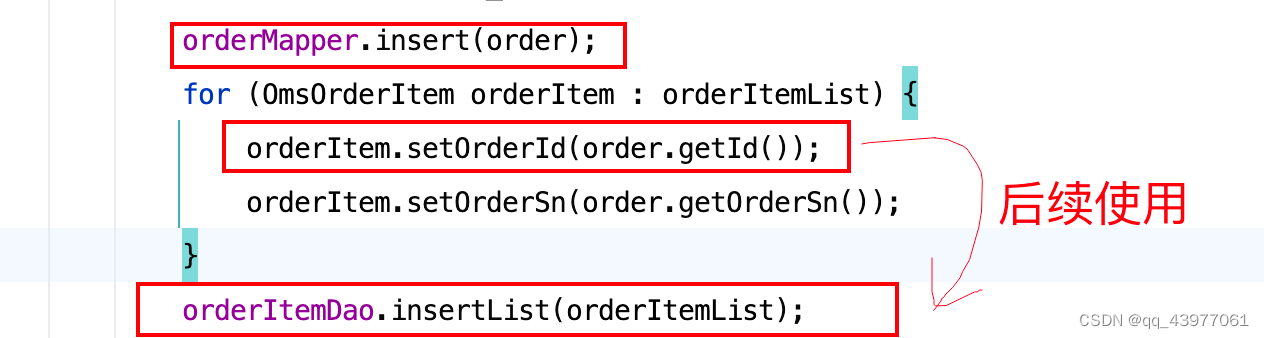
这里就是当执行完第一部分(第一个表)插入操作之后,理论上会自动生成自增的主键Id,但是后续的第二部分(第二个表)插入操作,需要插入第一部分(第一个表的Id)。原则上,我们需要再次查询第一个表,获取到Id,在给予第二个表去插入。此方法过于麻烦。
所以这个标签的作用,就是解决上述麻烦操作的。添加上这个sql标签之后,如果第二部分需要获取第一个表插入的Id,可以通过直接getId()方法,获取到所需要的Id























 1933
1933

 被折叠的 条评论
为什么被折叠?
被折叠的 条评论
为什么被折叠?








