Session共享
1.Nginx通过负载均衡IP地址固定绑定,解决Session共享
Session解决方案:
1.Nginx负载均衡IP地址绑定
2.Spring-Session+Redis最好
3.cokie保存信息,但是不安全
4.tomcat配置session共享
1.导入依赖
<dependency>
<groupId>javax</groupId>
<artifactId>javaee-api</artifactId>
<version>7.0</version>
<scope>provided</scope>
</dependency>
2.创建NginxSessionServlet
@WebServlet("/NginxSessionServlet")
public class NginxSessionServlet extends HttpServlet {
@Override
protected void doGet(HttpServletRequest req, HttpServletResponse resp) throws ServletException, IOException {
doPost(req, resp);
}
@Override
protected void doPost(HttpServletRequest req, HttpServletResponse resp) throws ServletException, IOException {
System.out.println("当前访问的端口:"+req.getLocalPort());
//向Session存放数据
String action = req.getParameter("action");
if(action.equals("setSession")){
req.getSession().setAttribute("username","zhansan");
}else if (action.equals("getSession"))
resp.getWriter().write((String)req.getSession().getAttribute("username"));
}
}
3.1记得导入两个Tomcat
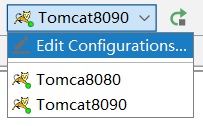
4.nginx
upstream backserver {
#ip地址固定绑定
#ip_hash是点睛之笔注意
ip_hash;
server localhost:8080;
server localhost:8090;
}
server {
listen 80;
#填写你的域名,域名在你的C:\Windows\System32\drivers\et\hosts server_name www.zzc.com;
#charset koi8-r;
#access_log logs/host.access.log main;
location / {
root html;
#backserver这个是在你的固定绑定上面
proxy_pass http://backserver;
index index.html index.htm;
}
域名

在你第一次setSession在getSession都会只访问8080端口


Spring-session+Redis解决Session共享
1.导入依赖
<parent>
<groupId>org.springframework.boot</groupId>
<artifactId>spring-boot-starter-parent</artifactId>
<version>1.4.1.RELEASE</version>
</parent>
<dependency>
<groupId>org.springframework.session</groupId>
<artifactId>spring-session-data-redis</artifactId>
</dependency>
<dependency>
<groupId>org.springframework.boot</groupId>
<artifactId>spring-boot-starter-web</artifactId>
</dependency>
2.启动类设置
@SpringBootApplication
public class App {
public static void main(String[] args) {
SpringApplication.run(App.class,args);
}
}
SessionController
@RestController
public class SessionController {
//存放
@RequestMapping("/setSession")
public String setSession(HttpServletRequest request){
request.getSession().setAttribute("username","zhangsan");
return "succuess";
}
//获取
@RequestMapping("/getSession")
public String getSession(HttpServletRequest request){
return (String)request.getSession().getAttribute("username");
}
}
application.yml
配置大配置文件
server:
port: 8080
spring:
redis:
password: redis
























 1017
1017

 被折叠的 条评论
为什么被折叠?
被折叠的 条评论
为什么被折叠?








