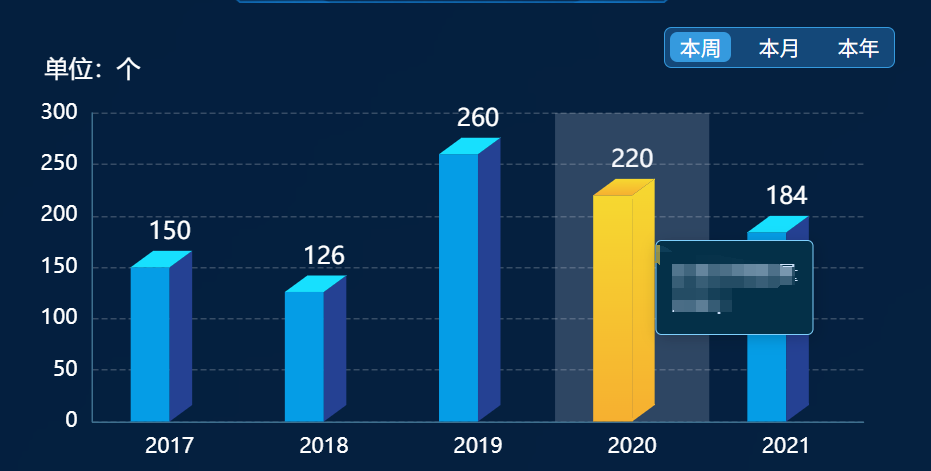
const wid = 30
const w1 = Math.sin(Math.PI / 6) * wid //4
const w2 = Math.sin(Math.PI / 3) * wid // 6.8
const snapHeight = wid / 2
const CubeLeft = echarts.graphic.extendShape({
shape: {
x: 0,
y: 0
},
buildPath: function (ctx, shape) {
const xAxisPoint = shape.xAxisPoint
const c0 = [shape.x, shape.y]
const c1 = [shape.x - w2, shape.y]
const c2 = [shape.x - w2, xAxisPoint[1]]
const c3 = [shape.x, xAxisPoint[1]]
ctx
.moveTo(c0[0], c0[1])
.lineTo(c1[0], c1[1])
.lineTo(c2[0], c2[1])
.lineTo(c3[0], c3[1])
.closePath()
}
})
// 绘制右侧面
const CubeRight = echarts.graphic.extendShape({
shape: {
x: 0,
y: 0
},
buildPath: function (ctx, shape) {
const xAxisPoint = shape.xAxisPoint
const c1 = [shape.x, shape.y]
const c2 = [shape.x, xAxisPoint[1]]
const c3 = [shape.x + w1, xAxisPoint[1] - w2 + snapHeight]
const c4 = [shape.x + w1, shape.y - w2 + snapHeight]
ctx
.moveTo(c1[0], c1[1])
.lineTo(c2[0], c2[1])
.lineTo(c3[0], c3[1])
.lineTo(c4[0], c4[1])
.closePath()
}
})
// 绘制顶面
const CubeTop = echarts.graphic.extendShape({
shape: {
x: 0,
y: 0
},
buildPath: function (ctx, shape) {
//
const c1 = [shape.x, shape.y]
const c2 = [shape.x + w1, shape.y - w2 + snapHeight] //右点
const c3 = [shape.x - w2 + w1, shape.y - w2 + snapHeight]
const c4 = [shape.x - w2, shape.y]
ctx
.moveTo(c1[0], c1[1])
.lineTo(c2[0], c2[1])
.lineTo(c3[0], c3[1])
.lineTo(c4[0], c4[1])
.closePath()
}
})
// 三个面图形
echarts.graphic.registerShape('CubeLeft', CubeLeft)
echarts.graphic.registerShape('CubeRight', CubeRight)
echarts.graphic.registerShape('CubeTop', CubeTop)
let xData = ['2017', '2018', '2019', '2020', '2021']
let yData = [150, 126, 260, 220, 184]
var option = {
// backgroundColor: '#000a3f',
tooltip: {
trigger: 'axis',
axisPointer: {
type: 'shadow'
},
backgroundColor: 'rgba( 4, 48, 72)',
borderColor: 'rgba(127,208,253)',
textStyle: {
color: '#CFE3FC'
},
borderWidth: 1,
formatter: function (params) {
return '数量' + '<br/>' + params[0].value + '个'
}
},
grid: {
top: '20%',
left: '5%',
bottom: '0%',
right: '5%',
containLabel: true
},
xAxis: {
type: 'category',
data: xData,
axisLine: {
show: true,
lineStyle: {
color: '#3e6f8e',
width: 1
}
},
axisTick: {
show: false,
length: 9,
alignWithLabel: false,
lineStyle: {
color: '#AAA'
}
},
axisLabel: {
fontSize: 14,
margin: 10,
color: 'white'
},
splitLine: {
show: false,
lineStyle: {
color: '#ffffff',
opacity: 0.2,
width: 1
}
}
},
yAxis: {
name: '单位:个',
type: 'value',
nameTextStyle: {
color: 'white',
fontSize: 16
},
axisLine: {
show: true,
lineStyle: {
color: '#3e6f8e',
width: 1
}
},
axiosTick: {
show: false
},
axisLabel: {
color: 'white',
fontSize: 14,
margin: 10
},
splitLine: {
show: true,
lineStyle: {
color: '#ffffff',
opacity: 0.2,
width: 1,
type: 'dashed'
}
},
nameGap: 20
},
series: [
{
type: 'bar',
label: {
normal: {
show: true,
position: 'top',
fontSize: 16,
color: '#fff',
offset: [0, -10]
}
},
tooltip: {
show: false
},
itemStyle: {
color: 'transparent'
},
data: yData
},
{
type: 'custom',
renderItem: (params, api) => {
const location = api.coord([api.value(0), api.value(1)])
location[0] = location[0] + wid * 0
const xlocation = api.coord([api.value(0), 0])
xlocation[0] = xlocation[0] + wid * 0
return {
type: 'group',
children: [
{
type: 'CubeLeft',
shape: {
api,
xValue: api.value(0),
yValue: api.value(1),
x: location[0],
y: location[1],
xAxisPoint: xlocation
},
style: {
fill: new echarts.graphic.LinearGradient(0, 0, 0, 1, [
{
offset: 0,
color: '#059de6'
},
{
offset: 1,
color: '#059de6'
}
])
},
emphasis: {
style: {
fill: new echarts.graphic.LinearGradient(0, 0, 0, 1, [
{
offset: 0,
color: '#FFD700'
},
{
offset: 1,
color: '#FFA500'
}
])
}
}
},
{
type: 'CubeRight',
shape: {
api,
xValue: api.value(0),
yValue: api.value(1),
x: location[0],
y: location[1],
xAxisPoint: xlocation
},
style: {
fill: new echarts.graphic.LinearGradient(0, 0, 0, 1, [
{
offset: 0,
color: '#254193'
},
{
offset: 1,
color: '#254193'
}
])
},
emphasis: {
style: {
fill: new echarts.graphic.LinearGradient(0, 0, 0, 1, [
{
offset: 0,
color: '#FFD700'
},
{
offset: 1,
color: '#FFA500'
}
])
}
}
},
{
type: 'CubeTop',
shape: {
api,
xValue: api.value(0),
yValue: api.value(1),
x: location[0],
y: location[1],
xAxisPoint: xlocation
},
style: {
fill: new echarts.graphic.LinearGradient(0, 0, 0, 1, [
{
offset: 0,
color: '#17e0fe'
},
{
offset: 1,
color: '#17e0fe'
}
])
},
emphasis: {
style: {
fill: new echarts.graphic.LinearGradient(0, 0, 0, 1, [
{
offset: 0,
color: '#FFD700'
},
{
offset: 1,
color: '#FFA500'
}
])
}
}
}
]
}
},
color: 'blue',
data: yData
}
]
}
flowChart.setOption(option)
}
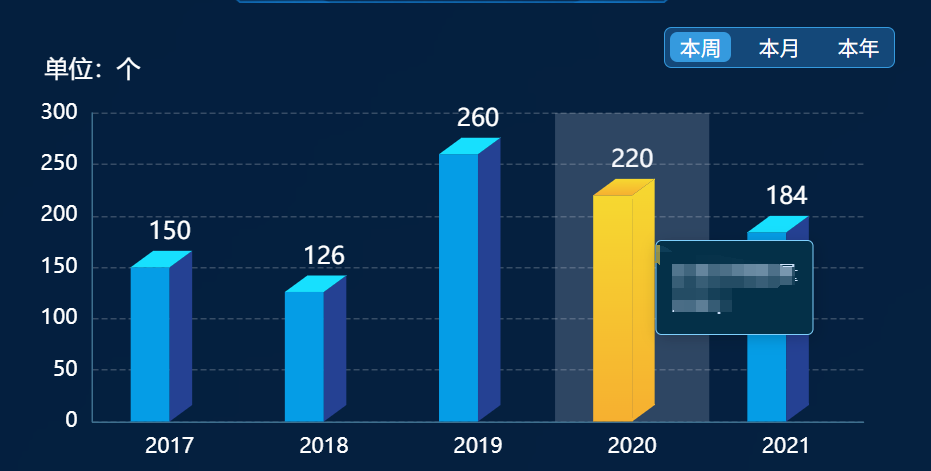






















 3303
3303

 被折叠的 条评论
为什么被折叠?
被折叠的 条评论
为什么被折叠?










