文章目录
1. 安装组件
yum install openstack-neutron-linuxbridge ebtables ipset
2. 配置网络通用组件
1)编辑/etc/neutron/neutron.conf 配置文件
[DEFAULT]
# ...
transport_url = rabbit://openstack:RABBIT_PASS@controller
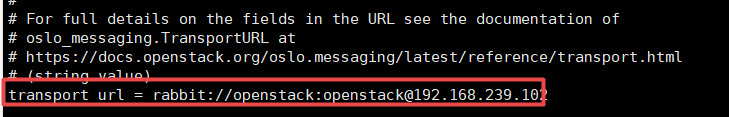
[DEFAULT]
# ...
auth_strategy = keystone
[keystone_authtoken]
# ...
auth_uri = http://controller:5000
auth_url = http://controller:35357
memcached_servers = controller:11211
auth_type = password
project_domain_name = default
user_domain_name = default
project_name = service
username = neutron
password = NEUTRON_PASS
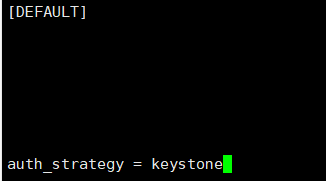
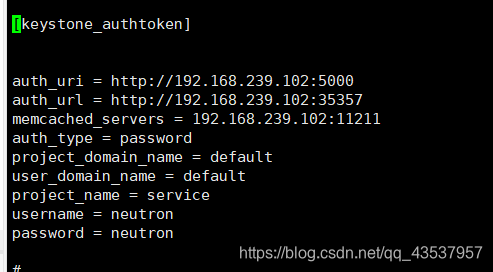
[oslo_concurrency]
# ...
lock_path = /var/lib/neutron/tmp
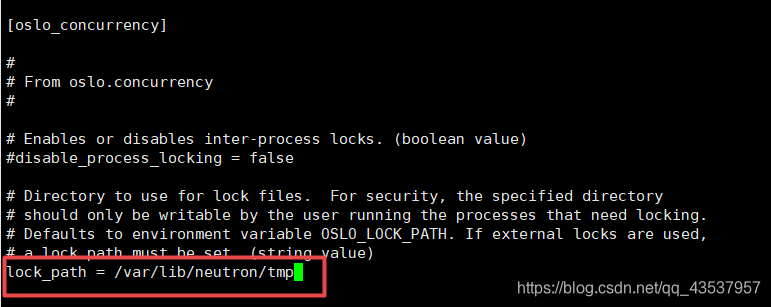
3. 配置网络选项
1)编辑/etc/neutron/plugins/ml2/linuxbridge_agent.ini 文件配置Linux桥接代理
[linux_bridge]
physical_interface_mappings = provider:PROVIDER_INTERFACE_NAME
[vxlan]
enable_vxlan = true
local_ip = 192.168.239.103
l2_population = true
[securitygroup]
# ...
enable_security_group = true
firewall_driver = neutron.agent.linux.iptables_firewall.IptablesFirewallDriver
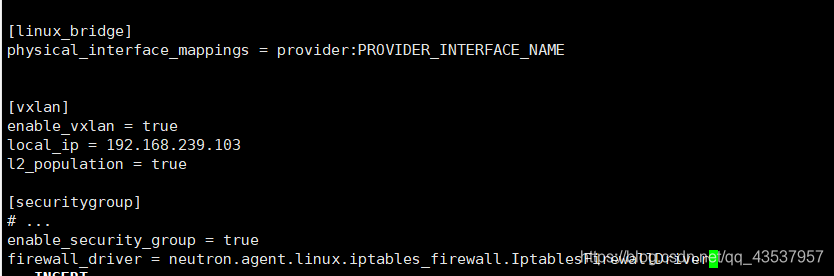
4. 配置计算服务使用网络服务
1)编辑/etc/nova/nova.conf文件,进行配置
[neutron]
# ...
url = http://controller:9696
auth_url = http://controller:35357
auth_type = password
project_domain_name = default
user_domain_name = default
region_name = RegionOne
project_name = service
username = neutron
password = NEUTRON_PASS
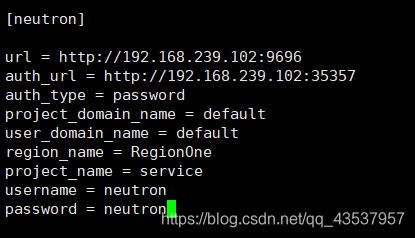
5. 完成安装
1)重启计算服务
systemctl restart openstack-nova-compute.service
2)启动Linux Bridge代理服务并将其配置为开机自动启动
systemctl enable neutron-linuxbridge-agent.service
systemctl start neutron-linuxbridge-agent.service
systemctl status neutron-linuxbridge-agent.service
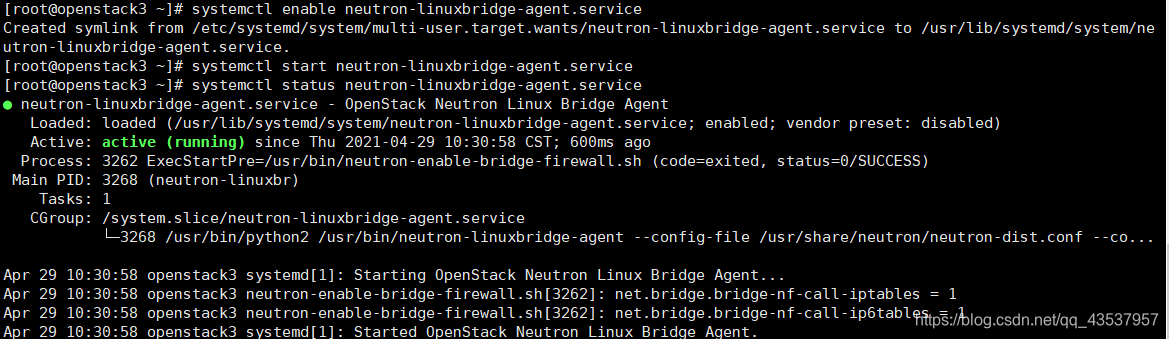








 本文档详细介绍了如何在OpenStack环境中配置Neutron网络服务,使用LinuxBridge作为插件实现网络连接。步骤包括安装必要的组件,配置Neutron和LinuxBridge代理的配置文件,设置计算服务使用网络服务,并最终重启和启动相关服务。
本文档详细介绍了如何在OpenStack环境中配置Neutron网络服务,使用LinuxBridge作为插件实现网络连接。步骤包括安装必要的组件,配置Neutron和LinuxBridge代理的配置文件,设置计算服务使用网络服务,并最终重启和启动相关服务。
















 715
715

 被折叠的 条评论
为什么被折叠?
被折叠的 条评论
为什么被折叠?








