效果
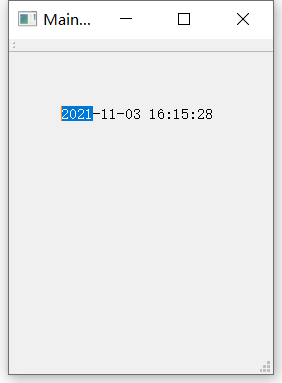
代码
MainWindow::MainWindow(QWidget *parent) :
QMainWindow(parent),
ui(new Ui::MainWindow)
{
ui->setupUi(this);
m_setTime = new QDateTimeEdit(QDateTime::currentDateTime(),this);
m_setTime->setDisplayFormat("yyyy-MM-dd hh:mm:ss");
m_setTime->setFixedSize(200,50);
// m_setTime->setCalendarPopup(true);
m_setTime->setFrame(false);
m_setTime->setFocus();
m_setTime->setButtonSymbols(QAbstractSpinBox::NoButtons);
m_setTime->setStyleSheet("background-color: rgba(0, 0, 0, 0);");
m_setTime->move(50,50);
}








 本文介绍如何使用Qt中的QDateTimeEdit组件,并展示了如何设置显示格式、尺寸、样式等属性,以便更好地集成到应用程序中。
本文介绍如何使用Qt中的QDateTimeEdit组件,并展示了如何设置显示格式、尺寸、样式等属性,以便更好地集成到应用程序中。
















 1204
1204

 被折叠的 条评论
为什么被折叠?
被折叠的 条评论
为什么被折叠?








