准备环境
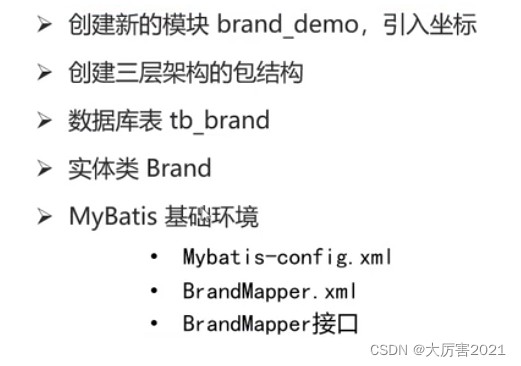
结构图如下:
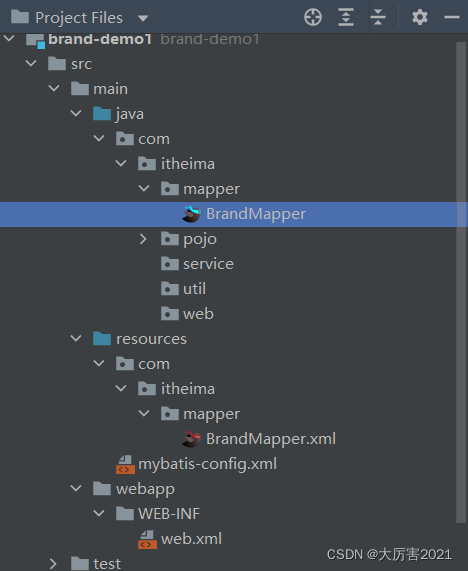
pom.xml
<?xml version="1.0" encoding="UTF-8"?>
<project xmlns="http://maven.apache.org/POM/4.0.0"
xmlns:xsi="http://www.w3.org/2001/XMLSchema-instance"
xsi:schemaLocation="http://maven.apache.org/POM/4.0.0 http://maven.apache.org/xsd/maven-4.0.0.xsd">
<modelVersion>4.0.0</modelVersion>
<groupId>org.example</groupId>
<artifactId>brand-demo1</artifactId>
<version>1.0-SNAPSHOT</version>
<packaging>war</packaging>
<properties>
<maven.compiler.source>8</maven.compiler.source>
<maven.compiler.target>8</maven.compiler.target>
</properties>
<dependencies>
<!--mybatis-->
<dependency>
<groupId>org.mybatis</groupId>
<artifactId>mybatis</artifactId>
<version>3.5.5</version>
</dependency>
<!--mysql-->
<dependency>
<groupId>mysql</groupId>
<artifactId>mysql-connector-java</artifactId>
<version>5.1.34</version>
</dependency>
<!--servlet-->
<dependency>
<groupId>javax.servlet</groupId>
<artifactId>javax.servlet-api</artifactId>
<version>3.1.0</version>
<scope>provided</scope>
</dependency>
<!--jsp-->
<dependency>
<groupId>javax.servlet.jsp</groupId>
<artifactId>jsp-api</artifactId>
<version>2.2</version>
<scope>provided</scope>
</dependency>
<!--jstl-->
<dependency>
<groupId>jstl</groupId>
<artifactId>jstl</artifactId>
<version>1.2</version>
</dependency>
<dependency>
<groupId>taglibs</groupId>
<artifactId>standard</artifactId>
<version>1.1.2</version>
</dependency>
</dependencies>
<build>
<plugins>
<plugin>
<groupId>org.apache.tomcat.maven</groupId>
<artifactId>tomcat7-maven-plugin</artifactId>
<configuration>
<ignorePackaging>true</ignorePackaging>
</configuration>
<version>2.2</version>
</plugin>
</plugins>
</build>
</project>
Brand.java
package com.itheima.pojo;
/**
* 品牌实体类
*/
public class Brand {
// id 主键
private Integer id;
// 品牌名称
private String brandName;
// 企业名称
private String companyName;
// 排序字段
private Integer ordered;
// 描述信息
private String description;
// 状态:0:禁用 1:启用
private Integer status;
public Brand() {
}
public Brand(Integer id, String brandName, String companyName, String description) {
this.id = id;
this.brandName = brandName;
this.companyName = companyName;
this.description = description;
}
public Brand(Integer id, String brandName, String companyName, Integer ordered, String description, Integer status) {
this.id = id;
this.brandName = brandName;
this.companyName = companyName;
this.ordered = ordered;
this.description = description;
this.status = status;
}
public Integer getId() {
return id;
}
public void setId(Integer id) {
this.id = id;
}
public String getBrandName() {
return brandName;
}
public void setBrandName(String brandName) {
this.brandName = brandName;
}
public String getCompanyName() {
return companyName;
}
public void setCompanyName(String companyName) {
this.companyName = companyName;
}
public Integer getOrdered() {
return ordered;
}
public void setOrdered(Integer ordered) {
this.ordered = ordered;
}
public String getDescription() {
return description;
}
public void setDescription(String description) {
this.description = description;
}
public Integer getStatus() {
return status;
}
public void setStatus(Integer status) {
this.status = status;
}
@Override
public String toString() {
return "Brand{" +
"id=" + id +
", brandName='" + brandName + '\'' +
", companyName='" + companyName + '\'' +
", ordered=" + ordered +
", description='" + description + '\'' +
", status=" + status +
'}';
}
}
BrandMapper.xml
<?xml version="1.0" encoding="UTF-8" ?>
<!DOCTYPE mapper
PUBLIC "-//mybatis.org//DTD Mapper 3.0//EN"
"http://mybatis.org/dtd/mybatis-3-mapper.dtd">
<mapper namespace="com.itheima.mapper.BrandMapper">
</mapper>
BrandMapper.java
package com.itheima.mapper;
/**
* @Description: TODO
* @author: scott
* @date: 2022年02月25日 15:54
*/
public class BrandMapper {
}
增加操作
BrandMapper.java
/*添加
* */
@Insert("insert into tb_brand values (null,#{brandName},#{companyName},#{ordered},#{description},#{status})")
void add(Brand brand);
BrandService.java
public void add(Brand brand){
//获取Session
SqlSession sqlSession = factory.openSession();
//获取BrandMapper
BrandMapper mapper = sqlSession.getMapper(BrandMapper.class);
mapper.add(brand);
//提交事务
sqlSession.commit();
//释放资源
sqlSession.close();
}
AddServlet.java
package com.itheima.web;
import com.itheima.pojo.Brand;
import com.itheima.service.BrandService;
import javax.servlet.ServletException;
import javax.servlet.annotation.WebServlet;
import javax.servlet.http.HttpServlet;
import javax.servlet.http.HttpServletRequest;
import javax.servlet.http.HttpServletResponse;
import java.io.IOException;
/**
* @Description: TODO
* @author: scott
* @date: 2022年02月28日 14:14
*/
@WebServlet("/addServlet")
public class AddServlet extends HttpServlet {
private BrandService service = new BrandService();
@Override
protected void doGet(HttpServletRequest req, HttpServletResponse resp) throws ServletException, IOException {
//处理post请求乱码问题
req.setCharacterEncoding("utf-8");
String brandName = req.getParameter("brandName");
String companyName = req.getParameter("companyName");
String ordered = req.getParameter("ordered");
String description = req.getParameter("description");
String status = req.getParameter("status");
//封装一个Brand对象
Brand brand = new Brand();
brand.setBrandName(brandName);
brand.setCompanyName(companyName);
brand.setOrdered(Integer.parseInt(ordered));
brand.setDescription(description);
brand.setStatus(Integer.parseInt(status));
service.add(brand);
//转发至查询所有
req.getRequestDispatcher("/selectAllServlet").forward(req,resp);
}
@Override
protected void doPost(HttpServletRequest req, HttpServletResponse resp) throws ServletException, IOException {
this.doGet(req, resp);
}
}
addBrand.jsp
<%@ page contentType="text/html;charset=UTF-8" language="java" %>
<!DOCTYPE html>
<html lang="en">
<head>
<meta charset="UTF-8">
<title>添加品牌</title>
</head>
<body>
<h3>添加品牌</h3>
<form action="/brand-demo1/addServlet" method="post">
品牌名称:<input name="brandName"><br>
企业名称:<input name="companyName"><br>
排序:<input name="ordered"><br>
描述信息:<textarea rows="5" cols="20" name="description"></textarea><br>
状态:
<input type="radio" name="status" value="0">禁用
<input type="radio" name="status" value="1">启用<br>
<input type="submit" value="提交">
</form>
</body>
</html>
修改功能
1.回显2.修改
BrandMapper.java
/*根据id查询
* */
@Select("select * from tb_brand where id =#{id}")
@ResultMap("brandResultMap")
Brand selectById(int id);
/*修改
* */
@Update("update tb_brand set brand_name= #{brandName}, company_name= #{companyName}, ordered= #{ordered}, description= #{description}, status= #{status} where id =#{id}")
void update(Brand brand);
BrandService.java
public Brand selectById(int id){
//调用BrandMapper.selectAll()
//获取Session
SqlSession sqlSession = factory.openSession();
//获取BrandMapper
BrandMapper mapper = sqlSession.getMapper(BrandMapper.class);
//调用方法
Brand brand = mapper.selectById(id);
sqlSession.close();
return brand;
}
/*
修改
* */
public void update(Brand brand){
//调用BrandMapper.selectAll()
//获取Session
SqlSession sqlSession = factory.openSession();
//获取BrandMapper
BrandMapper mapper = sqlSession.getMapper(BrandMapper.class);
//调用方法
mapper.update(brand);
sqlSession.commit();
sqlSession.close();
}
SelectByIdServlet.java
package com.itheima.web;
import com.itheima.pojo.Brand;
import com.itheima.service.BrandService;
import javax.servlet.ServletException;
import javax.servlet.annotation.WebServlet;
import javax.servlet.http.HttpServlet;
import javax.servlet.http.HttpServletRequest;
import javax.servlet.http.HttpServletResponse;
import java.io.IOException;
import java.util.List;
/**
* @Description: TODO
* @author: scott
* @date: 2022年02月25日 16:55
*/
@WebServlet("/selectByIdServlet")
public class SelectByIdServlet extends HttpServlet {
private BrandService service =new BrandService();
@Override
protected void doGet(HttpServletRequest req, HttpServletResponse resp) throws ServletException, IOException {
String id = req.getParameter("id");
Brand brand = service.selectById(Integer.parseInt(id));
req.setAttribute("brand",brand);
req.getRequestDispatcher("/updateBrand.jsp").forward(req,resp);
}
@Override
protected void doPost(HttpServletRequest req, HttpServletResponse resp) throws ServletException, IOException {
this.doGet(req,resp);
}
}
UpdateServlet.java
package com.itheima.web;
import com.itheima.pojo.Brand;
import com.itheima.service.BrandService;
import javax.servlet.ServletException;
import javax.servlet.annotation.WebServlet;
import javax.servlet.http.HttpServlet;
import javax.servlet.http.HttpServletRequest;
import javax.servlet.http.HttpServletResponse;
import java.io.IOException;
/**
* @Description: TODO
* @author: scott
* @date: 2022年02月25日 16:55
*/
@WebServlet("/updateServlet")
public class UpdateServlet extends HttpServlet {
private BrandService service =new BrandService();
@Override
protected void doPost(HttpServletRequest req, HttpServletResponse resp) throws ServletException, IOException {
this.doGet(req, resp);
}
@Override
protected void doGet(HttpServletRequest req, HttpServletResponse resp) throws ServletException, IOException {
//处理post请求乱码问题
req.setCharacterEncoding("utf-8");
String id = req.getParameter("id");
String brandName = req.getParameter("brandName");
String companyName = req.getParameter("companyName");
String ordered = req.getParameter("ordered");
String description = req.getParameter("description");
String status = req.getParameter("status");
//封装一个Brand对象
Brand brand = new Brand();
brand.setId(Integer.parseInt(id));
brand.setBrandName(brandName);
brand.setCompanyName(companyName);
brand.setOrdered(Integer.parseInt(ordered));
brand.setDescription(description);
brand.setStatus(Integer.parseInt(status));
service.update(brand);
//转发至查询所有
req.getRequestDispatcher("/selectAllServlet").forward(req,resp);
}
}
updateBrand.jsp
<%@ page contentType="text/html;charset=UTF-8" language="java" %>
<%@ taglib prefix="c" uri="http://java.sun.com/jsp/jstl/core" %>
<!DOCTYPE html>
<html lang="en">
<head>
<meta charset="UTF-8">
<title>修改品牌</title>
</head>
<body>
<h3>修改品牌</h3>
<form action="/brand-demo1/updateServlet" method="post">
<input type="hidden" name ="id" value="${brand.id}">
品牌名称:<input name="brandName" value="${brand.brandName}"> <br>
企业名称:<input name="companyName" value="${brand.companyName} "> <br>
排序:<input name="ordered" value="${brand.ordered} "> <br>
描述信息:<textarea rows="5" cols="20" name="description"> ${brand.description} </textarea><br>
状态:
<c:if test="${brand.status == 0 }">
<input type="radio" name="status" value="0" checked>禁用
<input type="radio" name="status" value="1">启用<br>
</c:if>
<c:if test="${brand.status == 1 }">
<input type="radio" name="status" value="0" >禁用
<input type="radio" name="status" value="1" checked>启用<br>
</c:if>
<input type="submit" value="提交">
</form>
</body>
</html>




 本文通过一个案例详细介绍了如何运用三层架构(表现层、业务逻辑层、数据访问层)来实现品牌数据的增删改查功能。文章涉及了pom.xml配置、Brand实体类、Mapper接口及XML配置、Service业务处理、Servlet控制以及前后端交互的jsp页面,全面阐述了整个流程。
本文通过一个案例详细介绍了如何运用三层架构(表现层、业务逻辑层、数据访问层)来实现品牌数据的增删改查功能。文章涉及了pom.xml配置、Brand实体类、Mapper接口及XML配置、Service业务处理、Servlet控制以及前后端交互的jsp页面,全面阐述了整个流程。
















 1034
1034

 被折叠的 条评论
为什么被折叠?
被折叠的 条评论
为什么被折叠?








