初始化执行顺序:
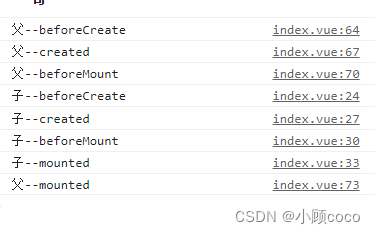
卸载顺序:
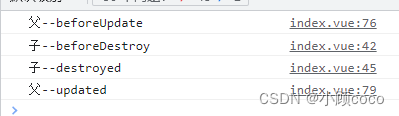
挂载顺序:

类似于洋葱数据模型
<template>
<div>
{{ count }}
<button @click="changeCount">change count</button>
<button @click="changeIsShow">change isShow</button>
<ChildrenDemo v-if="isShow"></ChildrenDemo>
</div>
</template>
<script>
const ChildrenDemo = {
template: `
<div>
<div>{{count2}}</div>
<button @click="changeCount2">change count2</button>
</div>`,
name: 'Children',
data() {
return {
count2: 1,
}
},
beforeCreate() {
console.log('子--beforeCreate')
},
created() {
console.log('子--created')
},
beforeMount() {
console.log('子--beforeMount')
},
mounted() {
console.log('子--mounted')
},
beforeUpdate() {
console.log('子--beforeUpdate')
},
updated() {
console.log('子--updated')
},
beforeDestroy() {
console.log('子--beforeDestroy')
},
destroyed() {
console.log('子--destroyed')
},
methods: {
changeCount2() {
this.count2++
},
},
}
export default {
components: {
ChildrenDemo,
},
data() {
return {
count: 0,
isShow: true,
}
},
beforeCreate() {
console.log('父--beforeCreate')
},
created() {
console.log('父--created')
},
beforeMount() {
console.log('父--beforeMount')
},
mounted() {
console.log('父--mounted')
},
beforeUpdate() {
console.log('父--beforeUpdate')
},
updated() {
console.log('父--updated')
},
beforeDestroy() {
console.log('父--beforeDestroy')
},
destroyed() {
console.log('父--destroyed')
},
methods: {
changeCount() {
this.count++
},
changeIsShow() {
this.isShow = !this.isShow
},
},
}
</script>
<style lang="scss" scoped></style>







 这篇文章展示了Vue.js组件的生命周期,从父组件到子组件的初始化、挂载、更新和销毁过程。通过在不同生命周期钩子函数中打印日志,可以清晰看到beforeCreate、created、beforeMount、mounted、beforeUpdate、updated、beforeDestroy和destroyed等阶段的执行顺序。当点击按钮改变状态时,会触发组件的更新和销毁操作。
这篇文章展示了Vue.js组件的生命周期,从父组件到子组件的初始化、挂载、更新和销毁过程。通过在不同生命周期钩子函数中打印日志,可以清晰看到beforeCreate、created、beforeMount、mounted、beforeUpdate、updated、beforeDestroy和destroyed等阶段的执行顺序。当点击按钮改变状态时,会触发组件的更新和销毁操作。
















 540
540

 被折叠的 条评论
为什么被折叠?
被折叠的 条评论
为什么被折叠?








