效果图
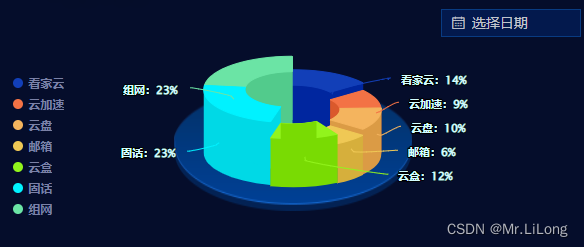
代码
<template>
<div :id="id" style="height: 300px; width: 100%"></div>
</template>
<script>
import highcharts from "highcharts";
export default {
props: {
id: {
type: String,
required: true,
},
dataList: {
type: Array,
default: () => ([
{
name: "看家云",
y: 10254,
h: 0,
bfb: 0
},
{
name: "云加速",
y: 6894,
h: 0,
bfb: 0
},
{
name: "云盘",
y: 7667,
h: 0,
bfb: 0
},
{
name: "邮箱",
y: 4287,
h: 0,
bfb: 0
},
{
name: "云盒",
y: 8687,
h: 0,
bfb: 0
},
{
name: "固话",
y: 16112,
h: 0,
bfb: 0
},
{
name: "组网",
y: 16112,
h: 0,
bfb: 0
}
])
}
},
watch: {
dataList() {
this.$nextTick(() => {
this.initOption();
});
},
},
mounted() {
// this.$nextTick(() => {
this.initOption();
// });
window.addEventListener("resize", this.initOption);
},
destroyed() {
window.removeEventListener("resize", this.initOption);
},
methods: {
initOption() {
let quantity = 0; // 总数
this.dataList.forEach((item) => {
quantity += item.y;
});
this.dataList.forEach((item) => {
item.bfb = parseInt((item.y / quantity) * 100);
item.h = item.bfb * 1.5 >= 70 ? 70 : item.bfb * 1.5
// item.h = parseInt(0.86 * item.bfb); // 最高高度60,根据比例渲染高度
// console.log(this.dataList, "dataList----->>>");
});
// 修改3d饼图绘制过程
var each = highcharts.each,
round = Math.round,
cos = Math.cos,
sin = Math.sin,
deg2rad = Math.deg2rad;
highcharts.wrap(
highcharts.seriesTypes.pie.prototype,
"translate",
function (proceed) {
proceed.apply(this, [].slice.call(arguments, 1));
// Do not do this if the chart is not 3D
if (!this.chart.is3d()) {
return;
}
var series = this,
chart = series.chart,
options = chart.options,
seriesOptions = series.options,
depth = seriesOptions.depth || 0,
options3d = options.chart.options3d,
alpha = options3d.alpha,
beta = options3d.beta,
z = seriesOptions.stacking
? (seriesOptions.stack || 0) * depth
: series._i * depth;
z += depth / 2;
if (seriesOptions.grouping !== false) {
z = 0;
}
each(series.data, function (point) {
var shapeArgs = point.shapeArgs,
angle;
point.shapeType = "arc3d";
var ran = point.options.h;
shapeArgs.z = z;
shapeArgs.depth = depth * 0.75 + ran;
shapeArgs.alpha = alpha;
shapeArgs.beta = beta;
shapeArgs.center = series.center;
shapeArgs.ran = ran;
angle = (shapeArgs.end + shapeArgs.start) / 2;
point.slicedTranslation = {
translateX: round(
cos(angle) * seriesOptions.slicedOffset * cos(alpha * deg2rad)
),
translateY: round(
sin(angle) * seriesOptions.slicedOffset * cos(alpha * deg2rad)
),
};
});
}
);
(function (H) {
H.wrap(
highcharts.SVGRenderer.prototype,
"arc3dPath",
function (proceed) {
// Run original proceed method
var ret = proceed.apply(this, [].slice.call(arguments, 1));
ret.zTop = (ret.zOut + 0.5) / 100;
return ret;
}
);
})(highcharts);
highcharts.chart(this.id, {
chart: {
animation: false,
backgroundColor: "none",
type: "pie", //饼图
margin: [0, 0, 0, 0],
options3d: {
enabled: true, //使用3d功能
alpha: 68, //延y轴向内的倾斜角度
beta: 0,
},
events: {
load: function () {
var each = highcharts.each,
points = this.series[0].points;
each(points, function (p, i) {
p.graphic.attr({
translateY: -p.shapeArgs.ran,
});
p.graphic.side1.attr({
translateY: -p.shapeArgs.ran,
});
p.graphic.side2.attr({
translateY: -p.shapeArgs.ran,
});
});
},
},
},
legend: {
enabled: true, // 关闭图例
align: "left", //水平方向位置
verticalAlign: "top", //垂直方向位置
layout: "vertical",
y: 60,
symbolWidth: 10,
symbolHeight: 10,
itemMarginBottom: 3,
useHTML: true,
itemStyle: {
color: "#7B81A6",
fontSize: 11,
},
},
title: {
// enabled: false,
text: "",
},
subtitle: {
text: "",
},
plotOptions: {
pie: {
allowPointSelect: false, // 禁用点击
cursor: "pointer",
depth: 45,
showInLegend: true,
size: "75%", // 外圈直径大小
innerSize: 95, // 内圈直径大小
center: ["50%", "50%"],
colors: [
"#123FB8",
"#F37245",
"#F4B45E",
"#EFC855",
"#92F41C",
"#00F2FF",
"#6BE4A5",
],
dataLabels: {
enabled: true, //是否显示饼图的线形tip
distance: 15,
borderColor: '#007acc',
align: "center",
// verticalAlign: 'top',
position: "right",
format: "{point.name}:{point.bfb}%",
// formatter: (point,b) => {
// console.log(point,'ponit-->>')
// console.log(b,'ponit-->>')
// },
color: '#D4FEFF',
fontSize: 14,
},
},
},
credits: {
enabled: false, // 禁用版权信息
},
series: [
{
type: "pie",
name: "数量",
data: this.dataList,
},
],
});
},
},
};
</script>




 该代码示例展示了如何在Vue.js组件中使用Highcharts库来生成3D饼图,动态计算每个数据项的百分比并渲染图表的高度。同时,它还处理窗口缩放事件以适应页面尺寸变化。
该代码示例展示了如何在Vue.js组件中使用Highcharts库来生成3D饼图,动态计算每个数据项的百分比并渲染图表的高度。同时,它还处理窗口缩放事件以适应页面尺寸变化。
















 754
754

 被折叠的 条评论
为什么被折叠?
被折叠的 条评论
为什么被折叠?








