一、效果图
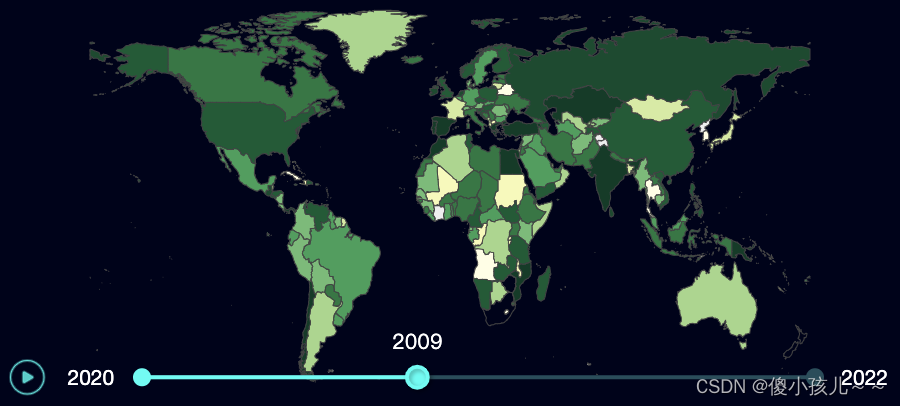
二、主要代码实现
1、数据设置,设置中间数据的symbolSize为0
var cenSymbolSize = 0;
var timelineData = [
{
value: '2000',
symbolSize: fontSize(0.12)
},{
value: '2001',
symbolSize: cenSymbolSize
},
...
{
value: '2002',
symbolSize: cenSymbolSize
},{
value: '2022',
symbolSize: fontSize(0.12)
},
];
2、timeline设置:label默认显示第一个,其他的返回空。
timeline: {
axisType: 'category',
autoPlay: false,
playInterval: 1000,
label: {
show:true,
position:'top',
interval:0,
align:'center',
formatter: function(value, index) {
// 仅在当前选中的时间点显示文本
return index === 0 ? value : '';
}
},
lineStyle:{
color:'#1e4e5c',
},
itemStyle:{
color:'#1e4e5c',
},
checkpointStyle:{
color:'#00FFF4',
borderColor: '#00FFF4',
},
progress:{
itemStyle:{
color:'#00FFF4',
},
lineStyle:{
color:'#00FFF4',
},
label:{
color:'#00FFF4',
}
},
controlStyle:{
showPrevBtn:false,
showNextBtn:false,
},
data:timelineData
},
2、timelinechanged事件处理:当前点击的时间轴索引对应label的索引则返回值,否则为空,就能仅显示当前选中的时间点的文本。
myChart.on('timelinechanged', function(event) {
var currentIndex = event.currentIndex;
// 更新时间轴数据项,以显示当前选中的文本
myChart.setOption({
timeline: {
// 更新 label 的 formatter,仅显示当前选中的时间点的文本
label: {
formatter: function(value, index) {
return index == currentIndex ? value : '';
}
}
}
});
});







 本文介绍了如何使用ECharts库实现时间轴(timeline),包括设置数据、自定义label显示、仅在当前选中时间点显示文本以及处理timelinechanged事件。主要展示了数据设置、label配置和事件处理的关键代码片段。
本文介绍了如何使用ECharts库实现时间轴(timeline),包括设置数据、自定义label显示、仅在当前选中时间点显示文本以及处理timelinechanged事件。主要展示了数据设置、label配置和事件处理的关键代码片段。


















 被折叠的 条评论
为什么被折叠?
被折叠的 条评论
为什么被折叠?








