在Vsc中搭建Go环境
其中一步需要在命令行中执行命令
go get -u -v github.com/nsf/gocode
但是一直出现问题:
A connection attempt failed because the connected party did not
properly respond after a period of time, or established connection
failed because connected host has failed to respond.
本以为是需要科学上网。后来查阅资料发现需要修改
换一个国内能访问的代理地址:https://goproxy.cn,在命令行中执行以下命令:
go env -w GOPROXY=https://goproxy.cn
然后一切就正常了
go: downloading github.com/nsf/gocode v0.0.0-20190302080247-5bee97b48836
go get: installing executables with 'go get' in module mode is deprecated.
Use 'go install pkg@version' instead.
For more information, see https://golang.org/doc/go-get-install-deprecation
or run 'go help get' or 'go help install'.
github.com/nsf/gocode
在go的bin文件夹下出现了gocode.exe
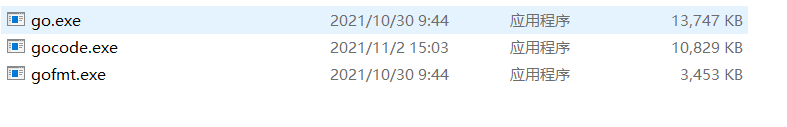
在VSC中搭建go环境教程请参考:https://www.cnblogs.com/mstmdev/p/5454981.html
关于NodeJS的下载和安装:https://www.cnblogs.com/liuqiyun/p/8133904.html
报错 Couldn‘t start dlv dap,请参考文章:https://blog.youkuaiyun.com/lmy_loveF/article/details/119563126
在VSC中搭建go环境教程也请参考:https://blog.youkuaiyun.com/qq_42912216/article/details/121100912?spm=1001.2014.3001.5501







 本文介绍如何在Visual Studio Code中搭建Go开发环境,并解决在使用go get命令时遇到的连接超时问题。通过配置国内代理,成功下载并安装了gocode等依赖包。
本文介绍如何在Visual Studio Code中搭建Go开发环境,并解决在使用go get命令时遇到的连接超时问题。通过配置国内代理,成功下载并安装了gocode等依赖包。
















 273
273

 被折叠的 条评论
为什么被折叠?
被折叠的 条评论
为什么被折叠?








