1.首先要安装gulp插件
npm install gulp
npm install --save-dev gulp-ssh
2.然后在你的项目里面创建一个文件gulpfile.js

gulpfile.js代码如下:
const gulp = require('gulp')
const GulpSSH = require('gulp-ssh')
// 需要上传到服务器的路径
const remotePath = 'xxxxxx'
const config = {
ssh: {
host: 'xxxxx', //服务器host
port: 22, //服务器端口,这个不用改
username: 'xxxx', //登陆服务器账号
password: 'xxxxxx' //登陆服务器密码
},
remotePath,
commands: [
// 删除现有文件
`rm -rf ${remotePath}`
]
}
const gulpSSH = new GulpSSH({
ignoreErrors: false,
sshConfig: config.ssh
})
/**
* 上传前先删除服务器上现有文件...
*/
gulp.task('execSSH', () => {
console.log('删除服务器上现有文件...')
return gulpSSH.shell(config.commands, { filePath: 'commands.log' })
.pipe(gulp.dest('logs'))
})
/**
* 上传文件到服务器
*/
gulp.task('upload', () => {
console.log('开始上传文件到服务器...')
return gulp.src('./dist/**')
.pipe(gulpSSH.dest(config.remotePath))
})
/**
* 上传完成
*/
gulp.task('default', gulp.series('execSSH', 'upload', done => {
console.log('上传完成,真香')
done()
}))
在package.json中,添加如下命令
"scripts": {
"serve": "vue-cli-service serve",
"build": "vue-cli-service build",
"lint": "eslint --ext .js,.vue src",
"lint-fix": "eslint --fix --ext .js,.vue src",
"upload": "gulp",
"deploy": "vue-cli-service build && gulp"
},
然后在终端新建命令 npm run deploy就可以了.
效果如下:
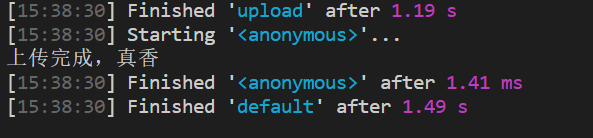








 本文介绍了如何利用gulp进行项目打包。首先需要安装gulp插件,接着在项目中创建gulpfile.js配置文件。在gulpfile.js中编写相应任务,然后在package.json中添加执行命令。最后通过npm run deploy命令即可完成打包部署。
本文介绍了如何利用gulp进行项目打包。首先需要安装gulp插件,接着在项目中创建gulpfile.js配置文件。在gulpfile.js中编写相应任务,然后在package.json中添加执行命令。最后通过npm run deploy命令即可完成打包部署。
















 667
667

 被折叠的 条评论
为什么被折叠?
被折叠的 条评论
为什么被折叠?








