SpringCloud有五大神兽,包括:服务中心(即注册中心)、负载均衡、断路器、服务网关、分布式配置中心
在https://mp.youkuaiyun.com/mdeditor/89673212# 此博客内已经描述了注册中心和负载均衡的实现,此处就不在赘述,此文对断路器、服务网关和分布式配置中心的实现进行详细描述。
(一)断路器(Hystrix)
断路器类似于我们生活中的保险丝,在系统中使用断路器通过隔离限流、熔断、降级等策略,避免一个服务访问出现延迟时,导致所有请求阻塞,造成的系统崩掉。
- 服务提供端导入依赖包
User_service_hystrix_8002的pom.xml
<!--hystrix断路器支持-->
<dependency>
<groupId>org.springframework.cloud</groupId>
<artifactId>spring-cloud-starter-netflix-hystrix</artifactId>
</dependency>
- 服务提供端提供托底函数
UserController
package cn.itsource.springcloud.controller;
import cn.itsource.springcloud.client.UserClient;
import cn.itsource.springcloud.domain.User;
import com.netflix.hystrix.contrib.javanica.annotation.HystrixCommand;
import org.springframework.web.bind.annotation.PathVariable;
import org.springframework.web.bind.annotation.RequestMapping;
import org.springframework.web.bind.annotation.RestController;
@RestController
@RequestMapping("/provider")
public class UserController implements UserClient {
@HystrixCommand(fallbackMethod = "getUserFailBack") //出现短路(超时,异常,多次访问都失败),托底数据访问(通过方法调用获取的)
@RequestMapping("/user/{id}")
// @Override
public User getUser(@PathVariable("id") Long id) {
//模拟异常,当用户输入的id为2时,抛出异常,启用托底函数
if (id==2){
throw new RuntimeException("用户不存在!");
}
return new User(id,"zs");
}
//托底函数,出现异常时,返回此数据给用户
public User getUserFailBack(Long id){
return new User(id,"出异常了,请联系管理员");
}
}
服务的入口启动断路器
package cn.itsource.springcloud;
import org.springframework.boot.SpringApplication;
import org.springframework.boot.autoconfigure.SpringBootApplication;
import org.springframework.cloud.netflix.eureka.EnableEurekaClient;
import org.springframework.cloud.netflix.hystrix.EnableHystrix;
@SpringBootApplication
@EnableEurekaClient
@EnableHystrix //启动豪猪断路器
public class UserServiceAppliction_8002 {
public static void main(String[] args) {
SpringApplication.run(UserServiceAppliction_8002.class);
}
}
- 消费端 需要开启熔断支持
feign:
hystrix:
enabled: true #开启熔断支持
client:
config:
remote-service: #服务名,填写default为所有服务
connectTimeout: 3000
readTimeout: 3000
hystrix:
command:
default:
execution:
isolation:
thread:
timeoutInMilliseconds: 3000
此时就实现了模拟熔断的操作,启动注册中心7001、服务提供端8002、消费端9003,输入http://localhost:9003/consumer/user/2 就会调用托底函数,返回给用户信息
(二)服务网关
在我们的微服务架构体系中,会有很多服务。为了使调用简单,会封装一层“网关层”,可以实现来源合法性检测,权限校验,反爬虫等等
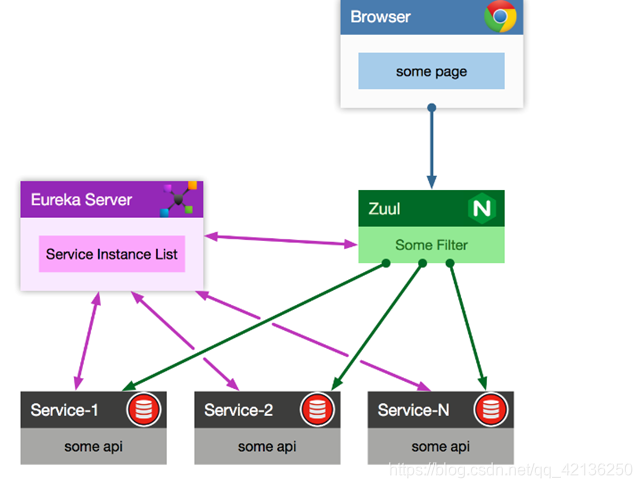
将Zuul注册为Eureka注册中心下的应用,以后访问微服务都是通过Zuul跳转后获得
- 导入依赖项
新建一个服务,pom.xml导入
<!--网关支持-->
<dependency>
<groupId>org.springframework.cloud</groupId>
<artifactId>spring-cloud-starter-netflix-zuul</artifactId>
</dependency>
- application.yml配置
server:
port: 9527
spring:
application:
name: MICROSERVICE-ZUUL-GATEWAY
eureka:
client:
service-url:
defaultZone: http://localhost:7001/eureka
instance:
instance-id: gateway-9527.com #Eureka状态那一列显示显示的名字
prefer-ip-address: true
zuul:
routes:
myUser.serviceId: user-provider
myUser.path: /user/** #以/user/开头的所有路径都转发给user-provider
ignored-services: "*" #可以一个一个配置,但是很麻烦,用*来通配。忽略掉服务名访问方式 使用上面/user的方式来访问
prefix: "/services" #加上统一前缀
- 服务入口ZuulGatewayApplication_9527
package cn.itsource.springcloud;
import org.springframework.boot.SpringApplication;
import org.springframework.boot.autoconfigure.SpringBootApplication;
import org.springframework.cloud.netflix.zuul.EnableZuulProxy;
@SpringBootApplication
@EnableZuulProxy //启用网关
public class ZuulGatewayApplication_9527 {
public static void main(String[] args) {
SpringApplication.run(ZuulGatewayApplication_9527.class);
}
}
到此输入http://localhost:9527/services/user/provider/user/1 ,便可以测试通过网关对数据进行访问
(三)分布式配置中心
作用:
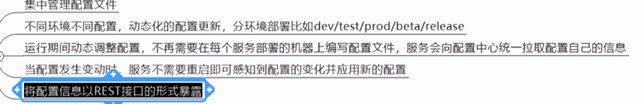
- 新建服务,导入依赖项
<!--配置中心支持-->
<dependency>
<groupId>org.springframework.cloud</groupId>
<artifactId>spring-cloud-starter-config</artifactId>
</dependency>
- application.yml配置
server:
port: 6666
eureka:
client:
service-url:
defaultZone: http://localhost:7001/eureka
instance:
prefer-ip-address: true
spring:
application:
name: spring-cloud-config-server
cloud:
config:
server:
git:
uri: https://github.com/hpyao/microservice-config.git
username: hpyao
password: ------(此处密码就不透露了)
- 全局的yml,bootstrap.yml
spring:
cloud:
config:
name: application-user #github上面名称
profile: test #环境
label: master #分支
uri: http://localhost:6666 #配置服务器
eureka:
client:
service-url:
defaultZone: http://localhost:7001/eureka #告诉服务提供者要把服务注册到哪儿 #单机环境
instance:
prefer-ip-address: true #显示客户端真实ip
其实配置了全局yml,局部的yml可以不需要了
- 启动类
@SpringBootApplication
@EnableEurekaClient //加入注册中心
@EnableConfigServer //启用配置服务端
public class ConfigServerApplication_6666{
public static void main(String[] args) {
SpringApplication.run(ConfigServerApplication_6666.class);
}
}
- 测试
http://localhost:6666/application-user/test
http://localhost:6666 /application-user/dev
测试 localhost:7001
看控制台端口, Eureka上面的名称 就会从github里面拉取下来注册到里面
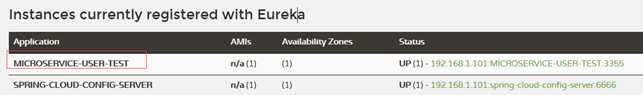








 本文详细介绍了SpringCloud的三大核心组件:断路器Hystrix,服务网关Zuul以及分布式配置中心的实现。Hystrix通过熔断、降级策略保护系统;Zuul作为微服务架构的网关,负责合法性和权限验证;分布式配置中心简化了配置管理,全局与局部配置灵活搭配。
本文详细介绍了SpringCloud的三大核心组件:断路器Hystrix,服务网关Zuul以及分布式配置中心的实现。Hystrix通过熔断、降级策略保护系统;Zuul作为微服务架构的网关,负责合法性和权限验证;分布式配置中心简化了配置管理,全局与局部配置灵活搭配。
















 1098
1098

 被折叠的 条评论
为什么被折叠?
被折叠的 条评论
为什么被折叠?








