实现流程:
第一步:
新建Maven项目
![]()
第二步:
在数据库中把你用的表全部先建好,其中连数据库表中属性都需要弄好
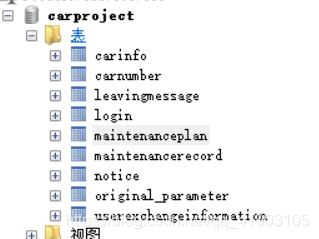
第三步:
配置pom.xml文件,在pom.xml加入如下代码,保存即可
<build>
<finalName>mavenlianxi</finalName>
<plugins>
<plugin>
<groupId>org.apache.maven.plugins</groupId>
<artifactId>maven-compiler-plugin</artifactId>
<version>3.1</version>
<configuration>
<source>1.8</source>
<target>1.8</target>
</configuration>
</plugin>
<plugin>
<groupId>org.mybatis.generator</groupId>
<artifactId>mybatis-generator-maven-plugin</artifactId>
<version>1.3.2</version>
<configuration>
<verbose>true</verbose>
<overwrite>true</overwrite>
</configuration>
</plugin>
<plugin>
<groupId>org.eclipse.jetty</groupId>
<artifactId>jetty-maven-plugin</artifactId>
<version>9.2.8.v20150217</version>
<configuration>
<httpConnector>
<port>80</port>
</httpConnector>
<stopKey>shutdown</stopKey>
<stopPort>9966</stopPort>
</configuration>
</plugin>
</plugins>
</build>
第四步:
在src/main/resource下配置generatorConfig.xml文件
<?xml version="1.0" encoding="UTF-8"?>
<!DOCTYPE generatorConfiguration
PUBLIC "-//mybatis.org//DTD MyBatis Generator Configuration 1.0//EN"
"http://mybatis.org/dtd/mybatis-generator-config_1_0.dtd">
<generatorConfiguration>
<!-- 数据库驱动-->
<classPathEntry location="C:\MavenJars\mysql\mysql-connector-java\5.1.36\mysql-connector-java-5.1.36.jar"/>
<context id="DB2Tables" targetRuntime="MyBatis3">
<commentGenerator>
<property name="suppressDate" value="true"/>
<!-- 是否去除自动生成的注释 true:是 : false:否 -->
<property name="suppressAllComments" value="true"/>
</commentGenerator>
<!--数据库链接URL,用户名、密码 -->
<jdbcConnection driverClass="com.mysql.jdbc.Driver" connectionURL="jdbc:mysql://39.106.193.131:3306/carproject" userId="root" password="123456">
</jdbcConnection>
<javaTypeResolver>
<property name="forceBigDecimals" value="false"/>
</javaTypeResolver>
<!--生成Model类存放位置-->
<javaModelGenerator targetPackage="com.javen.entitys" targetProject="src/main/java">
<property name="enableSubPackages" value="true"/>
<property name="trimStrings" value="true"/>
</javaModelGenerator>
<!-- 生成映射文件的包名和位置-->
<sqlMapGenerator targetPackage="com.javen.mapping" targetProject="src/main/java">
<property name="enableSubPackages" value="true"/>
</sqlMapGenerator>
<!-- 生成DAO的包名和位置-->
<javaClientGenerator type="XMLMAPPER" targetPackage="com.javen.dao" targetProject="src/main/java">
<property name="enableSubPackages" value="true"/>
</javaClientGenerator>
<!-- 要生成的表 tableName 是数据库中的表名或视图名 domainObjectName 是实体类名-->
<table tableName="notice" domainObjectName="Notice" enableCountByExample="false" enableUpdateByExample="false" enableDeleteByExample="false" enableSelectByExample="false" selectByExampleQueryId="false"></table>
<table tableName="carinfo" domainObjectName="Carinfo" enableCountByExample="false" enableUpdateByExample="false" enableDeleteByExample="false" enableSelectByExample="false" selectByExampleQueryId="false"></table>
<table tableName="carnumber" domainObjectName="Carnumber" enableCountByExample="false" enableUpdateByExample="false" enableDeleteByExample="false" enableSelectByExample="false" selectByExampleQueryId="false"></table>
<table tableName="leavingmessage" domainObjectName="Leavingmessage" enableCountByExample="false" enableUpdateByExample="false" enableDeleteByExample="false" enableSelectByExample="false" selectByExampleQueryId="false"></table>
<table tableName="login" domainObjectName="Login" enableCountByExample="false" enableUpdateByExample="false" enableDeleteByExample="false" enableSelectByExample="false" selectByExampleQueryId="false"></table>
<table tableName="maintenanceplan" domainObjectName="Maintenanceplan" enableCountByExample="false" enableUpdateByExample="false" enableDeleteByExample="false" enableSelectByExample="false" selectByExampleQueryId="false"></table>
<table tableName="maintenancerecord" domainObjectName="Maintenancerecord" enableCountByExample="false" enableUpdateByExample="false" enableDeleteByExample="false" enableSelectByExample="false" selectByExampleQueryId="false"></table>
<table tableName="original_parameter" domainObjectName="OriginalParameter" enableCountByExample="false" enableUpdateByExample="false" enableDeleteByExample="false" enableSelectByExample="false" selectByExampleQueryId="false"></table>
<table tableName="userexchangeinformation" domainObjectName="UserexChangeInformation" enableCountByExample="false" enableUpdateByExample="false" enableDeleteByExample="false" enableSelectByExample="false" selectByExampleQueryId="false"></table>
</context>
</generatorConfiguration>
其中讲一下,需要改的地方。
location:你的mysql链接jar包的路径
targetPackage:生成的包名,(推荐一般是com.什么
targetProject:需要生成的项目,默认放在src/main/java路径下
tableName:表名
domainObjectName:需要生成的实体类名
第五步:
右击maven项目,打开maven build(或者mvn),在Goals中输入mybatis-generator:generate
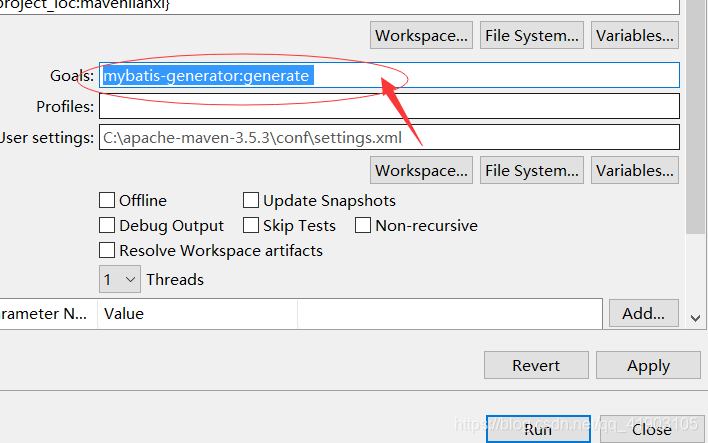
然后就自动生成了一系列文件了。
好处:这样我们可以不需要进行什么费力人工的操作了,也防止我们在定义一些类的接口,类的定义,和Mapper而可能出现的一些拼写错误。
坏处:前期不推荐直接这样操作,如果我们接触一个软件直接接触最简单的地方,那么以后我们遇到深沉次的问题或者这个方法用不了了,也不会修改。所以建议从底层框架搭建,如何搭建框架学起,这仅仅是一种处理渠道,但不是时时有用的。







 本文介绍使用MyBatis Generator自动生成代码的过程,包括配置Maven项目、数据库表准备、pom.xml配置、generatorConfig.xml配置及代码生成命令。通过此方法减少手动编写重复代码的工作量,提高开发效率。
本文介绍使用MyBatis Generator自动生成代码的过程,包括配置Maven项目、数据库表准备、pom.xml配置、generatorConfig.xml配置及代码生成命令。通过此方法减少手动编写重复代码的工作量,提高开发效率。
















 623
623

 被折叠的 条评论
为什么被折叠?
被折叠的 条评论
为什么被折叠?








