昨天,完成了PageHelper的分页并显示到了前端页面。遇到了一些坑和需要注意的地方,特此记录,如有不正之术,还请指出。谢谢。
编译器:idea
管理工具:maven
数据管理:mybatis
SpringBoo集成PageHelper
1、添加jar包
<!--引入pageHelper分页插件 -->
<dependency>
<groupId>org.mybatis.spring.boot</groupId>
<artifactId>mybatis-spring-boot-starter</artifactId>
<version>2.0.0</version>
</dependency>
<dependency>
<groupId>com.github.pagehelper</groupId>
<artifactId>pagehelper-spring-boot-starter</artifactId>
<version>1.2.10</version>
</dependency>这应该是近期比较稳定的版本,pageHelper也会出现类似版本不对就出现莫名其妙的错。
2、启动类中添加配置
@Bean
public PageHelper pageHelper() {
System.out.println("MyBatisConfiguration.pageHelper()");
PageHelper pageHelper = new PageHelper();
Properties p = new Properties();
p.setProperty("offsetAsPageNum", "true");
p.setProperty("rowBoundsWithCount", "true");
p.setProperty("reasonable", "true");
pageHelper.setProperties(p);
return pageHelper;
}#控制台输出sql语句
logging.level.com.wb.oss.mapper=debug
上面这条语句是昨天看到的,实测有用。(添加到这个![]() 中)
中)
3、编写SQL语句
实体类
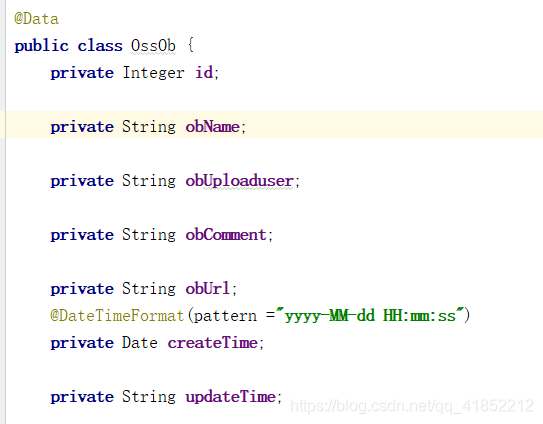
@Data 是lombok 插件的一个注解,可以自动生成get、set、toString 方法,很实用。
Mapper 中:
List<OssOb> selectByExample(OssObExample example);Mapper.xml中:
<select id="selectByExample" parameterType="com.wb.oss.bean.OssObExample" resultMap="BaseResultMap">
select
<if test="distinct">
distinct
</if>
<include refid="Base_Column_List" />
from oss_ob
<if test="_parameter != null">
<include refid="Example_Where_Clause" />
</if>
<if test="orderByClause != null">
order by ${orderByClause}
</if>
</select>Service层调用
public List<OssOb> select()
{
return ossObMapper.selectByExample(null);
}selectByExample 当传入的值为null时,自动返回所有当前对象组成的List。
Controller层调用
@RequestMapping("/list")
public String OssObList(@RequestParam(defaultValue = "1")Integer pageNum,
@RequestParam(defaultValue="2")Integer pageSize,
Model model) {
Page p= PageHelper.startPage(pageNum,pageSize);
//传入从第几页查询,每页查几条
List<OssOb> obList = obList=ossObService.select();
//查询中最好只有一次查询,不要进行多次查询,pageHelper 默认操作第一次查询的结果集
PageInfo info=new PageInfo(obList);
//将List转换为pageInfo对象,这样可以更方便的在页面中进行分页操作。
model.addAttribute("pageInfo",info);
return "list";
}注意,查询得到的list应该必须是从数据库中得到的数据,而不是自己new的一个List或者是其他的数据来源。
个人猜测如下:
因为pageHelper 是配合Mybatis使用的,如果是自己new的一个List起不到查询的作用。
我曾试着将自己新建的List传入pageInfo 中,这样查出来的数据只能全部显示到一页上,无法进行分页操作。
4、集成thymeleaf
首先导入相应的jar包,要不然容易报莫名其妙的错。
<dependency>
<groupId>org.springframework.boot</groupId>
<artifactId>spring-boot-starter-thymeleaf</artifactId>
</dependency>
配置文件中加上
spring.thymeleaf.prefix=classpath:/templates/ spring.thymeleaf.suffix=.html spring.thymeleaf.servlet.content-type=text/html spring.thymeleaf.encoding=utf-8 spring.thymeleaf.cache=false spring.mvc.static-path-pattern=/** spring.resources.static-locations=classpath:/static/ spring.thymeleaf.mode=HTML
html的模板引擎为:
<html xmlns:th="http://www.thymeleaf.org">
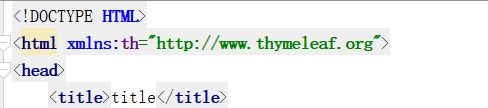
html:
<div class="row">
<div class="col-md-12">
<table class="table table-hover" id="dataTable1">
<tr>
<th>文件名</th>
<th>上传时间</th>
<th>上传者id</th>
<th>操作</th>
</tr>
<tr th:each="oss:${pageInfo.list}">
<td th:text="${oss.obName}"></td>
<td th:text="${oss.updateTime}"></td>
<td th:text="${oss.obUploaduser}"></td>
<th>
<a class="btn btn-default" href="index.html" role="button">
<span class="glyphicon glyphicon-download-alt" aria-hidden="true"></span>
下载</a>
<a class="btn btn-default" href="index.html" role="button">
<span class="glyphicon glyphicon-floppy-remove" aria-hidden="true"></span>
删除</a>
</th>
</tr>
</table>
</div>
</div>
<!-- 显示分页信息 -->
<div class="row">
<!--分页文字信息 -->
<div class="col-md-6">当前<span th:text="${pageInfo.pageNum }"></span>页,
总<span th:text="${pageInfo.pages}"></span>页,
总 <span th:text="${pageInfo.total}"></span>条记录
</div>
<!-- 分页条信息 -->
<div class="col-md-6">
<nav aria-label="Page navigation">
<ul class="pagination">
<li th:if="${pageInfo.hasPreviousPage}">
<a th:href="'/list?pageNum=1'">首页</a>
</li>
<li class="prev" th:if="${pageInfo.hasPreviousPage}">
<a th:href="'/list?pageNum='+${pageInfo.prePage}">
<i class="ace-icon fa fa-angle-double-left"></i>
上一页
</a>
</li>
<li class="next" th:if="${pageInfo.hasNextPage}">
<a th:href="'/list?pageNum='+${pageInfo.nextPage}" >
<i class="ace-icon fa fa-angle-double-right"></i>
下一页
</a>
</li>
<li>
<a th:href="'/list?pageNum='+${pageInfo.pages}">尾页</a>
</li>
</ul>
</nav>
</div>
</div>
<hr/>
<div>当前页号:<span th:text="${pageInfo.pageNum}"></span></div>
<div>每页条数:<span th:text="${pageInfo.pageSize}"></span></div>
<div>起始行号:<span th:text="${pageInfo.startRow}"></span></div>
<div>终止行号:<span th:text="${pageInfo.endRow}"></span></div>
<div>总结果数:<span th:text="${pageInfo.total}"></span></div>
<div>总页数:<span th:text="${pageInfo.pages}"></span></div>
<hr/>
<div>是否为第一页:<span th:text="${pageInfo.isFirstPage}"></span></div>
<div>是否为最后一页:<span th:text="${pageInfo.isLastPage}"></span></div>
<div>是否有前一页:<span th:text="${pageInfo.hasPreviousPage}"></span></div>
<div>是否有下一页:<span th:text="${pageInfo.hasNextPage}"></span></div>测试:
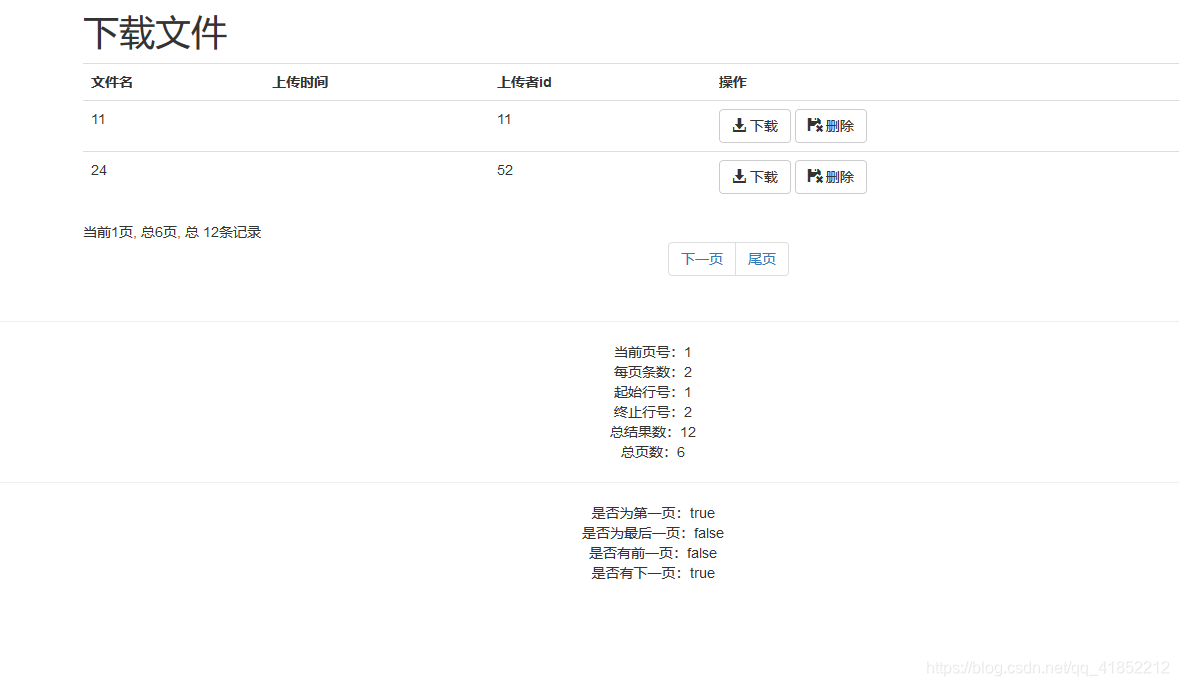
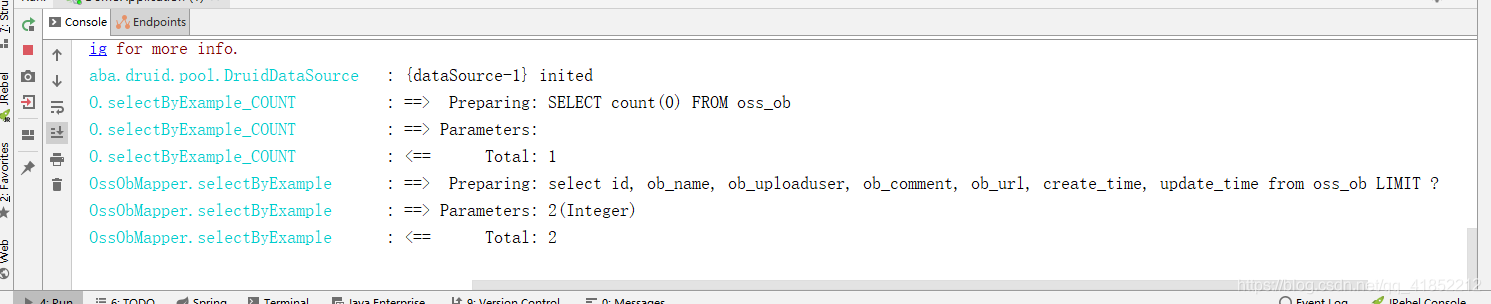
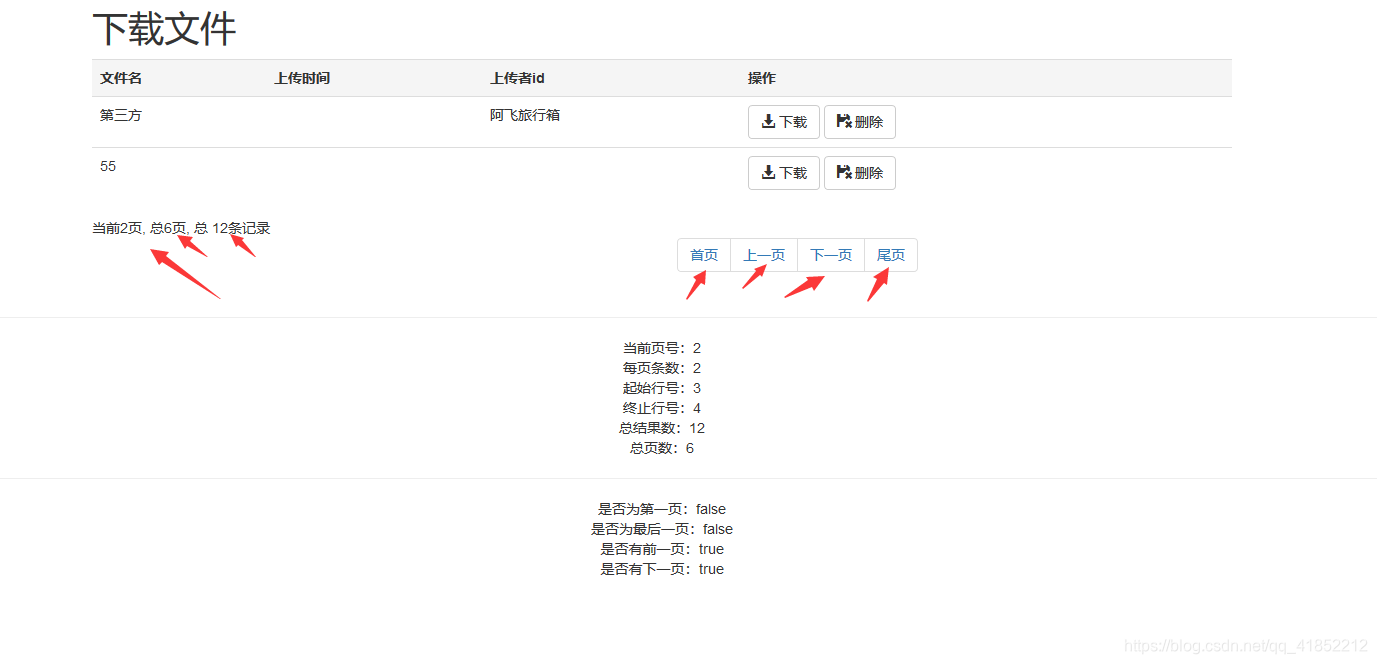
代码地址:https://github.com/wannengdek/OSS
如果你觉得我的博客对你有帮助,麻烦帮忙点一颗小星星








 本文详细介绍了如何在SpringBoot项目中使用PageHelper实现分页功能,包括配置步骤、SQL编写技巧及Thymeleaf集成等关键内容。
本文详细介绍了如何在SpringBoot项目中使用PageHelper实现分页功能,包括配置步骤、SQL编写技巧及Thymeleaf集成等关键内容。
















 1354
1354

 被折叠的 条评论
为什么被折叠?
被折叠的 条评论
为什么被折叠?








