properties是java中的一种配置文件,文件的内容是键-值的形式(key-value)。为了在java代码中使数据库的配置文件和代码分开,properties被引用了。文件名为:*.properties的形式。
在eclipse中经常新建一个sources文件,将其放入:
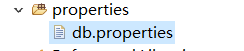
properties中我们主要放置jdbc的 四大参数:
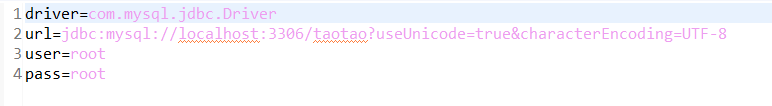
我们只需要在java代码中读取文件中的参数值,从此java代码与数据库配置信息分开了。本文主要关注怎么读取properties。
方法一:通过字节流读取:
private static Properties properties = new Properties();
static {
try {
InputStream in = new FileInputStream("sourses/db.properties");
properties.load(in);
Class.forName(properties.getProperty("driver"));
} catch (FileNotFoundException e) {
e.printStackTrace();
} catch (IOException e) {
e.printStackTrace();
} catch (ClassNotFoundException e) {
e.printStackTrace();
}
}
方法二:通过Thread来读取
private static Properties properties = new Properties();
static {
try {
//InputStream in = new FileInputStream("sourses/db.properties");
InputStream in=Thread.currentThread().getContextClassLoader().getResourceAsStream("db.properties");
properties.load(in);
Class.forName(properties.getProperty("driver"));
} catch (FileNotFoundException e) {
e.printStackTrace();
} catch (IOException e) {
e.printStackTrace();
} catch (ClassNotFoundException e) {
e.printStackTrace();
}
}
方法三:通过反射读取
private static Properties properties = new Properties();
static {
try {
//InputStream in = new FileInputStream("sourses/db.properties");
//InputStream in=Thread.currentThread().getContextClassLoader().getResourceAsStream("db.properties");
InputStream in=JdbcUtils.class.getClassLoader().getResourceAsStream("db.properties");
properties.load(in);
Class.forName(properties.getProperty("driver"));
} catch (FileNotFoundException e) {
e.printStackTrace();
} catch (IOException e) {
e.printStackTrace();
} catch (ClassNotFoundException e) {
e.printStackTrace();
}
}





 本文介绍如何在Java中读取Properties配置文件,包括通过字节流、Thread和反射三种方式,并展示了如何加载数据库连接所需的参数。
本文介绍如何在Java中读取Properties配置文件,包括通过字节流、Thread和反射三种方式,并展示了如何加载数据库连接所需的参数。
















 249
249

 被折叠的 条评论
为什么被折叠?
被折叠的 条评论
为什么被折叠?








