老师布置的一个关于导航的作业,老师给的效果图如下: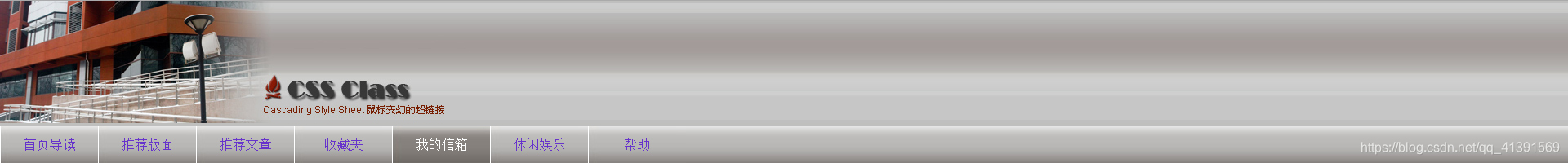
我写的代码如下:
<!DOCTYPE html>
<html lang="en">
<head>
<meta charset="UTF-8">
<meta name="viewport" content="width=device-width, initial-scale=1.0">
<meta http-equiv="X-UA-Compatible" content="ie=edge">
<title>Document</title>
<link rel="stylesheet" href="../common.css">
<style>
.box1{
margin:200px 0 0 0;
height: 150px;
background: url(banner2_bg.jpg) repeat-x;
}
.box2{
background: url(button3_bg.jpg) repeat-x;
}
li{
width:80px;
float: left;
border-left:1px solid white;
}
.nav a{
display: block;
height: 32px;
background: url(button3.jpg) no-repeat;
color: #6942C2;
line-height: 32px;
text-align: center;
font-size: 12px;
}
.nav a:hover{
background: url(button4.jpg) no-repeat;
color: white;
}
</style>
</head>
<body>
<div class="box1">
<img src="banner2_left.jpg" alt="" >
</div>
<div class="box2">
<ul class="nav clearfix">
<li><a href="#">首页导读</a></li>
<li><a href="#">推荐版面</a></li>
<li><a href="#">推荐文章</a></li>
<li><a href="#">收藏夹</a></li>
<li><a href="#">我的信箱</a></li>
<li><a href="#">休闲娱乐</a></li>
<li><a href="#">帮助</a></li>
</ul>
</div>
</body>
</html>
我的效果图如下:
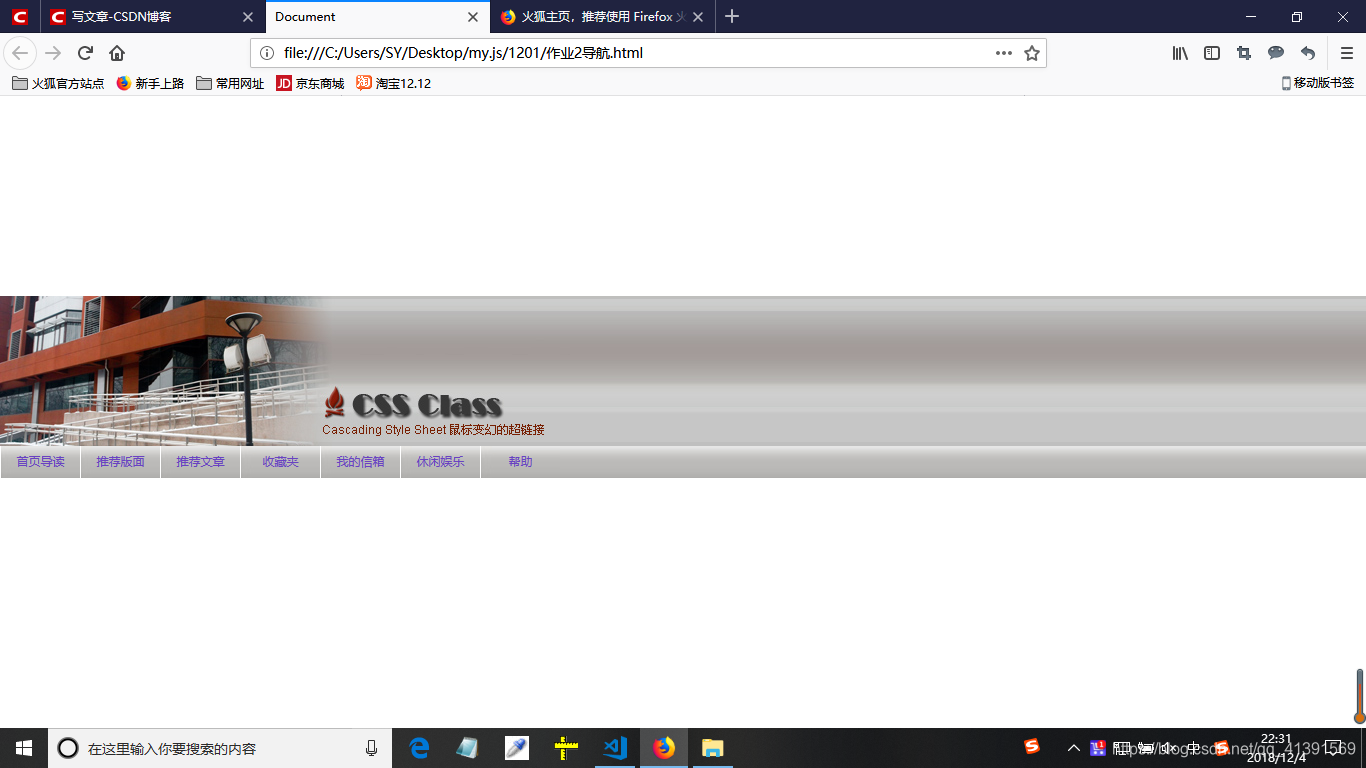







 本文分享了如何使用HTML和CSS实现一个具有响应式布局的导航栏,包括样式设计和交互效果,如鼠标悬停时的背景变化。
本文分享了如何使用HTML和CSS实现一个具有响应式布局的导航栏,包括样式设计和交互效果,如鼠标悬停时的背景变化。
















 1954
1954

 被折叠的 条评论
为什么被折叠?
被折叠的 条评论
为什么被折叠?








