第一个问题
This Gradle plugin requires a newer IDE able to request IDE model level 3
当时参照搜到的一个教程指南:https://blog.youkuaiyun.com/qiutiandepaomo/article/details/78919069
它给的操作是对整个Android Studio 进行升级,但是无意间瞥到在评论区有一个“大神”说的:

于是就果断进行了操作。
第二个问题

继续百度:
刚开始在overflow上使用: try File -> Invalidate Caches / Restart。发现依然存在这个问题。
所以准备在用另一个方法。
看了build.gradle中的classpath ‘com.android.tools.build:gradle:3.3.1’
打开了一个其他的项目 ,发现版本是* classpath ‘com.android.tools.build:gradle:2.2.0’*
所以把本项目改了一下。
参考自:https://stackoverflow.com/questions/49834961/the-module-app-is-an-android-project-without-build-variants?answertab=oldest#tab-top
虽然有出现了新的问题:

所以 go on…
**把build.gradle中的dependencies中的
implementation改为compile即可
原因:3.0的依赖改变书写方式,如从3.0改为2.+需要做此改动
**
其实就是grade3和grade2 之间的升降级别的关系。
我又重新把grade升级到 3.1.1
又回到了最初的问题。。。(兜兜转转)
将grade 改成 3.0.1
新问题:
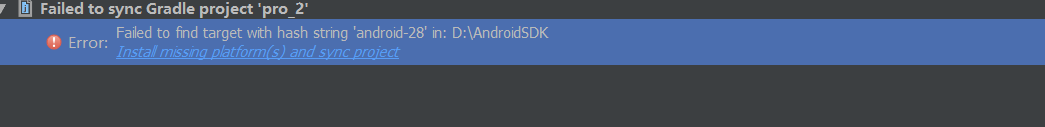
之后又出了一个问题,但是我也没截屏。直接按下面的下载链接。
OK了!!

。。。。原来还是没好,当我在想找那个对应的app的时候,又弹出了:
** Error running app: This version of Android Studio is incompatible with the Gradle Plugin used. Try disabling Instant Run (or updating either the IDE or the Gradle plugin to the latest version)**
这个问题。
我注意到:log上说:Try disabling Instant Run (or updating either the IDE or the Gradle plugin to the latest version)。
所以 参考自https://blog.youkuaiyun.com/sinat_15417921/article/details/51907728
1.禁用Instant Run

然后在build中 clean了project。
不出所料,依然存在着问题。

先看第一个:
百度之后,https://blog.youkuaiyun.com/u012587005/article/details/80255666
哇

终于好了。。








 本文记录了解决Android Studio中出现的与Gradle插件不兼容问题的过程,包括升级IDE、调整Gradle版本、修改依赖声明方式等步骤,最终成功解决了运行应用时的兼容性错误。
本文记录了解决Android Studio中出现的与Gradle插件不兼容问题的过程,包括升级IDE、调整Gradle版本、修改依赖声明方式等步骤,最终成功解决了运行应用时的兼容性错误。

















 被折叠的 条评论
为什么被折叠?
被折叠的 条评论
为什么被折叠?








