上一章:SpringCould2.x Greenwich版本搭建:(二)使用Feign调用
1.创建Module项目springcould-hystrix
<?xml version="1.0" encoding="UTF-8"?>
<project xmlns="http://maven.apache.org/POM/4.0.0" xmlns:xsi="http://www.w3.org/2001/XMLSchema-instance"
xsi:schemaLocation="http://maven.apache.org/POM/4.0.0 https://maven.apache.org/xsd/maven-4.0.0.xsd">
<modelVersion>4.0.0</modelVersion>
<groupId>com.itlinli</groupId>
<artifactId>springcould-hystrix</artifactId>
<version>0.0.1-SNAPSHOT</version>
<name>springcould-hystrix</name>
<description>Demo project for Spring Boot</description>
<parent>
<groupId>com.itlinli</groupId>
<artifactId>springcould-2</artifactId>
<version>1.0-SNAPSHOT</version>
</parent>
<dependencies>
<dependency>
<groupId>org.springframework.cloud</groupId>
<artifactId>spring-cloud-starter-netflix-eureka-client</artifactId>
</dependency>
<dependency>
<groupId>org.springframework.cloud</groupId>
<artifactId>spring-cloud-starter-netflix-ribbon</artifactId>
</dependency>
<dependency>
<groupId>org.springframework.cloud</groupId>
<artifactId>spring-cloud-starter-netflix-hystrix</artifactId>
</dependency>
<dependency>
<groupId>org.springframework.cloud</groupId>
<artifactId>spring-cloud-starter-openfeign</artifactId>
</dependency>
<dependency>
<groupId>org.springframework.cloud</groupId>
<artifactId>spring-cloud-netflix-hystrix-dashboard</artifactId>
</dependency>
</dependencies>
<build>
<plugins>
<plugin>
<groupId>org.springframework.boot</groupId>
<artifactId>spring-boot-maven-plugin</artifactId>
</plugin>
</plugins>
</build>
</project>
2.配置文件
#服务名称
spring.application.name=consumer-hystrix
#端口号
server.port=8505
#在注册中心中进行注册
eureka.client.serviceUrl.defaultZone=http://localhost:8800/eureka/
#feign开启熔断
feign.hystrix.enabled=true
#feign可以用okhttp代替传统的httpclient,性能更好
feign.httpclient.enabled=false
feign.okhttp.enabled=true
3.主程序
@SpringBootApplication
@EnableHystrix
@EnableFeignClients
@EnableDiscoveryClient
@EnableHystrixDashboard
@EnableCircuitBreaker
public class SpringcouldHystrixApplication {
public static void main(String[] args) {
SpringApplication.run(SpringcouldHystrixApplication.class, args);
}
@Bean
@LoadBalanced
RestTemplate restTemplate() {
return new RestTemplate();
}
@Bean
public ServletRegistrationBean<HystrixMetricsStreamServlet> getServlet(){
HystrixMetricsStreamServlet hystrixMetricsStreamServlet = new HystrixMetricsStreamServlet();
ServletRegistrationBean<HystrixMetricsStreamServlet> servletRegistrationBean = new ServletRegistrationBean();
servletRegistrationBean.setServlet(hystrixMetricsStreamServlet);
servletRegistrationBean.addUrlMappings("/hystrix.stream");
servletRegistrationBean.setName("HystrixMetricsStreamServlet");
return servletRegistrationBean;
}
}
4.service和impl
@Service
public class HelloService {
@Autowired
RestTemplate restTemplate;
@HystrixCommand(fallbackMethod = "error")
public String hello(String name) {
return restTemplate.getForObject("http://producer/get?name="+name, String.class);
}
public String error(String name) {
return "hi,"+name+",sorry,error!";
}
}@FeignClient(value = "producer",fallback = UserFeginFailBackImpl.class)//feign使用熔断器
public interface SchedualService {
@RequestMapping(value = "/get",method = RequestMethod.GET)
String hello(@RequestParam(value = "name") String name);
}@Component
public class UserFeginFailBackImpl implements SchedualService {
@Override
public String hello(String name) {
System.out.println("熔断,默认回调函数");
return "{\"id\":-1,\"name\":\"熔断用户\",\"msg\":\"请求异常,返回熔断用户!\"}";
}
}5.控制层controller
@RestController
public class HelloController {
@Autowired
SchedualService schedualService;
@Autowired
HelloService helloService;
@RequestMapping(value = "/hello/{name}")
public String hello(@PathVariable(value = "name") String name)
{
return helloService.hello( name );
}
@RequestMapping(value = "/fegin/{name}")
public String hello2(@PathVariable(value = "name") String name){
return schedualService.hello(name);
}
}
6.启动服务,访问正常,把提供者2个进程给停掉,再次调用。

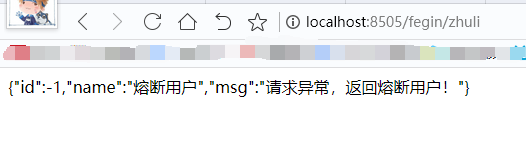
7.访问http://localhost:8505/hystrix.stream

8.访问http://localhost:8505/hystrix


9.断路聚合Hystrix Turbine将各个微服务中使用的熔断器集中到一起来
添加依赖
<dependency>
<groupId>org.springframework.cloud</groupId>
<artifactId>spring-cloud-starter-netflix-turbine</artifactId>
</dependency>10.修改配置文件
#添加使用熔断器的模块在eureka中的服务名称,我这里只写了一个
turbine.appConfig= consumer-hystrix,xxx
turbine.clusterNameExpression= new String("default")11.启动类添加注解
@EnableTurbine



























 被折叠的 条评论
为什么被折叠?
被折叠的 条评论
为什么被折叠?








