一、环境搭建
官网:https://about.gitlab.com/install
软件下载(官方下载慢,推荐使用国内镜像站点) :https://mirrors.tuna.tsinghua.edu.cn/gitlab-ce/yum/
###软件安装
##解决依赖性
[root@Client Downloads]# yum install -y curl policycoreutils-python openssh-server
##安装gitlab
[root@Client Downloads]# yum install -y gitlab-ce-12.8.5-ce.0.el7.x86_64.rpm
##设置发布主机
[root@Client Downloads]# vim /etc/gitlab/gitlab.rb
##重启服务
[root@Client Downloads]# gitlab-ctl reconfigure
##查看初始化密码
[root@Client Downloads]# cat /etc/gitlab/initial_root_password
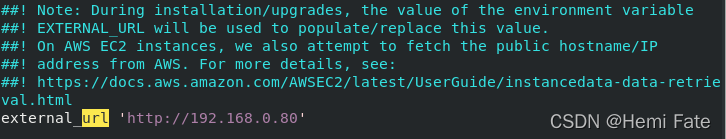
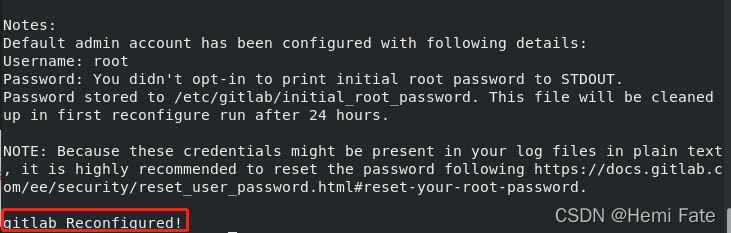
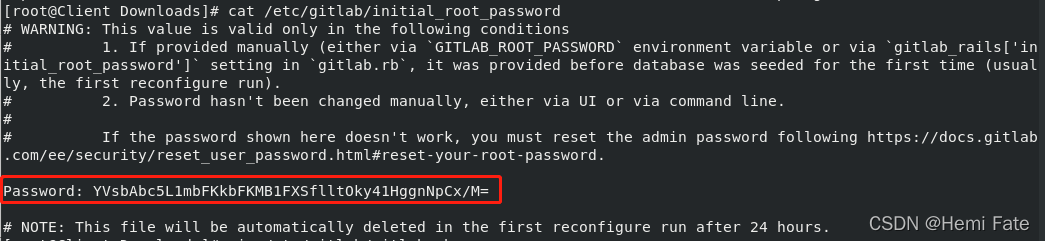
##设置免密登录
##生成密钥
[root@Client Desktop]# ssh-keygen
##查看密钥,并复制到gitlab上
[root@Client .ssh]# cat /root/.ssh/id_rsa.pub
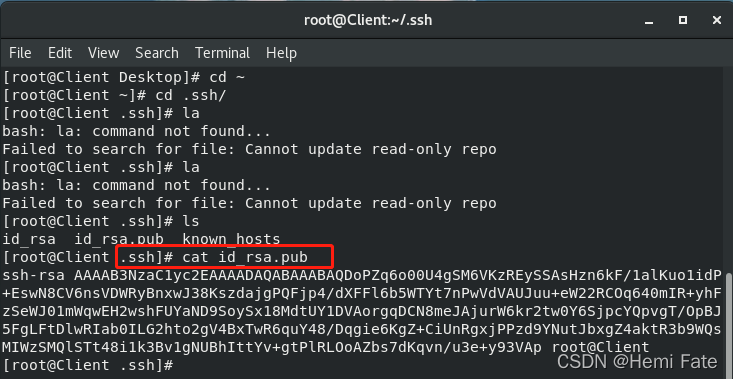
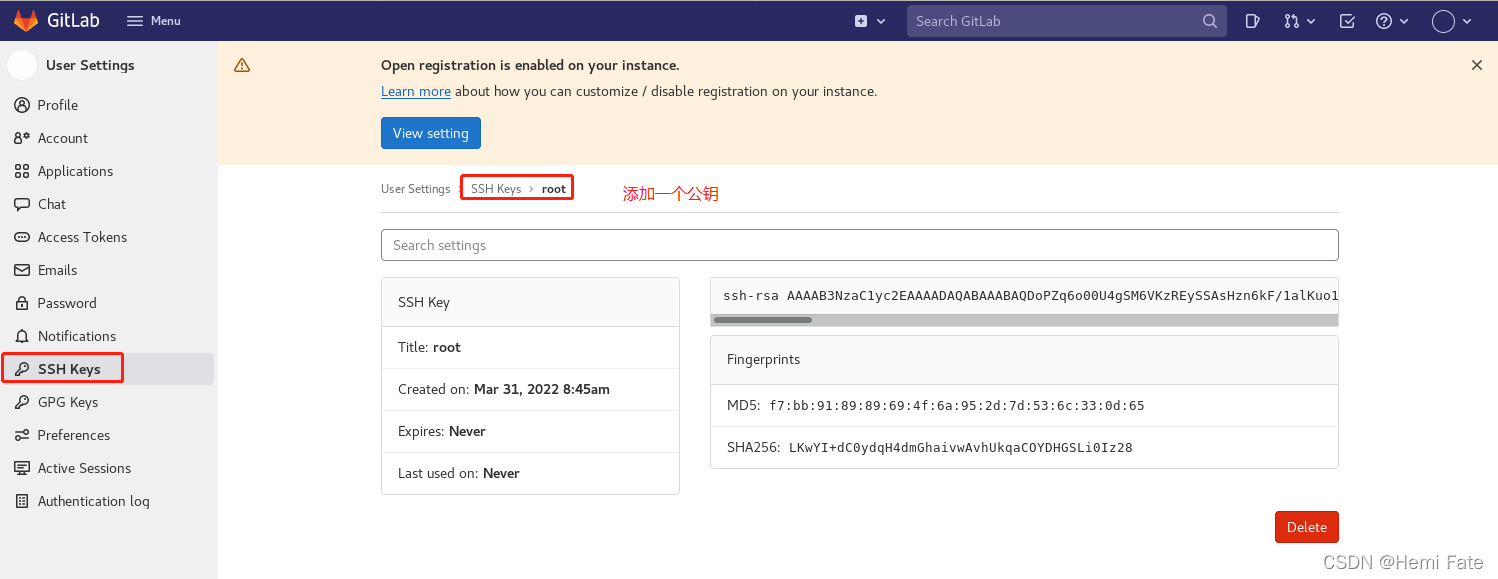
二、提交代码
[root@Client .ssh]# cd /Gitab/
[root@Client Gitab]# git clone git@172.25.0.1:root/demo.git远程登录私有仓库
##和git中的操作一样,不再赘述
[root@Client Gitab]# git remote -v查看远程登录仓库信息
[root@Client Gitab]# vim index.html
[root@Client Gitab]# git add index.html
[root@Client Gitab]# git commit -m "add index.html"
[root@Client Gitab]# git push -u origin master上传























 2057
2057

 被折叠的 条评论
为什么被折叠?
被折叠的 条评论
为什么被折叠?








