vue.js在插入或者更新DOM元素时,提供了许多不同的过渡方式和动画效果。
过渡效果
transition封装组件可以给任何元素和组件添加过渡效果
<!DOCTYPE html>
<html lang="en">
<head>
<meta charset="UTF-8">
<title>vue</title>
<style>
.fade-enter,.fade-leave-to{
opacity: 0;
}
.fade-enter-active,.fade-leave-active{
transition: all 0.5s;
}
</style>
</head>
<body>
<div id="app">
<p>
<input type="button" value="click me" @click="show=!show">
</p>
<transition name="fade">
<p v-if="show" v-bind:style="newStyle">
过渡效果
</p>
</transition>
</div>
<script src="../vue.js"></script>
<script src="main.js"></script>
</body>
</html>
var app=new Vue({
el:"#app",
data:{
show:true,
newStyle:{
color:"blue"
}
}
});
show=!show用来切换<p></p>的显示隐藏。
过渡其实就是一个淡入淡出的效果,在隐藏和显示的过渡中,一共有6个class切换
1. v-enter : 在元素被插入前生效,定义进入过渡的开始状态
2. v-enter-active : 定义了过渡生效时的状态,在元素被插入之前生效,在整个的过渡阶段中使用,常用来定义进入
过渡需要的时间,延迟和曲线函数。
3. v-enter-to : 定义进入过渡的结束状态,过渡完成后移除。(2.1.8版及以上)
4. v-leave : 定义离开过渡的开始状态
5. v-leave-active : 定义了离开过渡生效时的状态,在整个的过渡阶段中使用,常用来定义离开
过渡需要的时间,延迟和曲线函数。
6. v-leave-to : 定义离开过渡的结束状态,过渡完成后移除。(2.1.8版及以上)
如果你使用的只是<transition>标签,那么v-是这些类名的默认前缀,你只要写v-enter等就可以。
如果你使用的是<transition name="fade">,那么要将v改为fade,也就是写成fade-enter.
动画效果
vue.js是利用CSS的语法实现的动画效果。
<!DOCTYPE html>
<html lang="en">
<head>
<meta charset="UTF-8">
<title>vue</title>
<style>
@keyframes fly-in {
0%{
transform: scale(0);
}
50%{
transform: scale(1.2);
}
100%{
transform: scale(1);
}
}
.fly-enter{
opacity: 0;
}
.fly-leave-to{
opacity: 0;
}
.fly-enter-active{
animation: fly-in .5s;
}
.fly-leave-active{
animation: fly-in 1s reverse;
}
</style>
</head>
<body>
<div id="app">
<p>
<input type="button" value="ok" @click="show=!show">
</p>
<transition name="fly">
<p v-if="show">
hello word!
</p>
</transition>
</div>
<script src="../vue.js"></script>
<script src="main.js"></script>
</body>
</htm
var app=new Vue({
el:"#app",
data:{
show:false
}
});
CSS 动画用法和CSS 过渡很类似,但是在动画中 v-enter 类名在节点插入 DOM 后不会立即删除,而是在 animationend 事件触发时删除。
我们还可以自定义类名,自定义的类名优先级要高于普通的类名,可以很好的和第三方动画库(animate.css)结合使用
我们可以通过以下的特效来自定义类名
enter-class
enter-active-class
enter-to-class (2.1.8+)
leave-class
leave-active-class
leave-to-class (2.1.8+)
<!DOCTYPE html>
<html>
<head>
<meta charset="utf-8">
<title>vue</title>
<script src="https://cdn.bootcss.com/vue/2.2.2/vue.min.js"></script>
<link href="https://cdn.jsdelivr.net/npm/animate.css@3.5.1" rel="stylesheet" type="text/css">
</head>
<body>
<div id = "app">
<button v-on:click = "show = !show">click me</button>
<transition
name="custom-classes-transition"
enter-active-class="animated bounce"
leave-active-class="animated hinge"
>
<p v-if="show">vue动画效果是通过CSS实现的</p>
</transition>
</div>
<script type = "text/javascript">
new Vue({
el: '#app',
data: {
show: true
}
})
</script>
</body>
</html>
连接网络,查看效果。
可以下载animate.css 链接: animate.css
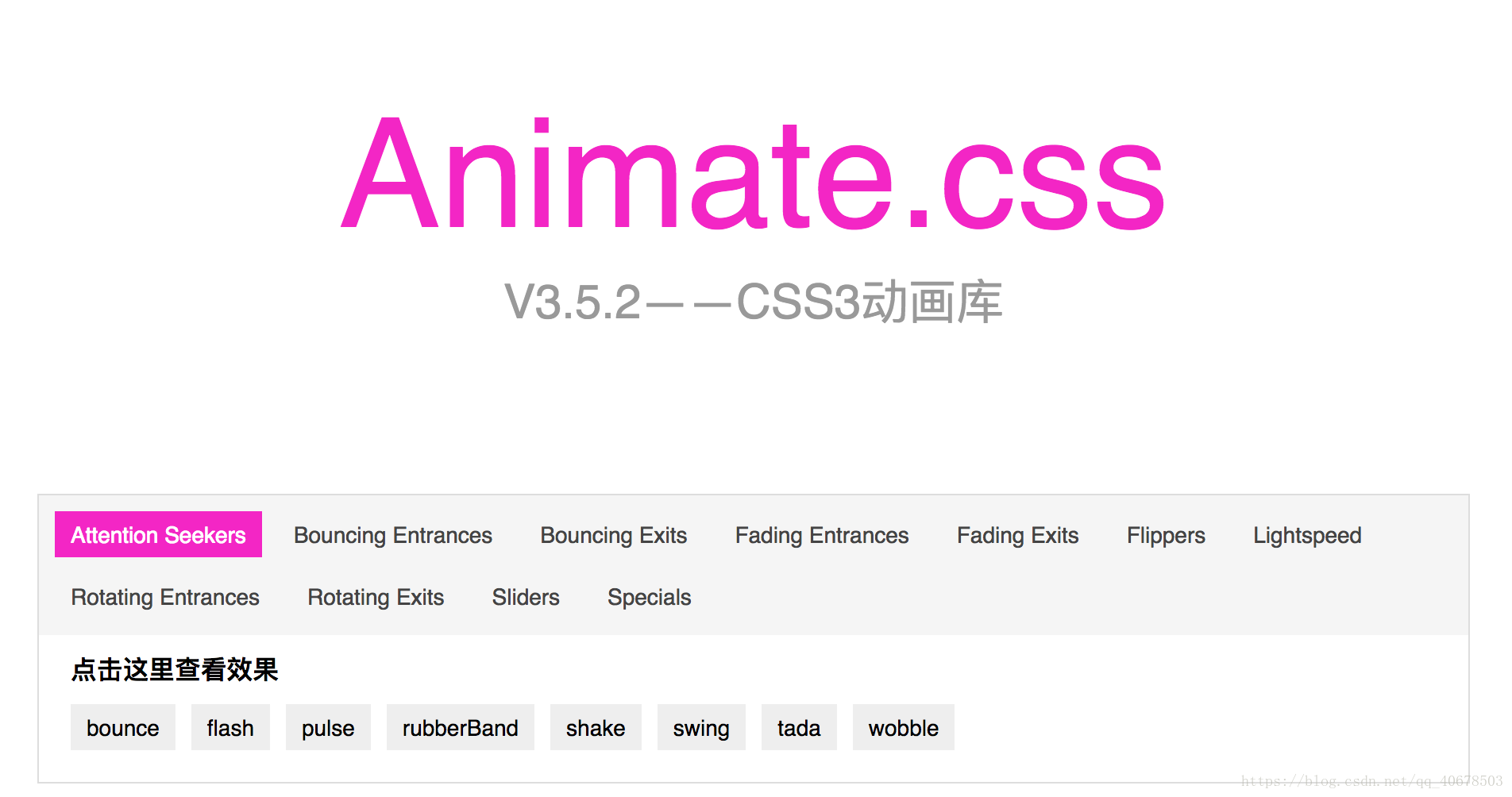
enter-active-class="animated bounce"
将bounce更改为animate.css中的其他类名就会有不同的效果。
回调函数
vue.js为过渡和动画提供了回调函数
<!DOCTYPE html>
<html lang="en">
<head>
<meta charset="UTF-8">
<title>vue</title>
<style>
@keyframes bounce-in {
0%{
transform: scale(0);
}
50%{
transform: scale(1.2);
}
100%{
transform: scale(1);
}
}
.bounce-enter{
opacity: 0;
}
.fade-leave-to{
opacity: 0;
}
.bounce-enter-active{
animation: bounce-in .5s;
}
.bounce-leave-active{
animation: bounce-in .5s reverse;
}
</style>
</head>
<body>
<div id="app">
<p>
<input type="button" value="ok" @click="show=!show">
</p>
<transition name="bounce" @after-enter="test">
<p v-if="show">
hello word!
</p>
</transition>
</div>
<script src="../vue.js"></script>
<script src="main.js"></script>
</body>
</htm
var app=new Vue({
el:"#app",
data:{
show:false
},
methods:{
test:function () {
alert("播放完毕")
}
}
});
对动画中的例子做出修改,使动画执行完毕后弹出“播放完毕”。








 本文详细介绍了Vue.js中过渡和动画的实现方法,包括如何使用transition组件添加过渡效果、CSS动画的应用、自定义类名及回调函数的使用。
本文详细介绍了Vue.js中过渡和动画的实现方法,包括如何使用transition组件添加过渡效果、CSS动画的应用、自定义类名及回调函数的使用。

















 被折叠的 条评论
为什么被折叠?
被折叠的 条评论
为什么被折叠?








