APP中与微信小程序中使用的API不一样,下面就分别介绍一下使用方法
微信小程序
getMenuButtonBoundingClientRect()
官方解说:在小程序平台,如果原生导航栏被隐藏,仍然在右上角会有一个悬浮按钮,微信下也被称为胶囊按钮。本API用于获取小程序下该菜单按钮的布局位置信息,方便开发者布局顶部内容时避开该按钮。

APP
uni.getSystemInfo(OBJECT)
获取系统消息
可以使用下面这个变量来获取状态栏高度

使用方法
<template>
<view class="content">
<view style="background-color: red;" :style="{height:heightOne+'px'}">1</view>
<view style="background-color: yellow;" :style="{height:heightTwo+'px'}">2</view>
<view style="background-color: blue;" :style="{height:heightThree+'px'}">3</view>
</view>
</template>
<script>
export default{
data(){
return{
heightOne:0,
heightTwo:0,
heightThree:0,
}
},
onReady(){
const self = this;
// #ifdef MP-WEIXIN
self.heightOne = uni.getMenuButtonBoundingClientRect().top;//头部高度
self.heightTwo = uni.getMenuButtonBoundingClientRect().height;//标题高度
self.heightThree = uni.getMenuButtonBoundingClientRect().bottom;//头部加标题高度
// #endif
// #ifdef APP-PLUS
// 异步方式
uni.getSystemInfo({
success: function (res) {
self.heightOne = res.statusBarHeight;
self.heightTwo = res.statusBarHeight;
self.heightThree = res.statusBarHeight;
console.log(res.safeArea)
}
});
//同步方式
// self.heightOne.uni.getSystemInfoSync().statusBarHeight
// self.heightTwo.uni.getSystemInfoSync().statusBarHeight
// self.heightThree.uni.getSystemInfoSync().statusBarHeight
// #endif
},
onLoad(){
},
onShow() {
},
methods:{
}
}
</script>
<style>
</style>
IOS模拟器效果
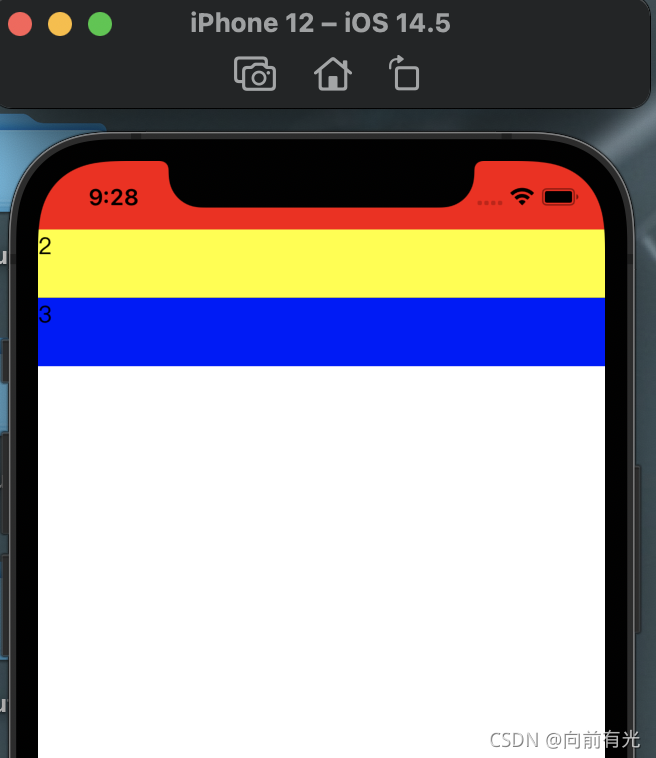
微信小程序开发工具效果

安装真机APP效果(为了看效果,我用电脑反向拍照的)

安卓真机小程序效果(为了看效果,我用电脑反向拍照的)


























 725
725

 被折叠的 条评论
为什么被折叠?
被折叠的 条评论
为什么被折叠?








