过滤线---------------------------------------------------------------------------------------------------------------------------------------------------------------------------------------------------------------------------------------------------------------------------------------------------------------------------------------------------------------------------------------------------------------------------------------------------------------------------------------------------------------------------------------------------
目录
1. 在外部因素一切正确的情况下,运行出现404,没有异常,但有警告【sql,doubble等远程连接都没问题时】
警告: [SetContextPropertiesRule]{Context}:
1. 在外部因素一切正确的情况下,运行出现404,没有异常,但有警告【sql,doubble等远程连接都没问题时】
警告: [SetContextPropertiesRule]{Context}:
- 六月 28, 2019 9:53:45 上午 org.apache.catalina.startup.HostConfig deployDescriptor
- 信息: Deploying configuration descriptor E:\workspaceEclipse\.metadata\.plugins\org.eclipse.wst.server.core\tmp0\conf\Catalina\localhost\hmxx-hjjc.xml
- 六月 28, 2019 9:53:45 上午 org.apache.catalina.startup.SetContextPropertiesRule begin
- 警告: [SetContextPropertiesRule]{Context} Setting property 'source' to 'org.eclipse.jst.jee.server:hmxx-hjjc' did not find a matching property.
- 六月 28, 2019 9:53:45 上午 org.apache.catalina.core.ContainerBase addChildInternal
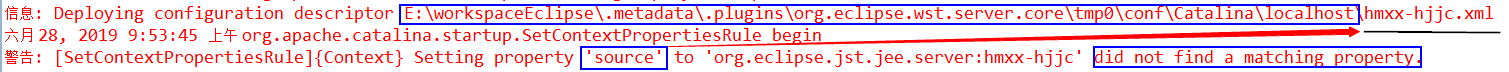
异常: 启动时间短
- 六月 28, 2019 9:53:45 上午 org.apache.coyote.AbstractProtocol start
- 信息: Starting ProtocolHandler ["http-nio-8081"]
- 六月 28, 2019 9:53:45 上午 org.apache.coyote.AbstractProtocol start
- 信息: Starting ProtocolHandler ["ajp-nio-8091"]
- 六月 28, 2019 9:53:45 上午 org.apache.catalina.startup.Catalina start
- 信息: Server startup in 404 ms
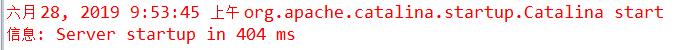
解决方案
- 进入 日志中 打印的目录,修改 xml文件的 Context 标签 (如果没有发现xml ,那就修改servler.xml的对应配置也可以)
- 修改前
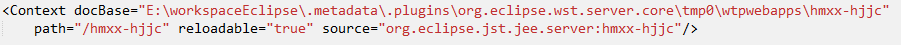
- 修改后-保存
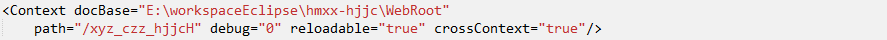
- -------------------------------------------------------------------------------------------------------------------
- docBase -- 修改成 项目的项目的 上下文文件夹目录
- path -- 访问路径,项目的入口 [不建议修改,在此文件中修改无效]
- reloadable -- 是否开启监视,如有改动自动重新加载
- crossContext -- 是否开启跨域请求
- debug -- 日志调试信息的详细度设置 0-9 逐渐高
- --------------------------------------------------------------------------------------------------------------------
- 关闭tomcat,右键项目运行
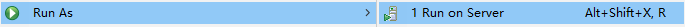
- 启动成功
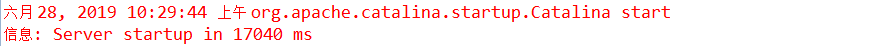








 本文解决在外部因素正确情况下,Tomcat运行出现404错误且有警告的问题,尤其当SQL和Doubble等远程连接正常时。通过修改xml配置文件中的Context属性,如docBase、path、reloadable等,可以有效解决警告并恢复正常运行。
本文解决在外部因素正确情况下,Tomcat运行出现404错误且有警告的问题,尤其当SQL和Doubble等远程连接正常时。通过修改xml配置文件中的Context属性,如docBase、path、reloadable等,可以有效解决警告并恢复正常运行。
















 932
932

 被折叠的 条评论
为什么被折叠?
被折叠的 条评论
为什么被折叠?








