最近使用idea这个开发工具,启动spring boot 框架搭建的项目,报了以下错误:
Error starting ApplicationContext. To display the conditions report re-run your application with 'debug' enabled.
2020-04-20 21:10:18.275 ERROR 10968 --- [ main] o.s.b.d.LoggingFailureAnalysisReporter :
***************************
APPLICATION FAILED TO START
***************************
Description:
Failed to configure a DataSource: 'url' attribute is not specified and no embedded datasource could be configured.
Reason: Failed to determine a suitable driver class
Action:
Consider the following:
If you want an embedded database (H2, HSQL or Derby), please put it on the classpath.
If you have database settings to be loaded from a particular profile you may need to activate it (no profiles are currently active).
Process finished with exit code 1网上资料很多,发现都不能解决问题,进过请教,终于找到了原因,原来是资源配置文件没有在idea这个工具中加载成功,解决方案如下:
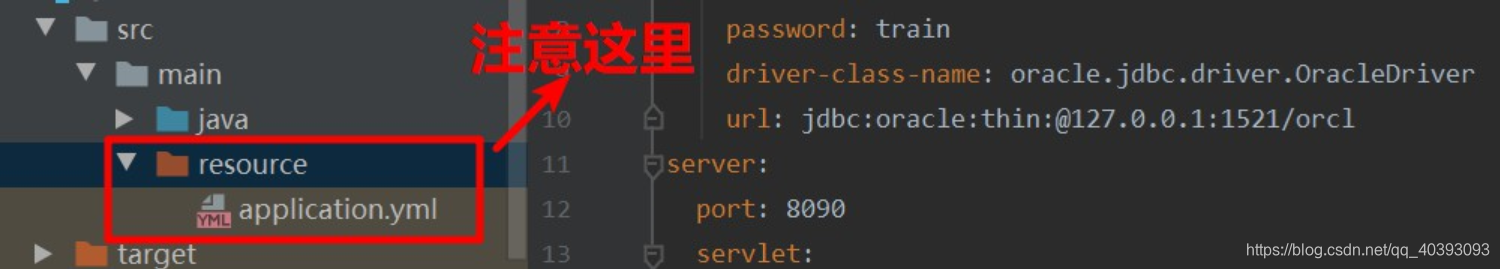










 本文解决了一个在IDEA中启动SpringBoot项目时遇到的常见问题:由于配置文件未正确加载导致的数据源配置失败。文章详细介绍了错误信息及其含义,并提供了一种有效的解决方案。
本文解决了一个在IDEA中启动SpringBoot项目时遇到的常见问题:由于配置文件未正确加载导致的数据源配置失败。文章详细介绍了错误信息及其含义,并提供了一种有效的解决方案。
















 3万+
3万+

 被折叠的 条评论
为什么被折叠?
被折叠的 条评论
为什么被折叠?








