1、找到xsetup.exe安装程序的位置,例如:D:ISE12.4\12.4\ISE_DS\common\bin\nt64;
2、在开始菜单中打开:ISE Design Suite 64 Bit Command Prompt;

3、在打开的对话框中依次键入
cd common
cd bin
cd nt64
xsetup -uninstall
如下图所示
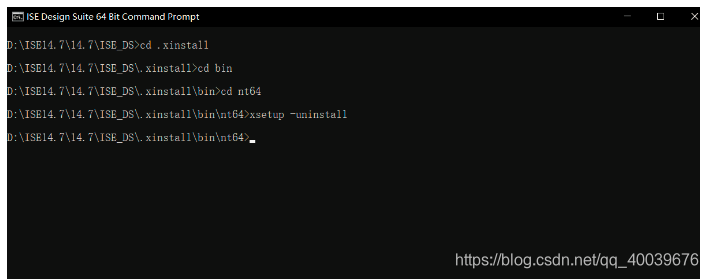
4、卸载
(1)选择卸载所有文件,ISE12.4中不需要打勾,直接点Begin Removal,开始卸载。
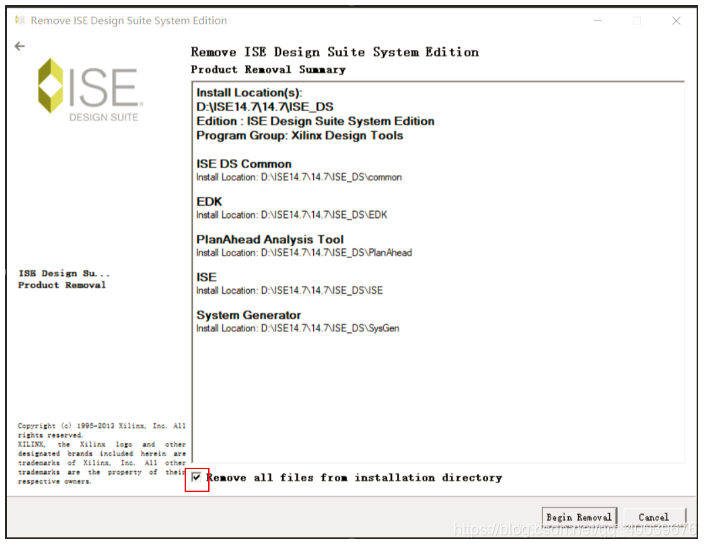
(2)开始卸载,点击OK
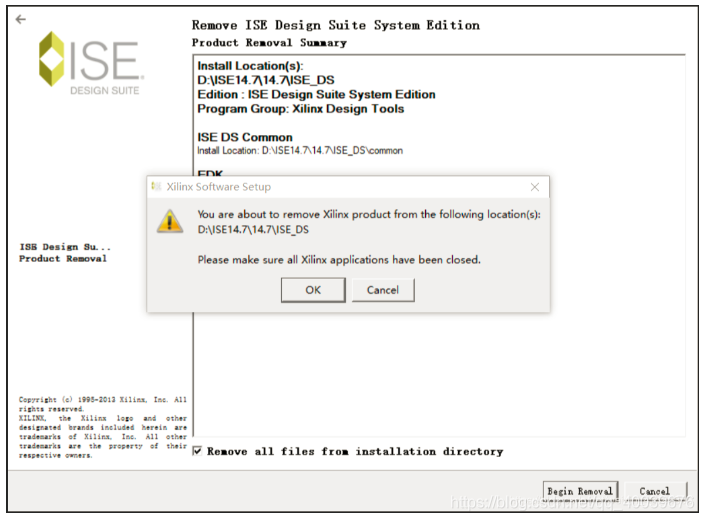




 本文详细介绍了如何通过特定的命令行步骤来完全卸载ISE12.4软件,包括找到安装程序位置、打开ISEDesignSuite64BitCommandPrompt、输入cd命令切换目录及使用xsetup-uninstall命令开始卸载过程。
本文详细介绍了如何通过特定的命令行步骤来完全卸载ISE12.4软件,包括找到安装程序位置、打开ISEDesignSuite64BitCommandPrompt、输入cd命令切换目录及使用xsetup-uninstall命令开始卸载过程。
















 7810
7810

 被折叠的 条评论
为什么被折叠?
被折叠的 条评论
为什么被折叠?








