最近学习ssm框架的一些东西,首先就是各种配置文件,以及文件和项目中类和接口的映射关系,稍稍总结记录,以做不时之需
如有不正确的地方,请留言指正。
1、web.xml文件

这个文件是创建web项目时生成的,默认路径:main/WEB-INF/web.xml
首先看下总体的模板吧
<?xml version="1.0" encoding="UTF-8"?>
<web-app xmlns:xsi="http://www.w3.org/2001/XMLSchema-instance"
xmlns="http://java.sun.com/xml/ns/javaee"
xsi:schemaLocation="http://java.sun.com/xml/ns/javaee http://java.sun.com/xml/ns/javaee/web-app_3_0.xsd"
id="WebApp_ID" version="3.0">
<!--项目在管理其中的显示的名字-->
<display-name>ssm-crud</display-name>
<!--项目启动时 启动的页面-->
<welcome-file-list>
<welcome-file>index.html</welcome-file>
<welcome-file>index.htm</welcome-file>
<welcome-file>index.jsp</welcome-file>
<welcome-file>default.html</welcome-file>
<welcome-file>default.htm</welcome-file>
<welcome-file>default.jsp</welcome-file>
</welcome-file-list>
<!-- 启动Spring容器 -->
<!-- needed for ContextLoaderListener -->
<context-param>
<param-name>contextConfigLocation</param-name>
<param-value>classpath:applicationContext.xml</param-value>
</context-param>
<listener>
<listener-class>org.springframework.web.context.ContextLoaderListener</listener-class>
</listener>
<!-- SpringMVC的前端控制器,拦截所有请求 -->
<servlet>
<servlet-name>springDispatcherServlet</servlet-name>
<servlet-class>org.springframework.web.servlet.DispatcherServlet</servlet-class>
<!--
<init-param>
<param-name>contextConfigLoction</param-name>
<param-value>location</param-value>
</init-param>
-->
<load-on-startup>1</load-on-startup>
</servlet>
<!-- Map all requests to the DispatcherServlet for.. -->
<servlet-mapping>
<servlet-name>dispatcherServlet</servlet-name>
<url-pattern>/</url-pattern>
</servlet-mapping>
<!-- 字符编码过滤器,一定要放在所有过滤器之前 -->
<filter>
<filter-name>CharacterEncodingFilter</filter-name>
<filter-class>org.springframework.web.filter.CharacterEncodingFilter</filter-class>
<init-param>
<param-name>encoding</param-name>
<param-value>utf-8</param-value>
</init-param>
<init-param>
<param-name>forceRequestEncoding</param-name>
<param-value>true</param-value>
</init-param>
<init-param>
<param-name>forceResponseEncoding</param-name>
<param-value>true</param-value>
</init-param>
</filter>
<filter-mapping>
<filter-name>CharacterEncodingFilter</filter-name>
<url-pattern>/*</url-pattern>
</filter-mapping>
<!-- Rest风格的URI 将页面普通的post请求转为指定的delete或者put请求 -->
<filter>
<filter-name>HiddenHttpMethodFilter</filter-name>
<filter-class>org.springframework.web.filter.HiddenHttpMethodFilter</filter-class>
</filter>
<filter-mapping>
<filter-name>HiddenHttpMethodFilter</filter-name>
<servlet-name>/*</servlet-name>
</filter-mapping>
</web-app>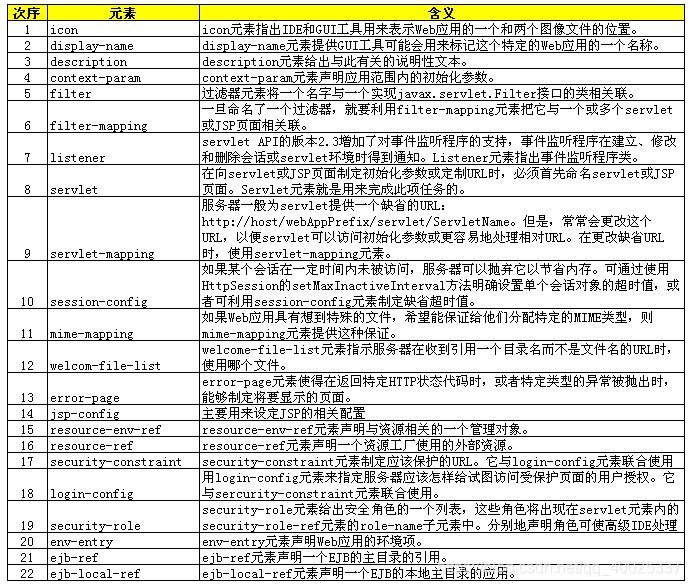
关于标签更详细的说明见:https://blog.youkuaiyun.com/guihaijinfen/article/details/8363839
ssm框架整合入门系列——编写ssm整合的关键配置文件(web.xml) - 练涛 - 博客园
2、aplicationContext.xml 文件
文件一般放在resources/aplicationContext.xml
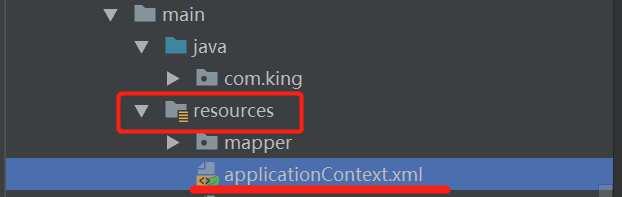
模板文件:里面都有各类标签的解释
https://download.youkuaiyun.com/download/faith_chao/10317606
<?xml version="1.0" encoding="UTF-8"?> <beans
xmlns="http://www.springframework.org/schema/beans"
xmlns:xsi="http://www.w3.org/2001/XMLSchema-instance"
xmlns:p="http://www.springframework.org/schema/p"
xmlns:context="http://www.springframework.org/schema/context"
xmlns:tx="http://www.springframework.org/schema/tx"
xmlns:aop="http://www.springframework.org/schema/aop"
xmlns:mvc="http://www.springframework.org/schema/mvc"
xsi:schemaLocation="http://www.springframework.org/schema/beans
http://www.springframework.org/schema/beans/spring-beans-3.0.xsd
http://www.springframework.org/schema/context
http://www.springframework.org/schema/context/spring-context-3.0.xsd
http://www.springframework.org/schema/tx
http://www.springframework.org/schema/tx/spring-tx-3.0.xsd
http://www.springframework.org/schema/aop
http://www.springframework.org/schema/aop/spring-aop-3.0.xsd
http://www.springframework.org/schema/mvc
http://www.springframework.org/schema/mvc/spring-mvc-3.0.xsd
"> <!-- 开启注解扫描 -->
<context:component-scan base-package="cn.dtw"></context:component-scan>
<!-- 读取配置文件 -->
<context:property-placeholder location="classpath:jdbc.properties"/>
<!-- 数据源 使用c3p0连接,需要jar包支持 -->
<bean id="dataSource" class="com.mchange.v2.c3p0.ComboPooledDataSource">
<property name="jdbcUrl" value="${jdbcUrl}"></property>
<property name="driverClass" value="${driverClass}"></property>
<property name="user" value="${user}"></property>
<property name="password" value="${password}"></property>
</bean>
<!-- 集成Mybatis(sqlSessionFactory )-->
<bean id="sessionFactory" class="org.mybatis.spring.SqlSessionFactoryBean">
<property name="dataSource" ref="dataSource"></property>
<property name="typeAliasesPackage" value="cn.dtw"></property>
</bean>
<!-- 映射帮助类 -->
<bean class="org.mybatis.spring.mapper.MapperScannerConfigurer">
<property name="sqlSessionFactoryBeanName" value="sessionFactory"></property>
<property name="basePackage" value="cn.dtw.dao"></property>
</bean>
<!-- 事务管理器 -->
<bean id="transactionManager" class="org.springframework.jdbc.datasource.DataSourceTransactionManager">
<property name="dataSource" ref="dataSource"></property>
</bean>
<!-- 事务注解 -->
<tx:annotation-driven/>
<!-- mvc注解驱动 -->
<mvc:annotation-driven/>
<!-- 处理静态资源 -->
<mvc:default-servlet-handler/>
<!-- 注册异常处理 -->
<bean id="exceptionHandler" class="org.springframework.web.servlet.handler.SimpleMappingExceptionResolver">
<property name="defaultErrorView" value="error"></property>
<property name="exceptionAttribute" value="exp"></property>
<property name="exceptionMappings">
<props>
<prop key="cn.dtw.exception.MyException">myError</prop>
</props>
</property>
</bean>
<!-- 支持上传文件 -->
<bean id="multipartResolver" class="org.springframework.web.multipart.commons.CommonsMultipartResolver">
<!-- 指定默认的编码格式,默认是ISO-8859-1 -->
<property name="defaultEncoding" value="utf-8"></property>
<!-- 上传文件的最大值,单位是字节 -->
<property name="maxUploadSize" value="10000000"></property>
<!-- 上传文件的临时文件夹 -->
<property name="uploadTempDir" value="tempDir"></property>
</bean>
<!-- 视图处理 -->
<bean class="org.springframework.web.servlet.view.InternalResourceViewResolver">
<property name="prefix" value="/WEB-INF/jsp/"></property>
<property name="suffix" value=".jsp"></property>
</bean>
<!-- 使用动态代理技术 --> <!--
<bean id="logAspect" class="cn.dtw.aop.LogAspect"></bean>
<aop:config>
切入点
<aop:pointcut expression="execution(public java.lang.Integer addCar(cn.dtw.entity.Car))" id="pointcut"/>
<aop:pointcut expression="execution(* cn.dtw.service.*.*(..))" id="pointcut"/>
切入面
<aop:aspect ref="logAspect">
<aop:before method="before" pointcut-ref="pointcut"/>
</aop:aspect>
</aop:config>
-->
<bean id="logAspect" class="cn.dtw.aop.LogAspect"></bean>
<aop:aspectj-autoproxy></aop:aspectj-autoproxy>
</beans>4、springMVC-config.xml
设置响应静态文件,视图解析器,拦截器、请求编码格式,多为前端的配置
4、mabatis映射文件相关,命名方式与对应的dao层的类名一致,一般情况下一个映射文件对应一个dao层的类
<?xml version="1.0" encoding="UTF-8" ?>
<!DOCTYPE mapper PUBLIC "-//mybatis.org//DTD Mapper 3.0//EN" "http://mybatis.org/dtd/mybatis-3-mapper.dtd" >
<mapper namespace="com.king.dao.BankOrgBeanDao">
<resultMap id="bankOrgBean" type="bankOrgBean">
<result property="id" column="id"/>
<result property="channelBankId" column="channelBankId"/>
<result property="channelBankName" column="channelBankName"/>
<result property="createTime" column="createTime"/>
<result property="thirtpartyDecisionStatus" column="thirtpartyDecisionStatus"/>
<result property="thirdPartyList" column="thirdPartyList"/>
</resultMap>
<select id="findAllList" parameterType="String" resultMap="bankOrgBean">
SELECT
id,
channelBankId,
channelBankName,
createTime,
thirtpartyDecisionStatus,
thirdPartyList
FROM t_bank_org
WHERE id != null and id !=''
</select>
</mapper>5、db.propreties
主要是以键值对的形式配置连接的数据库驱动、地址、用户名、访问密码,以及连接池【此配置也可忽略】的相关配置
jdbc.driverClassName=com.mysql.jdbc.Driver
jdbc.url=jdbc:mysql://10.22.2.2:3306/databases
jdbc.username=localhost
jdbc.password=localhost
c3p0.acquireIncrement=3
c3p0.initialPoolSize=3
c3p0.idleConnectionTestPeriod=900
c3p0.minPoolSize=2
c3p0.maxPoolSize=400
c3p0.maxStatements=100
c3p0.numHelperThreads=10
c3p0.maxIdleTime=600
c3p0.maxConnectionAge=6006、mybaties-config.xml文件
6.1、为dao层的类提供一个映射【别名】,以简化代码
6.2、整合mabatis映射文件到配置中,以便applicationContext.xml中sqlseeesion【sqlFactory】解析配置文件中的sql语句
<!--导入数据库包-->
<context:property-placeholder location="classpath:db.properties"/>
可以以配置文件的方式注入,也可以使用标签注入:
<!-- 配置数据源 -->
<bean id="dataSource" class="org.springframework.jdbc.datasource.DriverManagerDataSource" >
<property name="driverClassName" value="com.mysql.jdbc.Driver"/>
<property name="url" value="jdbc:mysql://10.22.2.2:3306/data_center"/>
<property name="username" value="locathose1"/>
<property name="password" value="locathose1"/>
</bean>
模板如下:
<?xml version="1.0" encoding="UTF-8" ?>
<!DOCTYPE configuration PUBLIC "-//mybatis.org//DTD Config 3.0//EN" "http://mybatis.org/dtd/mybatis-3-config.dtd">
<configuration>
<settings>
<!--<setting name="logImpl" value="LOG4J"/>-->
<setting name="logImpl" value="STDOUT_LOGGING" />
</settings>
<typeAliases>
<typeAlias alias="merchantComputeDTO" type="com.froad.dc.bean.MerchantCompute"/>
<typeAlias alias="outletComputeDTO" type="com.froad.dc.bean.OutletCompute"/>
<typeAlias alias="schedulerTaskDTO" type="com.froad.dc.bean.SchedulerTask"/>
<typeAlias alias="userInfoComputeDTO" type="com.froad.dc.bean.UserInfoCompute"/>
</typeAliases>
<!-- dao映射 -->
<mappers>
<mapper resource="mapper/taskDao.xml"/>
<mapper resource="mapper/merchantDao.xml"/>
<mapper resource="mapper/outletDao.xml"/>
<mapper resource="mapper/orderProductDao.xml"/>
</mappers>
</configuration>







 本文介绍了SSM框架(Spring、SpringMVC、MyBatis)在JAVAWEB项目中的核心配置文件,包括web.xml、applicationContext.xml、springMVC-config.xml、MyBatis映射文件和db.properties。内容涉及web应用的启动配置、Spring Bean定义、前端设置、数据库连接和MyBatis的整合。
本文介绍了SSM框架(Spring、SpringMVC、MyBatis)在JAVAWEB项目中的核心配置文件,包括web.xml、applicationContext.xml、springMVC-config.xml、MyBatis映射文件和db.properties。内容涉及web应用的启动配置、Spring Bean定义、前端设置、数据库连接和MyBatis的整合。
















 791
791

 被折叠的 条评论
为什么被折叠?
被折叠的 条评论
为什么被折叠?








