ajenti 基于web的系统配置平台
ajenti 官网 http://ajenti.org/
安装部署
A - centos6
curl https://raw.githubusercontent.com/Eugeny/ajenti/master/scripts/install-rhel.sh | sh
B - centos7
curl https://raw.githubusercontent.com/Eugeny/ajenti/master/scripts/install-rhel7.sh | sh
C - debian6
wget -O- https://raw.github.com/Eugeny/ajenti/master/scripts/install-debian.sh | sh
D - Ubuntu
wget -O- https://raw.github.com/Eugeny/ajenti/master/scripts/install-ubuntu.sh | sudo sh
常用出现的问题:
A - 如果无法下载安装包,我们需要运行yum clean metadata命令
B - 如果8000端口无法使用,我们需要执行开启端口
iptables -A INPUT -p tcp --dport 8000 -j ACCEPT
C - 重启Ajenti面板
service ajenti restart示例:
centos7
curl https://raw.githubusercontent.com/Eugeny/ajenti/master/scripts/install-rhel7.sh | sh
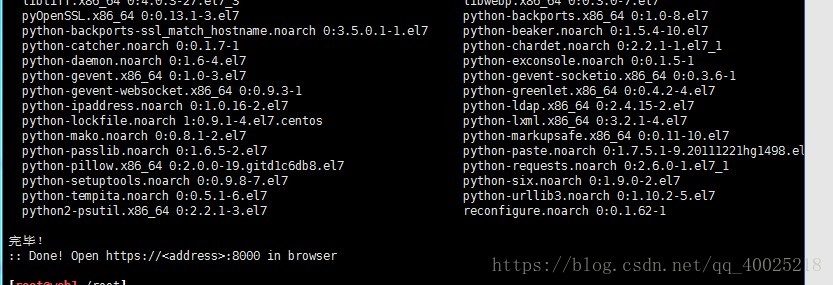
按照提示 访问https://192.168.1.33:8000
默认用户root 密码admin
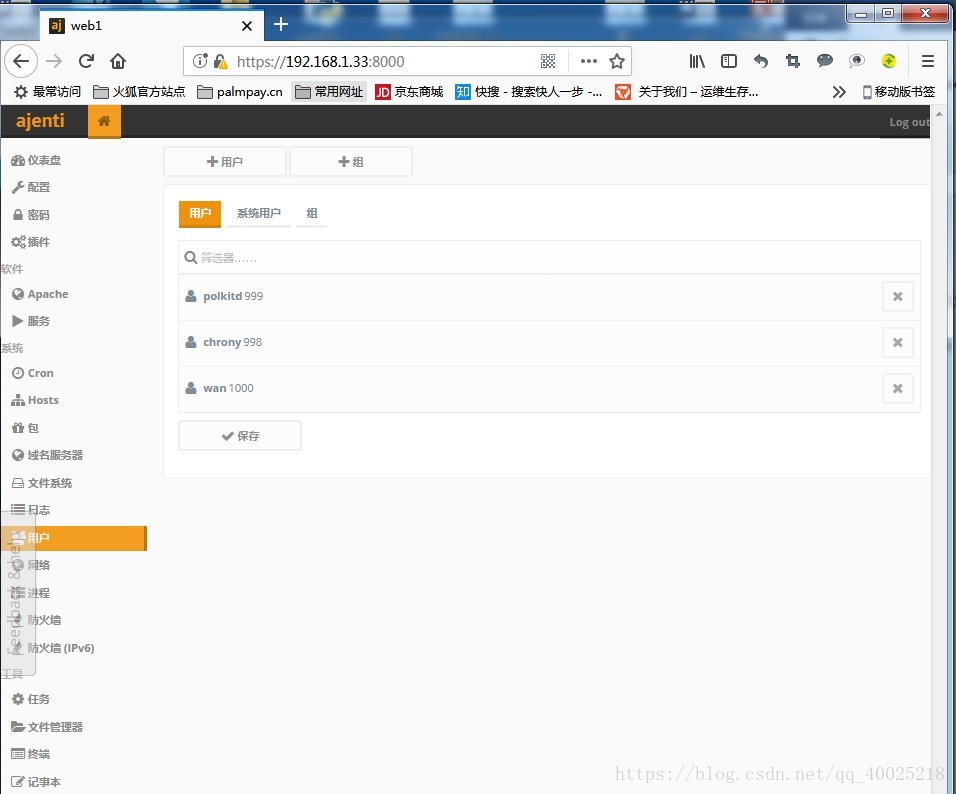





 本文介绍Ajenti, 一种基于Web的系统配置平台。提供针对CentOS 6/7、Debian 6及Ubuntu的安装命令,并列出了解决常见问题的方法,如下载失败时清理元数据、开放8000端口及重启面板等。
本文介绍Ajenti, 一种基于Web的系统配置平台。提供针对CentOS 6/7、Debian 6及Ubuntu的安装命令,并列出了解决常见问题的方法,如下载失败时清理元数据、开放8000端口及重启面板等。
















 928
928

 被折叠的 条评论
为什么被折叠?
被折叠的 条评论
为什么被折叠?








