1.在线安装:如pandas包安装
pip install pandas / pip3 install pandas
2.离线安装:
1、在python依赖包网站搜索下载所需依赖包:https://pypi.org


2、将下载的依赖包上传到服务器
#解压: tar -zxvf pandas.tar.gz
#进入目录(我这下载的是1.3.5版本):cd pandas-1.3.5
#编译
python setup.py build / python3 setup.py build
#安装
python setup.py install / python3 setup.py install
#查看
pip list / pip3 list
pip show pandas / pip3 show pandas

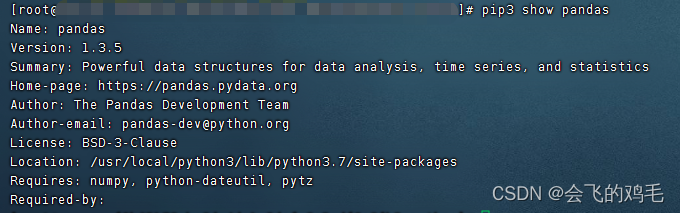
安装pycrypto时失败,报错:err: command ‘gcc’ failed with exit status 1
yum install gcc gcc-c++ python3-devel pycrypto
3.执行python脚本报错:ImportError: libpq.so.5: cannot open shared object file: No such file or directory
解决办法:yum install -y postgresql-devel


























 被折叠的 条评论
为什么被折叠?
被折叠的 条评论
为什么被折叠?








