private String loginName = "sftp1";
private String loginPassword = "123456";
private String server = "192.169.2.15";
private Integer port = 22;
public static void main(String[] args) {
SftpUtil sftpUtil = new SftpUtil();
//上传文件
sftpUtil.uploadFile();
//下载文件
sftpUtil.downloadFile();
//写文件
sftpUtil.writeFile();
//读文件
sftpUtil.readFile();
//删除文件
sftpUtil.deleteFile();
}
/**
* 连接登陆远程服务器
*
* @return
*/
public ChannelSftp connect() {
JSch jSch = new JSch();
Session session = null;
ChannelSftp sftp = null;
try {
session = jSch.getSession(loginName, server, port);
session.setPassword(loginPassword);
session.setConfig(this.getSshConfig());
session.connect();
sftp = (ChannelSftp)session.openChannel("sftp");
sftp.connect();
log.error("结果:"+session.equals(sftp.getSession()));
log.info("登录成功:" + sftp.getServerVersion());
} catch (Exception e) {
log.error("SSH方式连接FTP服务器时有JSchException异常!",e);
return null;
}
return sftp;
}
/**
* 获取服务配置
* @return
*/
private Properties getSshConfig() {
Properties sshConfig = new Properties();
sshConfig.put("StrictHostKeyChecking", "no");
return sshConfig;
}
/**
* 关闭连接
* @param sftp
*/
public void disconnect(ChannelSftp sftp) {
try {
if(sftp!=null){
if(sftp.getSession().isConnected()){
sftp.getSession().disconnect();
}
}
} catch (Exception e) {
log.error("关闭与sftp服务器会话连接异常",e);
}
}
/**
* 下载远程sftp服务器文件
*
* @return
*/
public void downloadFile() {
FileOutputStream output = null;
ChannelSftp sftp = null;
try {
sftp = connect();
if(sftp == null){
return ;
}
//sftp服务器上文件路径
String remoteFilename = "/test1/测试.txt";
//下载至本地路径
File localFile = new File("./file/sftp/从sftp服务器上下载.txt");
output = new FileOutputStream(localFile);
sftp.get(remoteFilename, output);
System.out.println("成功接收文件,本地路径:" + localFile.getAbsolutePath());
} catch (Exception e) {
log.error("接收文件异常!",e);
} finally {
try {
if (null != output) {
output.flush();
output.close();
}
// 关闭连接
disconnect(sftp);
} catch (IOException e) {
log.error("关闭文件时出错!",e);
}
}
}
/**
* 读取远程sftp服务器文件
*
* @return
*/
public void readFile() {
InputStream in = null;
ArrayList<String> strings = new ArrayList<>();
ChannelSftp sftp = null;
try {
sftp = connect();
if(sftp == null){
return;
}
String remotePath = "/test1/";
String remoteFilename = "测试1.txt";
sftp.cd(remotePath);
if(!listFiles(remotePath).contains(remoteFilename)){
log.error("no such file");
return;
}
in = sftp.get(remoteFilename);
if (in != null) {
BufferedReader br = new BufferedReader(new InputStreamReader(in,"utf-8"));
String str = null;
while ((str = br.readLine()) != null) {
System.out.println(str);
}
}else{
log.error("in为空,不能读取。");
}
} catch (Exception e) {
log.error("接收文件时异常!",e);
} finally {
try {
if(in !=null){
in.close();
}
// 关闭连接
disconnect(sftp);
} catch (Exception e) {
log.error("关闭文件流时出现异常!",e);
}
}
}
/**
* 写文件至远程sftp服务器
*
* @return
*/
public void writeFile(){
ChannelSftp sftp = null;
ByteArrayInputStream input = null;
try {
sftp = connect();
if(sftp == null){
return;
}
// 更改服务器目录
String remotePath = "/test1/";
sftp.cd(remotePath);
// 发送文件
String remoteFilename = "写文件.txt";
String content = "测试内容";
input = new ByteArrayInputStream(content.getBytes());
sftp.put(input, remoteFilename);
} catch (Exception e) {
log.error("发送文件时有异常!",e);
} finally {
try {
if (null != input) {
input.close();
}
// 关闭连接
disconnect(sftp);
} catch (Exception e) {
log.error("关闭文件时出错!",e);
}
}
}
/**
* 上传文件至sftp服务器
* @return
*/
public void uploadFile() {
FileInputStream fis = null;
ChannelSftp sftp = null;
// 上传文件至服务器此目录
String remotePath = "./file/sftp/从sftp服务器上下载.txt";
String remoteFilename = "/test1/上传至sftp服务器.txt";
try {
sftp = connect();
if(sftp == null){
return ;
}
File localFile = new File(remotePath);
fis = new FileInputStream(localFile);
//发送文件
sftp.put(fis, remoteFilename);
log.info("成功上传文件" );
} catch (Exception e) {
log.error("上传文件时异常!",e);
} finally {
try {
if (fis != null) {
fis.close();
}
// 关闭连接
disconnect(sftp);
} catch (Exception e) {
log.error("关闭文件时出错!",e);
}
}
}
/**
* 遍历远程文件
*
* @param remotePath
* @return
* @throws Exception
*/
public List<String> listFiles(String remotePath){
List<String> ftpFileNameList = new ArrayList<String>();
ChannelSftp.LsEntry isEntity = null;
String fileName = null;
ChannelSftp sftp = null;
try{
sftp = connect();
if(sftp == null){
return null;
}
Vector<ChannelSftp.LsEntry> sftpFile = sftp.ls(remotePath);
Iterator<ChannelSftp.LsEntry> sftpFileNames = sftpFile.iterator();
while (sftpFileNames.hasNext()) {
isEntity = (ChannelSftp.LsEntry) sftpFileNames.next();
fileName = isEntity.getFilename();
ftpFileNameList.add(fileName);
}
return ftpFileNameList;
}catch (Exception e){
log.error("遍历查询sftp服务器上文件异常",e);
return null;
}finally {
disconnect(sftp);
}
}
/**
* 删除远程文件
* @return
*/
public void deleteFile() {
boolean success = false;
ChannelSftp sftp = null;
try {
sftp = connect();
if(sftp == null){
return;
}
String remotePath = "/test1/";
String remoteFilename = "limit.lua";
// 更改服务器目录
sftp.cd(remotePath);
//判断文件是否存在
if(listFiles(remotePath).contains(remoteFilename)){
// 删除文件
sftp.rm(remoteFilename);
log.info("删除远程文件" + remoteFilename + "成功!");
}
} catch (Exception e) {
log.error("删除文件时有异常!",e);
} finally {
// 关闭连接
disconnect(sftp);
}
}
}
最后总结 常规的FTP连接端口号是 21 SFTP的是22端口 开始不知道这个协议走了不少弯路
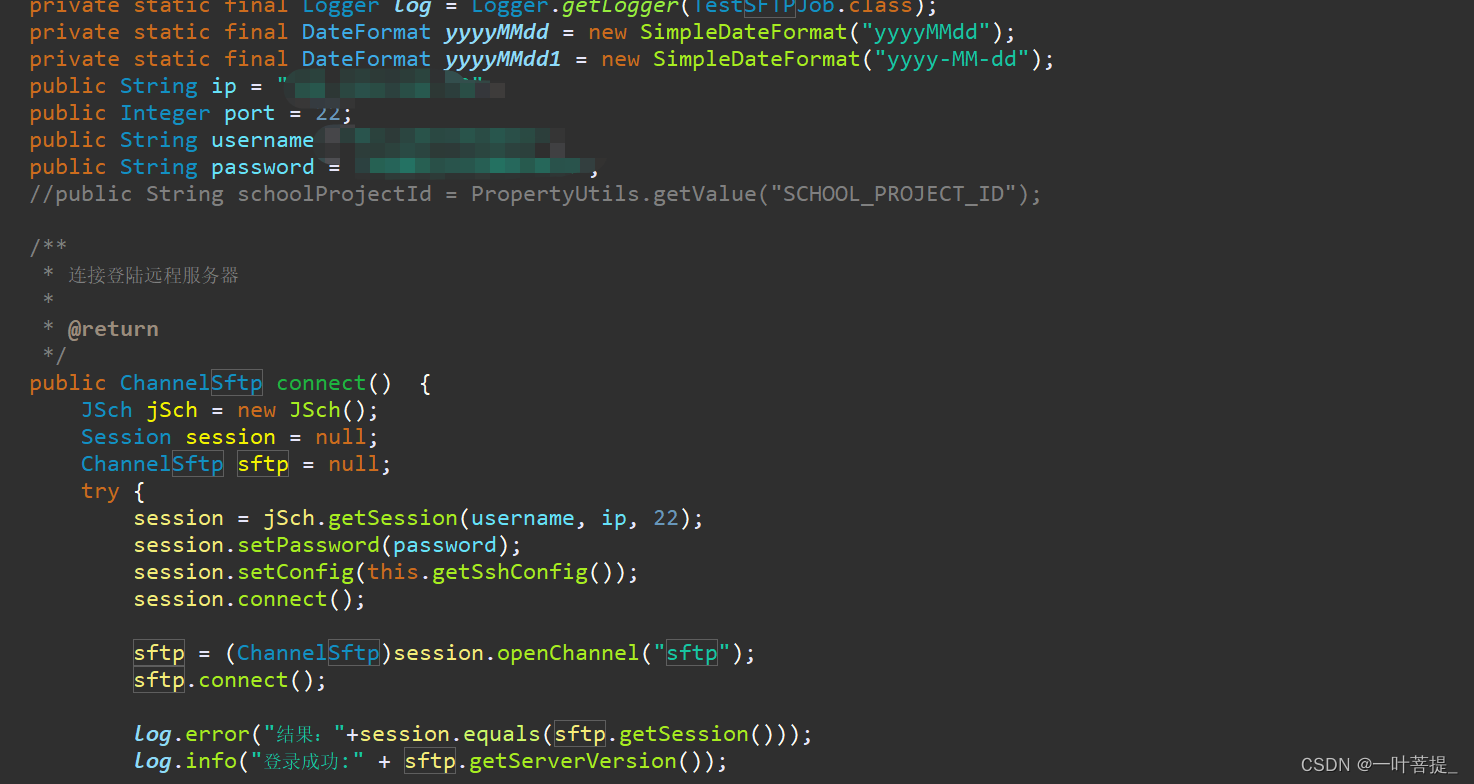







 本文档介绍了如何使用Java编程实现SFTP连接,重点强调SFTP连接的22端口,以及在开发过程中可能遇到的挑战和解决方案。
本文档介绍了如何使用Java编程实现SFTP连接,重点强调SFTP连接的22端口,以及在开发过程中可能遇到的挑战和解决方案。
















 687
687

 被折叠的 条评论
为什么被折叠?
被折叠的 条评论
为什么被折叠?








