以 yarn-client 模式为例,紧接上文TaskScheduler 启动最后一步如下:
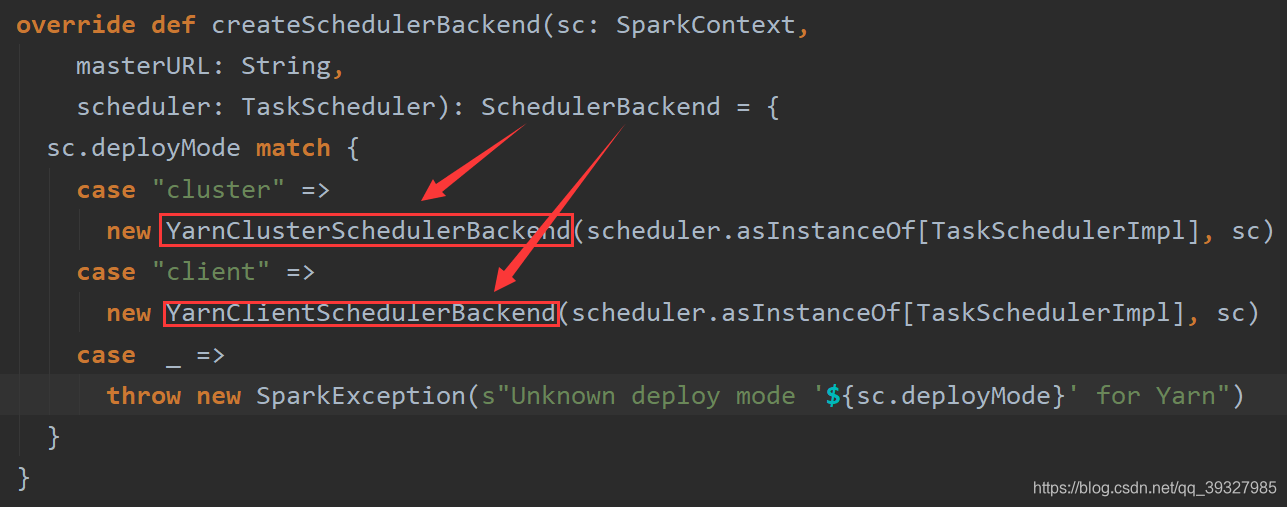
我们最后是 new 了一个 YarnClientSchedulerBackend 的实例,并执行 YarnClientSchedulerBackend 中的 .start() 方法:
override def start() {
val driverHost = conf.get("spark.driver.host")
val driverPort = conf.get("spark.driver.port")
val hostport = driverHost + ":" + driverPort
sc.ui.foreach { ui => conf.set("spark.driver.appUIAddress", ui.appUIAddress) }
val argsArrayBuf = new ArrayBuffer[String]()
argsArrayBuf += ("--arg", hostport)
logDebug("ClientArguments called with: " + argsArrayBuf.mkString(" "))
val args = new ClientArguments(argsArrayBuf.toArray)
totalExpectedExecutors = YarnSparkHadoopUtil.getInitialTargetExecutorNumber(conf)
client = new Client(args, conf)
bindToYarn(client.submitApplication(), None)
// SPARK-8687: Ensure all necessary properties have already been set before
// we initialize our driver scheduler backend, which serves these properties
// to the executors
super.start()
waitForApplication()
// SPARK-8851: In yarn-client mode, the AM still does the credentials refresh. The driver
// reads the credentials from HDFS, just like the executors and updates its own credentials
// cache.
if (conf.contains("spark.yarn.credentials.file")) {
YarnSparkHadoopUtil.get.startExecutorDelegationTokenRenewer(conf)
}
monitorThread = asyncMonitorApplication()
monitorThread.start()
}在 client.submitApplication() 中:
def submitApplication(): ApplicationId = {
var appId: ApplicationId = null
try {
launcherBackend.connect()
// Setup the credentials before doing anything else,
// so we have don't have issues at any point.
setupCredentials()
yarnClient.init(yarnConf)
yarnClient.start()
logInfo("Requesting a new application from cluster with %d NodeManagers"
.format(yarnClient.getYarnClusterMetrics.getNumNodeManagers))
// 从我们的RM获得一个新的应用程序
val newApp = yarnClient.createApplication()
val newAppResponse = newApp.getNewApplicationResponse()
appId = newAppResponse.getApplicationId()
reportLauncherState(SparkAppHandle.State.SUBMITTED)
launcherBackend.setAppId(appId.toString)
// 验证集群是否有足够的AM资源
verifyClusterResources(newAppResponse)
// 启动contain以启动AM
val containerContext = createContainerLaunchContext(newAppResponse)
val appContext = createApplicationSubmissionContext(newApp, containerContext)
// 最后,提交并监视应用程序
logInfo(s"Submitting application $appId to ResourceManager")
yarnClient.submitApplication(appContext)
appId
} catch {
case e




 最低0.47元/天 解锁文章
最低0.47元/天 解锁文章
















 2794
2794

 被折叠的 条评论
为什么被折叠?
被折叠的 条评论
为什么被折叠?








