Table
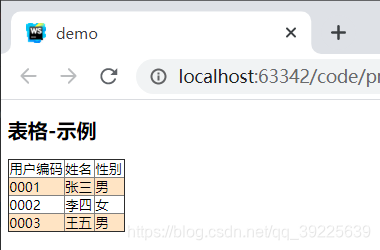
<!DOCTYPE html>
<html lang="en">
<head>
<meta charset="UTF-8">
<title>demo</title>
</head>
<body>
<h2>表格-示例</h2>
<table class="table" border="1">
<tr>
<td>用户编码</td>
<td>姓名</td>
<td>性别</td>
</tr>
<tr>
<td>0001</td>
<td>张三</td>
<td>男</td>
</tr>
<tr>
<td>0002</td>
<td>李四</td>
<td>女</td>
</tr>
<tr>
<td>0003</td>
<td>王五</td>
<td>男</td>
</tr>
</table>
</body>
<script type="text/javascript" >
</script>
<style type="text/css">
.table{
border-collapse: collapse;
}
tr:nth-child(even){
background-color: bisque;
}
tr td{
}
</style>
</html>
元素拖放
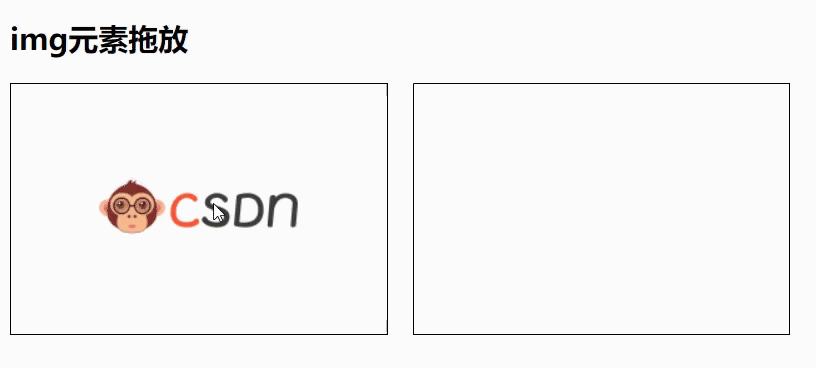
<!DOCTYPE html>
<html lang="en">
<head>
<meta charset="UTF-8">
<title>demo</title>
</head>
<body>
<h2>img元素拖放</h2>
<div class="left-box" ondrop="drop(event)" ondragover="prevent(event)">
<img id="img" src="csdn.png" draggable="true" ondragstart="dropStart(event)">
</div>
<div class="right-box" ondrop="drop(event)" ondragover="prevent(event)">
</div>
</body>
<script type="text/javascript" >
function prevent(ev){
ev.preventDefault()
}
function dropStart(ev) {
console.log("拽")
ev.dataTransfer.setData("text",ev.target.id)
}
function drop(ev) {
console.log("放")
const data = ev.dataTransfer.getData("text")
ev.target.appendChild(document.getElementById(data))
}
</script>
<style type="text/css">
.left-box,.right-box {
height: 200px;
width: 300px;
border: 1px solid black;
float: left;
display: flex;
justify-content: center;
align-items: center;
margin-right: 20px;
}
</style>
</html>
盒子模型:标准盒模型-怪异盒模型的区别
布局练习

<!DOCTYPE html>
<html lang="en">
<head>
<meta charset="UTF-8">
<title>demo</title>
</head>
<body>
<h2>布局演练:</h2>
<h3 class="">实现</h3>
<div class="layout">
<div class="left">
<div class="item-1 item">1</div>
<div class="item-2 item">2</div>
</div>
<div class="right">
<div class="item-3 item">
<span>3</span>
<div class="item-7 absolute">7</div>
<div class="item-8 absolute">8</div>
</div>
<div class="inner-box">
<div class="item-4 item">
<span>4</span>
<div class="item-9 absolute">9</div>
</div>
<div class="inner-box-inner">
<div class="item-5 item">5</div>
<div class="item-6 item">6</div>
</div>
</div>
</div>
</div>
</body>
<script type="text/javascript" >
</script>
<style type="text/css">
.layout{
height: 800px;
display: flex;
padding: 20px;
background-color: rgb(252, 221, 156);
margin-bottom: 150px;
position:relative;
z-index: -1;
}
.item{
display: flex;
position:relative;
align-items: center;
justify-content: center;
background-color: rgb(197, 208, 142);
}
.item-1{
flex: 1;
margin-bottom:20px;
}
.item-2{
flex: 4;
}
.left{
flex: 2;
display: flex;
flex-direction: column;
margin-right: 20px;
}
.right{
display: flex;
flex-direction: column;
flex: 8;
}
.item-3{
flex: 4;
margin-bottom: 20px;
}
.inner-box{
flex:6;
display: flex;
}
.inner-box .item-4{
flex: 1;
height: 100%;
margin-right: 20px;
}
.inner-box-inner{
flex: 1;
display: flex;
flex-direction: column;
}
.inner-box-inner .item-6{
margin-top: 20px;
}
.inner-box-inner .item-6,.item-5{
flex: 1;
}
.absolute{
display: flex;
justify-content: center;
align-items: center;
position: absolute;
}
.item-7{
height: 50%;
width: 25%;
background-color: rgb(243, 164, 100);
left: 20px;
}
.item-8{
height: 50%;
width: 25%;
background-color: rgb(243, 164, 100);
right: 20px;
top: -80px;
}
.item-9{
height: 30%;
width: 40%;
background-color: rgb(243, 164, 100);
bottom: 0;
z-index: -1;
transform: translateY(60%);
}
</style>
</html>
题目:

1,draggable
2,date
3.外边距,边框,内边距
4,窗口事件,鼠标事件,键盘事件,媒体事件,表单事件,其他事件
5,onblur失去焦点时候触发事件,onfocus获取焦点时触发事件
6,display:flex
7,do while ;while;for;for…in;
8,mark








 本文通过三个实例介绍了HTML和CSS的应用。首先展示了一个表格的示例,接着探讨了img元素的拖放功能,详细解释了如何通过JavaScript实现元素的拖放操作。最后,通过一个复杂的布局演练,展示了如何使用CSS实现标准盒模型和怪异盒模型的布局,并利用绝对定位创建灵活的页面结构。这些实例涵盖了HTML基础、CSS布局和交互设计的关键知识点。
本文通过三个实例介绍了HTML和CSS的应用。首先展示了一个表格的示例,接着探讨了img元素的拖放功能,详细解释了如何通过JavaScript实现元素的拖放操作。最后,通过一个复杂的布局演练,展示了如何使用CSS实现标准盒模型和怪异盒模型的布局,并利用绝对定位创建灵活的页面结构。这些实例涵盖了HTML基础、CSS布局和交互设计的关键知识点。

















 1121
1121

 被折叠的 条评论
为什么被折叠?
被折叠的 条评论
为什么被折叠?










