1、首先要在你的Laravel项目中安装Google验证器插件、二维码生成器插件,执行命令如下:
# Google验证器插件安装命令:
composer require "earnp/laravel-google-authenticator:dev-master"
# 二维码生成器:
composer require simplesoftwareio/simple-qrcode 1.3.*
安装完成后,会自动在composer.json文件中加入版本信息,如果没有成功,手动添加,再执行,如下图所示:
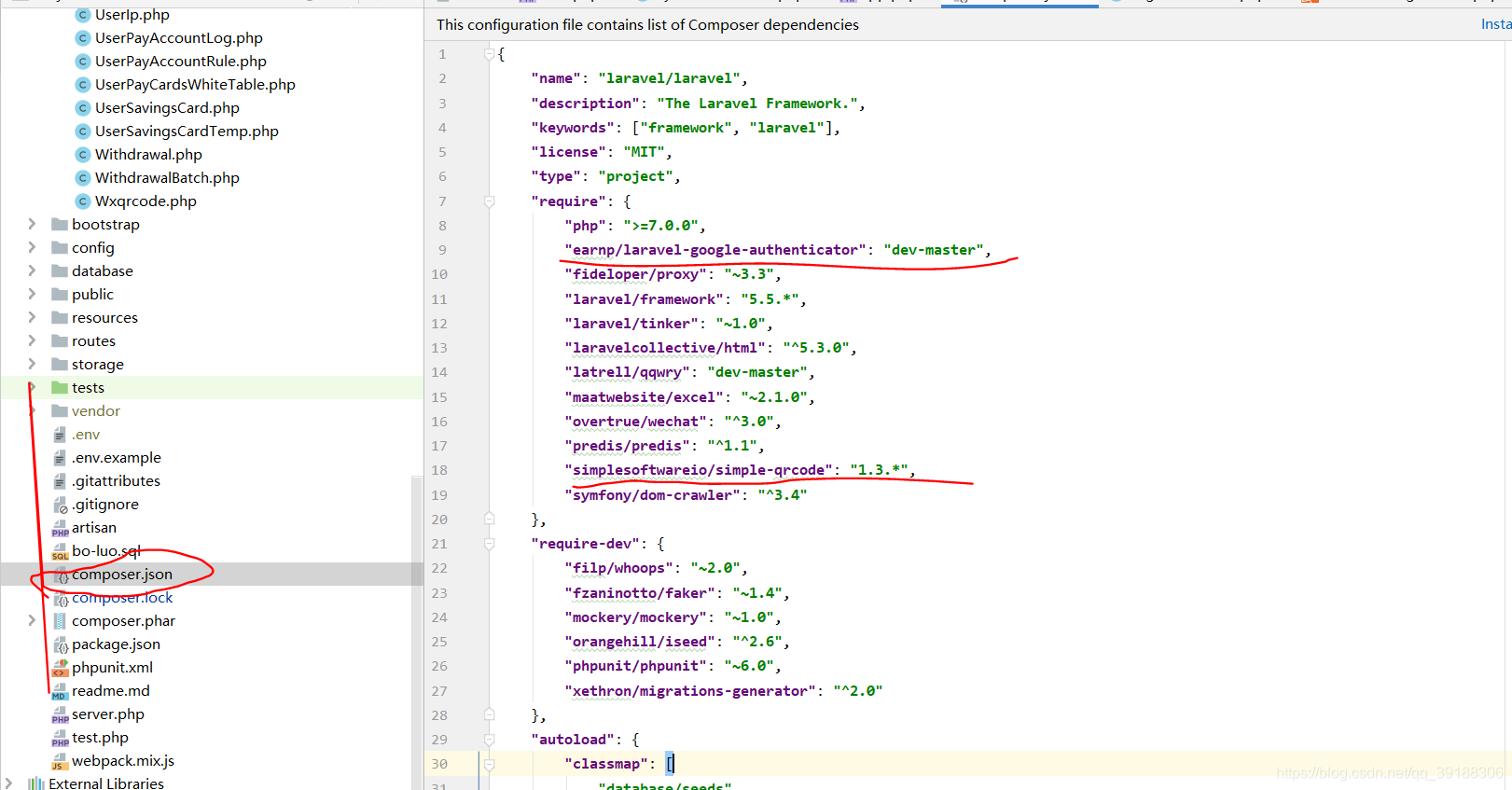
2、扩展安装后,结构如下图所示:
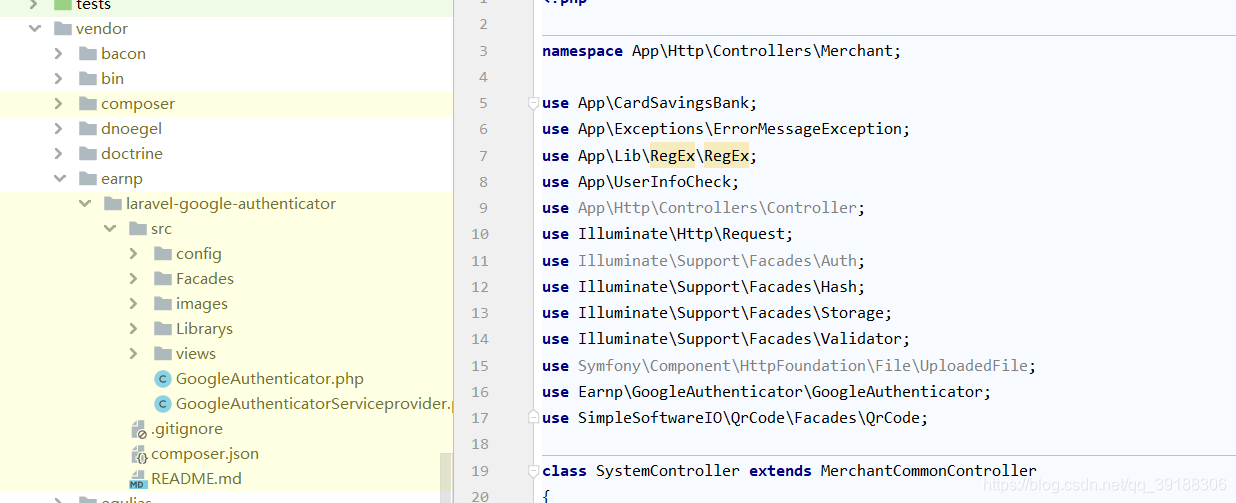
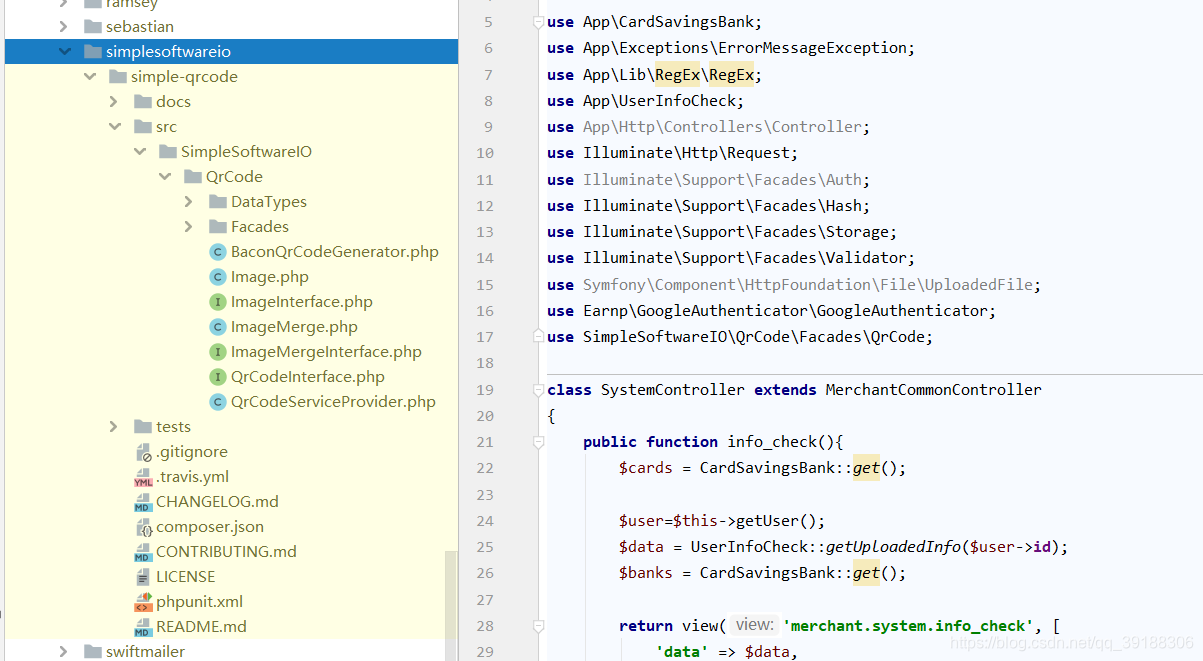
3、安装完成后,在config/app.php中注册服务提供者同时注册下相应门面,代码如下:
'providers' => [
/*
* Laravel Framework Service Providers...
*/
... ... ... ...
App\Providers\AppServiceProvider::class,
App\Providers\AuthServiceProvider::class,
App\Providers\EventServiceProvider::class,
App\Providers\RouteServiceProvider::class,
// Google验证器
Earnp\GoogleAuthenticator\GoogleAuthenticatorServiceprovider::class,
// 二维码生成器
SimpleSoftwareIO\QrCode\QrCodeS








 本文介绍了如何在Laravel项目中集成Google验证器和二维码生成器,以提高用户登录的安全性。通过安装相应的插件,配置服务提供者和门面,以及实现前端和后端代码,实现了在登录时需要输入Google验证码的功能。用户输入的验证码与服务器端的密钥匹配成功后,才能完成登录。
本文介绍了如何在Laravel项目中集成Google验证器和二维码生成器,以提高用户登录的安全性。通过安装相应的插件,配置服务提供者和门面,以及实现前端和后端代码,实现了在登录时需要输入Google验证码的功能。用户输入的验证码与服务器端的密钥匹配成功后,才能完成登录。
 最低0.47元/天 解锁文章
最低0.47元/天 解锁文章
















 1272
1272

 被折叠的 条评论
为什么被折叠?
被折叠的 条评论
为什么被折叠?








