StackNavigator实践
github地址:
实现效果
导航到一个新的屏幕(navigation.navigate)
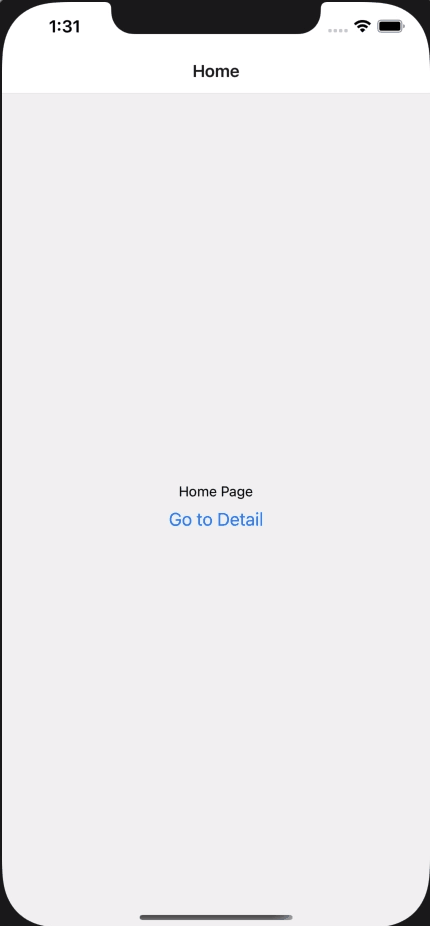
导航到路由多次(navigation.push)
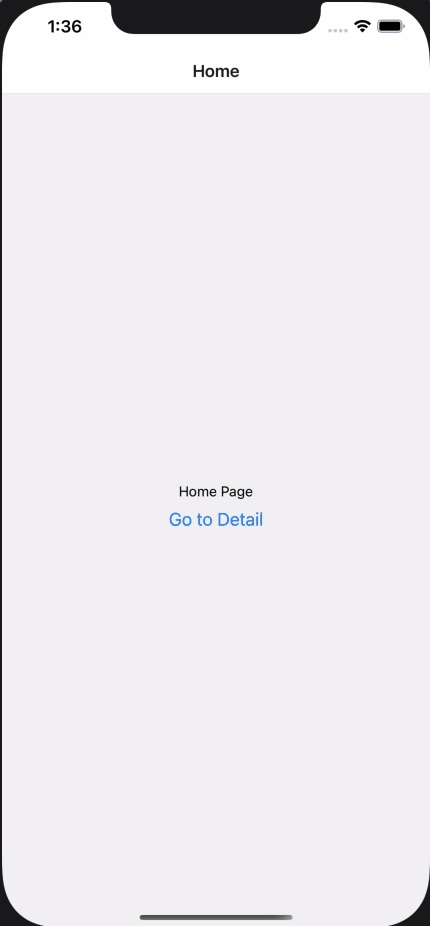
导航到上一个路由(navigation.goBack)
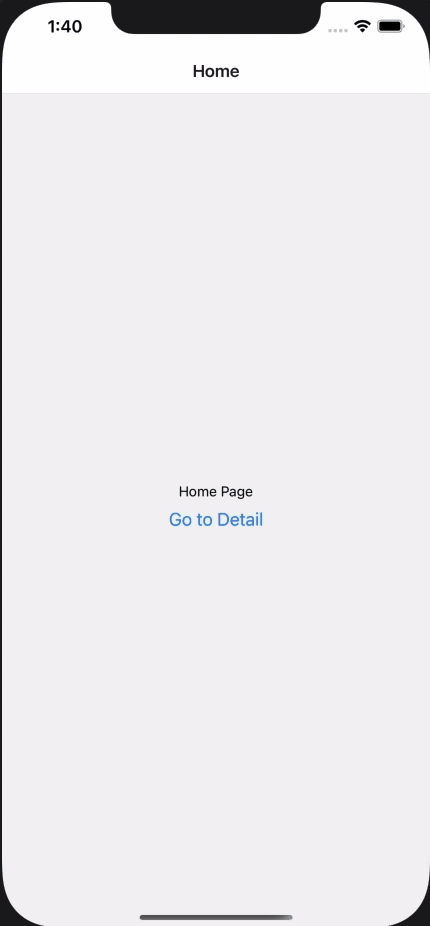
回到堆栈中的第一个屏幕(navigation.popToTop)
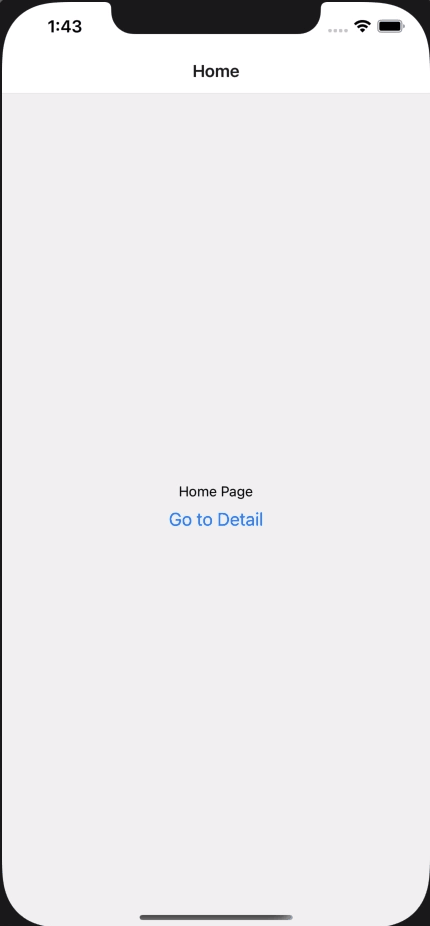
实现环境
react-native:0.64.0
安装相应的功能库
npm install @react-navigation/native
npm install @react-navigation/stack
npm install react-native-gesture-handler react-native-reanimated react-native-screens react-native-safe-area-context @react-native-community/masked-

代码实现
代码目录结构如下:

src/pages/home/index.tsx (Home页面代码):
/**
* Home Page
*/
import React from 'react';
import {View, Text, Button} from 'react-native';
const Home = ({navigation}) => {
return (
<View style={{flex: 1, alignItems: 'center', justifyContent: 'center'}}>
<Text>Home Page</Text>
<Button
title="Go to Detail"
onPress={() => navigation.navigate('Detail')}
/>
</View>
);
};
export {Home};
src/pages/detail/index.tsx (Detail页面代码):
/**
* Detail Page
*/
import React from 'react';
import {View, Text, Button} from 'react-native';
const Detail = ({navigation}) => {
return (
<View style={{flex: 1, alignItems: 'center', justifyContent: 'center'}}>
<Text>Detail Page</Text>
{/* <Button
title="Go to Detail"
onPress={() => navigation.navigate('Detail')}
/> */}
<Button title="Go Back" onPress={() => navigation.goBack()} />
</View>
);
};
export {Detail};
src/page/index.ts页面:
/**
*
*/
import {Detail} from './detail';
import {Home} from './home';
const Stacks = [
{
name: 'Home',
component: Home,
options: {headerShow: false},
},
{
name: 'Detail',
component: Detail,
options: {headerShow: false},
},
];
export {Stacks};
src/route/stacks.js:
createStackNavigator是一个函数,它返回一个包含两个属性的对象:屏幕和导航器。它们都是用于配置到导航器的React组件。导航器应该将屏幕元素作为资源来定于路由的配置。
屏幕必备的属性有:name(屏幕名称),options, component(页面组件)
createStackNavigator还有许多其他属性可以进行配置,详情的看:createStackNavigator
/**
* 堆栈
*/
import React from 'react';
import {createStackNavigator} from '@react-navigation/stack';
import {Stacks} from '../pages';
//堆栈stack实例
const RootStack = createStackNavigator();
const StackRouteScreen = () => {
return (
<RootStack.Navigator>
{Stacks.map(({name, component, options}) => (
<RootStack.Screen
key={name}
name={name}
// options={options}
component={component}
/>
))}
</RootStack.Navigator>
);
};
export {StackRouteScreen};
src/route/index.js
NavigationContainer是一个管理导航树并包含导航状态的组件,该组件包装所有导航器结构。通常,我们会将这个组件呈现在应用程序的根目录下。
/**
* 路由
*/
import React, {useRef, createRef, useState, useEffect} from 'react';
import {StackRouteScreen} from './stacks';
import {NavigationContainer, InitialState} from '@react-navigation/native';
const getActiveRouteName = state => {
const route = state.routes[state.index];
if (route.state) {
//Dive into nested navigarors
return getActiveRouteName(route.state);
}
return route.name;
};
export default function App() {
const routeNameRef = useRef();
const navigationRef = createRef();
const [currentRoute, setCurrentRoute] = useState('MainTabBar');
const [initialState, setInitialState] = useState(InitialState);
useEffect(() => {
const state = navigationRef.current.getRootState();
// Save the initial route name
routeNameRef.current = getActiveRouteName(state);
}, [navigationRef]);
return (
<NavigationContainer
ref={navigationRef}
initialState={initialState}
onStateChange={state => {
const previousRouteName = routeNameRef.current;
const currentRouteName = getActiveRouteName(state);
if (previousRouteName !== currentRouteName) {
// The line below uses the @react-native-firebase/analytics tracker
// Change this line to use another Mobile analytics SDK
console.log(previousRouteName, currentRouteName);
setCurrentRoute(currentRouteName);
}
// Save the current route name for later comparision
routeNameRef.current = currentRouteName;
}}>
<StackRouteScreen />
</NavigationContainer>
);
}
扩展
navigation对应的方法如下:

暂时先介绍这些吧,如果问题欢迎在评论区留言,和我一起交流。

























 被折叠的 条评论
为什么被折叠?
被折叠的 条评论
为什么被折叠?








