主要内容:

MyBatis四大对象及插件原理:


![]()
![]()
![]()
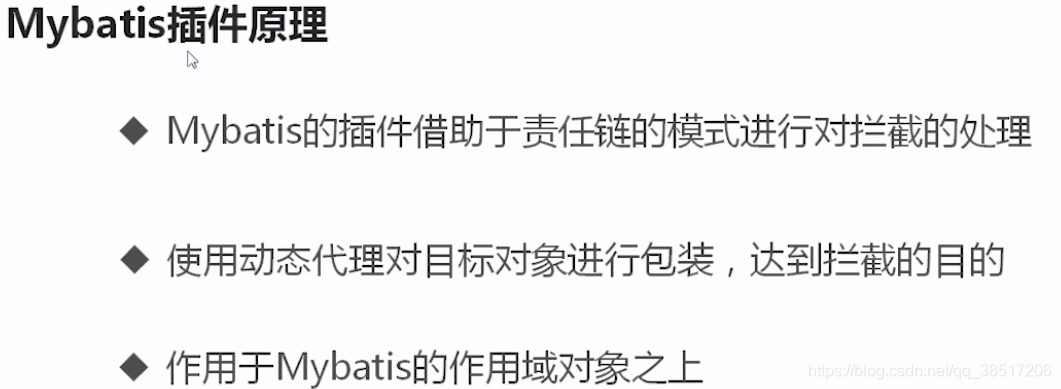
MyBatis插件开发:

测试:定义一个插件类:
MyFirstInterceptor :一定继承自Interceptor类,重写里面的方法
package com.mooc.mybatis.interceptor;
import org.apache.ibatis.executor.resultset.ResultSetHandler;
import org.apache.ibatis.plugin.*;
import java.sql.Statement;
import java.util.Properties;
/**
* 插件签名,告诉mybatis单钱插件用来拦截那个对象的哪个方法
*/
@Intercepts({
@Signature(type = ResultSetHandler.class,method ="handleResultSets",args = Statement.class)
})
public class MyFirstInterceptor implements Interceptor {
//拦截目标对象的目标方法
public Object intercept(Invocation invocation) throws Throwable {
System.out.println("first plugin Intercept :"+invocation.getTarget());
System.out.println(invocation.getMethod());
System.out.println(invocation.getArgs());
Object object=invocation.proceed();
return object;
}
//包装目标对象 为目标对象创建代理对象的
public Object plugin(Object o) {
System.out.println("first plugin :"+o);
return Plugin.wrap(o,this);
}
public void setProperties(Properties properties) {
System.out.println("first plugin :"+properties);
}
}
在配置文件对新创建的插件类进行配置:
<plugins>
<!--<plugin interceptor="com.github.pagehelper.PageInterceptor"></plugin>-->
<plugin interceptor="com.mooc.mybatis.interceptor.MyFirstInterceptor">
<property name="hello" value="world"></property>
</plugin>
<plugin interceptor="com.mooc.mybatis.interceptor.MySecondInterceptor">
</plugin>
</plugins>插件签名:
/**
* 插件签名,告诉mybatis单钱插件用来拦截那个对象的哪个方法
*/
@Intercepts({
@Signature(type = ResultSetHandler.class,method ="handleResultSets",args = Statement.class)
})多插件开发详解:
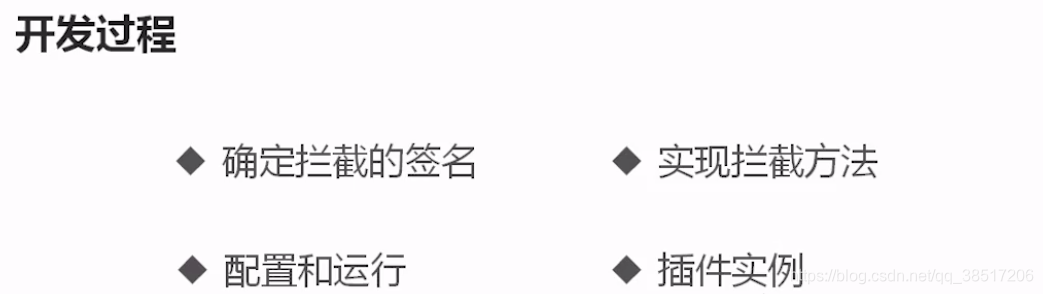
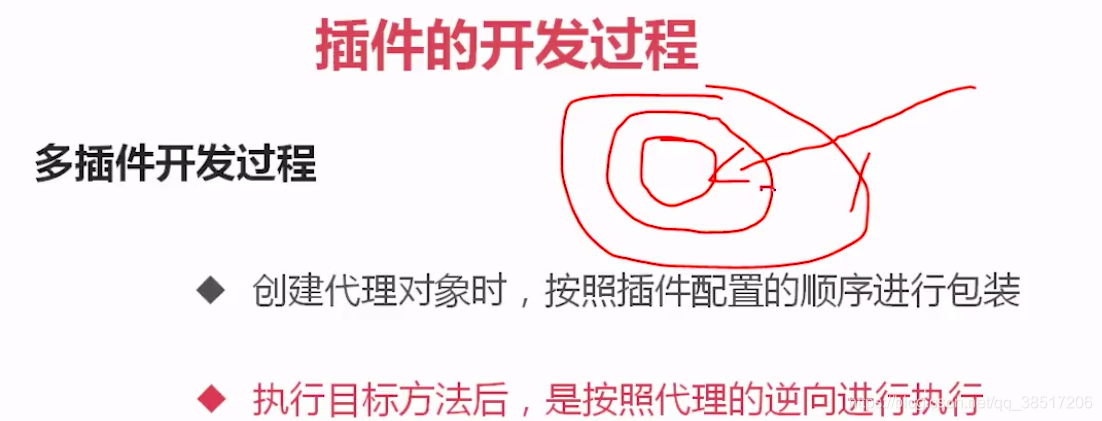
分页原理:
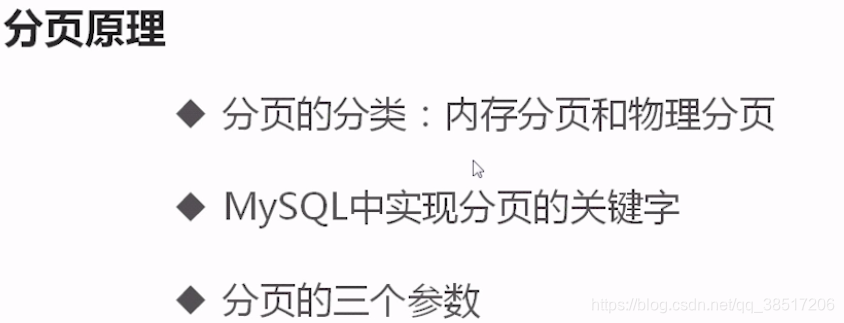
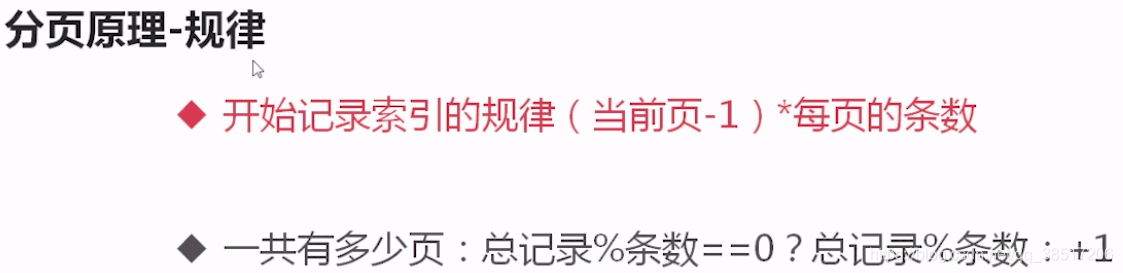
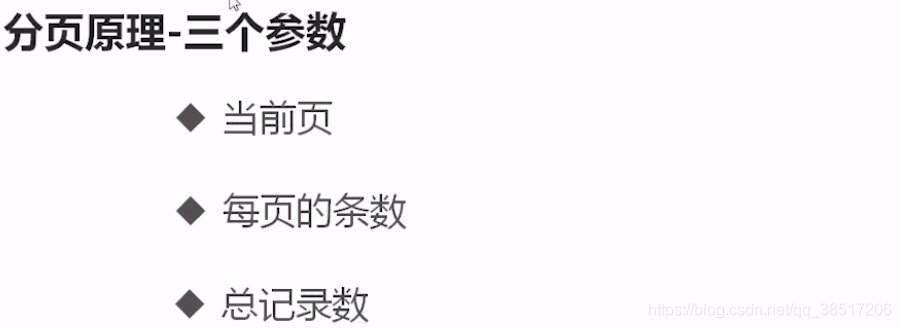
PageHelper:
github地址:https://github.com/pagehelper/Mybatis-PageHelper/blob/master/wikis/en/HowToUse.md
使用PageHelper:在maven里
步骤1、pom.xml添加依赖
<dependency>
<groupId>com.github.pagehelper</groupId>
<artifactId>pagehelper</artifactId>
<version>x.x.x</version>
</dependency>步骤2、修改mybatis-config.xml配置文件
<!--
In the configuration file,
plugins location must meet the requirements as the following order:
properties?, settings?,
typeAliases?, typeHandlers?,
objectFactory?,objectWrapperFactory?,
plugins?,
environments?, databaseIdProvider?, mappers?
-->
<plugins>
<plugin interceptor="com.github.pagehelper.PageInterceptor">
<!-- config params as the following -->
<property name="param1" value="value1"/>
</plugin>
</plugins>步骤3、在代码中使用:有多种方式,建议使用这种
//2. use static method startPage
PageHelper.startPage(1, 10);
List<Country> list = countryMapper.selectIf(1);








 本文介绍了MyBatis的四大对象和插件原理,重点讲解了如何开发MyBatis插件,以实现分页功能。通过定义MyFirstInterceptor并配置插件,展示了分页插件PageHelper的使用步骤,包括在pom.xml添加依赖,mybatis-config.xml的配置,以及代码中的具体应用。
本文介绍了MyBatis的四大对象和插件原理,重点讲解了如何开发MyBatis插件,以实现分页功能。通过定义MyFirstInterceptor并配置插件,展示了分页插件PageHelper的使用步骤,包括在pom.xml添加依赖,mybatis-config.xml的配置,以及代码中的具体应用。
















 1651
1651

 被折叠的 条评论
为什么被折叠?
被折叠的 条评论
为什么被折叠?








