一、打包项目
在项目的根目录下执行,生成dist目录
npm run build

将dist文件夹上传到服务器中

将生成的dist文件夹上传到 服务器 /root/vue/rf-web/下
二、创建镜像
在/root/vue/rf-web/ 路径下分别创建
Dockerfile 和 nginx.conf 文件
Dockerfile
# 指定基础镜像,必须为第一个命令 如果有nginx的镜像,可以使用镜像ID或者镜像名称
# 也可以直接拉取
FROM nginx:latest
# 维护者信息
MAINTAINER kangdongwei
# 将本地文件添加到容器中
# 将dist文件中的内容复制到 /usr/local/nginx/html/ 这个目录下面,该路径是nginx容器生成的一个虚拟路径,项目存放路径
#/usr/local/nginx/dist/ 这里我新创建目录
#我在使用/usr/local/nginx/html/ 会有显示nginx初始页面
COPY home_dist/ /usr/local/nginx/dist/
#将写好的配置文件复制到指定文件中
COPY nginx.conf /etc/nginx/nginx.conf
# 构建镜像时执行的命令
RUN echo 'echo init ok!!'
nginx.conf
worker_processes auto;
#error_log logs/error.log;
#error_log logs/error.log notice;
#error_log logs/error.log info;
#pid logs/nginx.pid;
events {
worker_connections 1024;
}
http {
include mime.types;
default_type application/octet-stream;
#log_format main '$remote_addr - $remote_user [$time_local] "$request" '
# '$status $body_bytes_sent "$http_referer" '
# '"$http_user_agent" "$http_x_forwarded_for"';
#access_log logs/access.log main;
sendfile on;
#tcp_nopush on;
#keepalive_timeout 0;
keepalive_timeout 65;
#gzip on;
client_max_body_size 20m;
server {
#这里监听端口与项目配置一致
listen 8888;
server_name localhost;
#charset koi8-r;
#access_log logs/host.access.log main;
location / {
#这里配置和生成镜像的路径一致
root /usr/local/nginx/dist;
index index.html index.htm;
try_files $uri $uri/ /index.html;
}
error_page 500 502 503 504 /50x.html;
location = /50x.html {
root html;
}
}
# another virtual host using mix of IP-, name-, and port-based configuration
#
#server {
# listen 8000;
# listen somename:8080;
# server_name somename alias another.alias;
# location / {
# root html;
# index index.html index.htm;
# }
#}
}
构建镜像
#构建镜像命令
docker build -t rongfen:latest .
#查看镜像
docker images
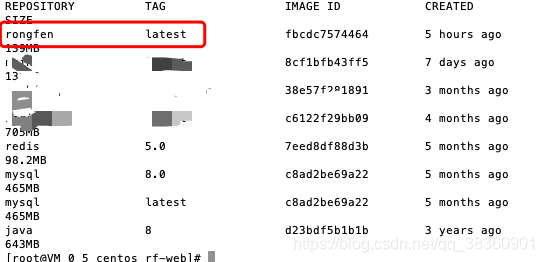
三、启动镜像
# 启动镜像 设置镜像名 以及映射端口
docker run --name rongfen -p 8888:8888 rongfen:latest
# 查看启动镜像

测试访问

这里我遇到了上述的问题 在使用/usr/local/nginx/html/ 路径时访问8888端口 显示的是nginx的欢迎页 我查看容器内部/usr/local/nginx/html/路径下文件也是对的 但是就是显示不正常 我没有找到问题原因 如果有知道的大佬麻烦告诉我一下 感谢!!!



























 1467
1467

 被折叠的 条评论
为什么被折叠?
被折叠的 条评论
为什么被折叠?








