吴恩达机器学习配套编程练习第一周(Octave/Matlab)
本文仅供个人学习记录,尽量写的详细,可供参考
(注:吴恩达课程的练习只需要再他所给的一个个函数文件中增添代码,最后运行‘主函数(ex.m)’文件即可
%% Machine Learning Online Class - Exercise 1: Linear Regression
% Instructions
% ------------
%
% This file contains code that helps you get started on the
% linear exercise. You will need to complete the following functions
% in this exericse:
%
% warmUpExercise.m
% plotData.m
% gradientDescent.m
% computeCost.m
% gradientDescentMulti.m
% computeCostMulti.m
% featureNormalize.m
% normalEqn.m
%
% For this exercise, you will not need to change any code in this file,
% or any other files other than those mentioned above.
%
% x refers to the population size in 10,000s
% y refers to the profit in $10,000s
%
注释介绍如图,大概就包括了上面几个Octave函数文件,本次分为两个任务,第一个是单变量的线性线性回归和多变量线性回归,其主文件对应作业包中的ex1.m和ex1_multi.m
首先第一步利用他所提供的数据文件,进行图片绘制
%% ======================= Part 2: Plotting =======================
fprintf('Plotting Data ...\n')
data = load('ex1data1.txt');
X = data(:, 1); y = data(:, 2);
m = length(y); % number of training examples
% Plot Data
% Note: You have to complete the code in plotData.m
plotData(X, y);
读取文件用X存第一列数据,y存第二列,m为训练集的个数,最后调用plotData函数,如图
function plotData(x, y)
figure; % open a new figure window
plot(x, y, 'rx', 'MarkerSize', 10); % Plot the data
ylabel('Profit in $10,000s'); % Set the y axis label
xlabel('Population of City in 10,000s'); % Set the x axis label
end
其中可能不明白意思我解释一下plot中 ‘rx’表示用红色的叉叉来描点,然后markersize标记大小为10
画出来大概这样
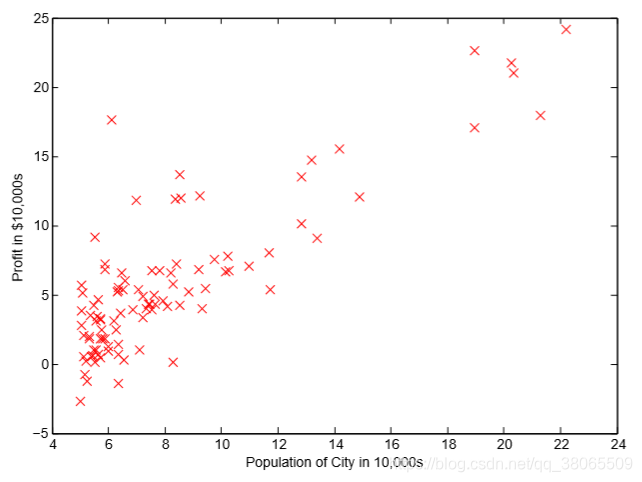
接着我们要运行梯度下降算法来找出一条直线拟合这些数据,来看主函数体中的第二步要求我们做什么
%% =================== Part 3: Gradient descent ===================
fprintf('Running Gradient Descent ...\n')
X = [ones(m, 1), data(:,1)]; % Add a column of ones to x
theta = zeros(2, 1); % initialize fitting parameters
% Some gradient descent settings
iterations = 1500;
alpha = 0.01;
% compute and display initial cost
computeCost(X, y, theta)
% run gradient descent
theta = gradientDescent(X, y, theta, alpha, iterations);
% print theta to screen
fprintf('Theta found by gradient descent: ');
fprintf('%f %f \n', theta(1), theta(2));
其中我们只需要修改computeCost和gradientDescent函数即可
function J = computeCost(X, y, theta)
J = 0;
J = sum((X * theta - y).^2) / (2*m); % X(79,2) theta(2,1)
end
对应公式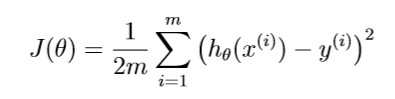 应该不难写出
应该不难写出
再看gradientDescent函数
function [theta, J_history] = gradientDescent(X, y, theta, alpha, num_iters)
% Initialize some useful values
m = length(y); % number of training examples
J_history = zeros(num_iters, 1);
for iter = 1:num_iters
theta(1) = theta(1) - alpha / m * sum(X * theta_s - y);
theta(2) = theta(2) - alpha / m * sum((X * theta_s - y) .* X(:,2));
J_history(iter) = computeCost(X, y, theta);
end
J_history %打印显示
end
同样根据课上所讲的梯度下降公式,对应公式直接写出来,进行num_iters次的迭代不断更新theta并且再J_history中记录下每次迭代的Cost。接着我们开始绘图
% Plot the linear fit
hold on; % keep previous plot visible
plot(X(:,2), X*theta, 'g-')
legend('Training data', 'Linear regression')
hold off % don't overlay any more plots on this figure
成功拟合训练集数据的直线大概长这样
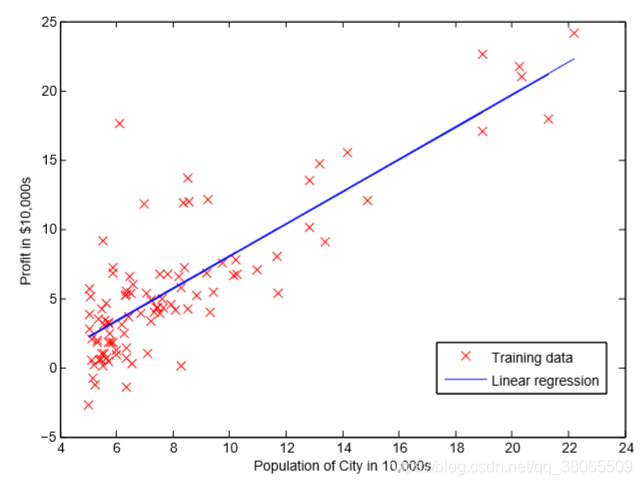
接着我们就需要用两个新数据来预测下
% Predict values for population sizes of 35,000 and 70,000
predict1 = [1, 3.5] *theta;
fprintf('For population = 35,000, we predict a profit of %f\n',
predict1*10000);
predict2 = [1, 7] * theta;
fprintf('For population = 70,000, we predict a profit of %f\n',
predict2*10000);
fprintf('Program paused. Press enter to continue.\n');
pause;
运行之后得到结果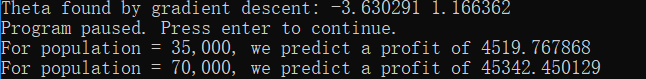
预测数据成功
最后我们用三维图像和等高线来可视化J函数(数学意义上的函数)看看,注意函数的参数应该是theta0和theta1
%% ============= Part 4: Visualizing J(theta_0, theta_1) =============
fprintf('Visualizing J(theta_0, theta_1) ...\n')
% Grid over which we will calculate J
theta0_vals = linspace(-10, 10, 100);%linespace讲-10到10分成100等分,也就是一个1X100的行向量
theta1_vals = linspace(-1, 4, 100);%类似
% initialize J_vals to a matrix of 0's
J_vals = zeros(length(theta0_vals), length(theta1_vals));%初始化一个空的J_vals矩阵
% Fill out J_vals
for i = 1:length(theta0_vals)
for j = 1:length(theta1_vals)
t = [theta0_vals(i); theta1_vals(j)];
J_vals(i,j) = computeCost(X, y, t);%对每一个theta0 theta1进行代价计算并记录
end
end
% Because of the way meshgrids work in the surf command, we need to
% transpose J_vals before calling surf, or else the axes will be flipped
J_vals = J_vals';%转置,surf函数的要求。
% Surface plot
figure;
surf(theta0_vals, theta1_vals, J_vals)
xlabel('\theta_0'); ylabel('\theta_1');
% Contour plot 等高线绘制,看看就行了,吴恩达的作业要求也只是要我们看懂就行,如果函数不懂的可以用help XXX来查阅
figure;
% Plot J_vals as 15 contours spaced logarithmically between 0.01 and 100
contour(theta0_vals, theta1_vals, J_vals, logspace(-2, 3, 20))
xlabel('\theta_0'); ylabel('\theta_1');
hold on;
plot(theta(1), theta(2), 'rx', 'MarkerSize', 10, 'LineWidth', 20);
我把解释写在了代码中,最后绘图结果:

单变量的线性回归就这样了,其实多变量的线性回归很类似




 本文详细介绍吴恩达机器学习课程第一周的编程练习,涵盖单变量和多变量线性回归,通过Octave/Matlab实现梯度下降算法,完成数据可视化及预测。
本文详细介绍吴恩达机器学习课程第一周的编程练习,涵盖单变量和多变量线性回归,通过Octave/Matlab实现梯度下降算法,完成数据可视化及预测。
















 1382
1382

 被折叠的 条评论
为什么被折叠?
被折叠的 条评论
为什么被折叠?








