有时候,除了文字,还需要在QTextBrowser显示一些图片,图标之类的。语法实际上也很简单,用QTextBrowser的insertHtml(QString)就行。
理论上下面这样的代码就可以了
QString html = "<div style=\"height=20\"> \n"
"<img src=:/images/message/warning.svg style=\"vertical-align:middle\"> \n"
"<span>TestTestTestTest</span> \n"
"</div>";
ui->txb->insertHtml(html);或者这样的代码
QString html = "<div style = \"height=10\"> "
"<img height = 20 width = 20 src = :/images/message/warning.svg> <span>TestTestTest</span> "
"</div>";
ui->txb->insertHtml(html);但是经过实际测试,这些代码都不行,或者其他的html代码,各种都试过了,呈现的无非是下面两种效果,要么不对齐,要么图标变大了还是不对齐。

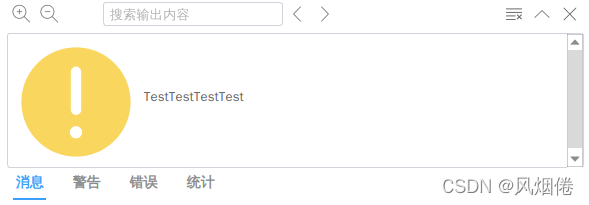
最后用table解决
QString html = "<table>"
"<tr>"
"<td><img height=\"24\" src=:/images/message/warning.svg></td>"
"<td style=\"vertical-align: middle;\">Here is some text.</td>"
"</tr>"
"</table>";
加上时间和文字,就能当信息输出框用了
void MessageOutputBox::appendWarningMsg(const QString &str)
{
QString time = QDateTime::currentDateTime().toString("yyyy-MM-dd hh:mm:ss");
QString html = "<table>"
"<tr>"
"<td><img height=\"20\" src=:/images/message/warning.svg></td>"
"<td style=\"vertical-align: middle; font-size:14px\"> %1 </td>"
"<td style=\"vertical-align: middle; font-size:14px; color:#F9D65D\"> %2 </td>"
"</tr>"
"</table>";
ui->txb_warning->insertHtml(html.arg(time, str));
ui->txb_message->insertHtml(html.arg(time, str));
}








 本文介绍了如何在QTextBrowser组件中插入并正确对齐图像和文本,通过使用HTML标签和表格布局来实现图文混排。在尝试了直接插入img标签和使用样式调整后,发现无法达到理想效果,最终通过使用table布局解决了问题,实现了图标和文字的垂直居中对齐。这种方法可以用于创建信息输出框,展示带有图标的时间和文字信息。
本文介绍了如何在QTextBrowser组件中插入并正确对齐图像和文本,通过使用HTML标签和表格布局来实现图文混排。在尝试了直接插入img标签和使用样式调整后,发现无法达到理想效果,最终通过使用table布局解决了问题,实现了图标和文字的垂直居中对齐。这种方法可以用于创建信息输出框,展示带有图标的时间和文字信息。
















 2594
2594

 被折叠的 条评论
为什么被折叠?
被折叠的 条评论
为什么被折叠?








