最近公司可能会使用Netty 作为RPC的底层,提前做一下知识储备!后续会跟进我的学习进度,学到哪,写到哪!
一、准备环境
1.安装gradle
官网地址:https://gradle.org/releases/
2.配置环境变量
- GRADLE_HOME : GRADLE安装的根目录
- path : %GRADLE_HOME %\bin\
- 检验:gradle -v
二、IDEA使用本地gradle构建项目
1.新建项目
2.引入jar
1.build.gradle文件
dependencies { testCompile group: 'junit', name: 'junit', version: '4.12' // https://mvnrepository.com/artifact/io.netty/netty-all compile group: 'io.netty', name: 'netty-all', version: '4.1.38.Final' }2.等待构建完成
三、 Netty
1.能做的事(常见)
- 作为RPC通讯协议 做一个远程过程的调用
- 作为一个长链接的服务器,实现客户端与服务端的通信
- 作为一个Http通讯的协议(并没有遵循Http的协议规范)
2.Netty Hello World
2.1 服务端代码编写
自定义处理器代码编写
package com.demo.netty.firstexample;
import io.netty.buffer.ByteBuf;
import io.netty.buffer.Unpooled;
import io.netty.channel.ChannelHandlerContext;
import io.netty.channel.SimpleChannelInboundHandler;
import io.netty.handler.codec.http.*;
import io.netty.util.CharsetUtil;
/**
* 处理器最终处理类
* @author huangfu
*/
public class ServerChannelHandlerAdapter extends SimpleChannelInboundHandler<HttpObject> {
@Override
protected void channelRead0(ChannelHandlerContext ctx, HttpObject msg) throws Exception {
if(msg instanceof HttpRequest){
ByteBuf byteBuf = Unpooled.copiedBuffer("Hello World", CharsetUtil.UTF_8);
//HTTP响应
FullHttpResponse response = new DefaultFullHttpResponse(HttpVersion.HTTP_1_1, HttpResponseStatus.OK,byteBuf);
//设置头信息
response.headers().set(HttpHeaderNames.CONTENT_TYPE,"text/plain");
//响应给客户端
response.headers().set(HttpHeaderNames.CONTENT_LENGTH,byteBuf.readableBytes());
ctx.writeAndFlush(response);
}
}
//通道注册成功
@Override
public void channelRegistered(ChannelHandlerContext ctx) throws Exception {
System.out.println("channel register...");
super.channelRegistered(ctx);
}
/**
* 自定义的Handler被添加,也就是在TestChannelnitializer的initChannel方法中,
* pipeline.addLast("testHttpServerHandler", new TestHttpServerHandler());
* 这行代码执行的时候,该方法被触发
*/
@Override
public void handlerAdded(ChannelHandlerContext ctx) throws Exception {
System.out.println("handler added...");
super.handlerAdded(ctx);
}
//通道处于活动状态,即可用状态
@Override
public void channelActive(ChannelHandlerContext ctx) throws Exception {
System.out.println("channel active...");
super.channelActive(ctx);
}
//通道处于不活动状态
@Override
public void channelInactive(ChannelHandlerContext ctx) throws Exception {
System.out.println("channel inactive...");
super.channelInactive(ctx);
}
//通道取消注册
@Override
public void channelUnregistered(ChannelHandlerContext ctx) throws Exception {
System.out.println("channel unregister...");
super.channelUnregistered(ctx);
}
/**
* 异常捕获
* @param ctx
* @param cause
* @throws Exception
*/
@Override
public void exceptionCaught(ChannelHandlerContext ctx, Throwable cause) throws Exception {
cause.printStackTrace();
ctx.close();
}
}
通道初始化
package com.demo.netty.firstexample;
import io.netty.channel.ChannelInitializer;
import io.netty.channel.ChannelPipeline;
import io.netty.channel.socket.SocketChannel;
import io.netty.handler.codec.http.HttpServerCodec;
/**
* 自定义的处理器
* 其实他也是一个委托类 再次将请求委托给另外一个类
* 它本身只做一个初始化的操作 添加各种Handler
* @author 皇甫
*/
public class ServerChannelInitializer extends ChannelInitializer<SocketChannel> {
@Override
protected void initChannel(SocketChannel ch) throws Exception {
//创建个管道的套接字
ChannelPipeline pipeline = ch.pipeline();
//将请求委托给真正的最终处理类 自定义
pipeline.addLast(new HttpServerCodec());
pipeline.addLast(new ServerChannelHandlerAdapter());
}
}
服务端代码编写
package com.demo.netty.firstexample;
import io.netty.bootstrap.ServerBootstrap;
import io.netty.channel.ChannelFuture;
import io.netty.channel.EventLoopGroup;
import io.netty.channel.nio.NioEventLoopGroup;
import io.netty.channel.socket.nio.NioServerSocketChannel;
/**
* 模拟Http服务器
* @author 皇甫
*/
public class NettyHttpServer {
public static void main(String[] args) throws InterruptedException {
//启动服务引导 框架启动引导类 屏蔽网络通讯配置信息
ServerBootstrap serverBootstrap = new ServerBootstrap();
//创建线程池组
//boss接收服务请求 但是并不处理而是将请求委托给worker
EventLoopGroup boss = new NioEventLoopGroup();
//真正的处理类
EventLoopGroup worker = new NioEventLoopGroup();
//将委托类和执行类关联至启动类
serverBootstrap.group(boss,worker)
.channel(NioServerSocketChannel.class)
.childHandler(new ServerChannelInitializer());
ChannelFuture sync = serverBootstrap.bind(8989).sync();
sync.channel().closeFuture().sync();
boss.shutdownGracefully();
worker.shutdownGracefully();
}
}
服务器访问 http://localhost:8989 应该会响应 Hello World 一个简单的Http服务器就完成了










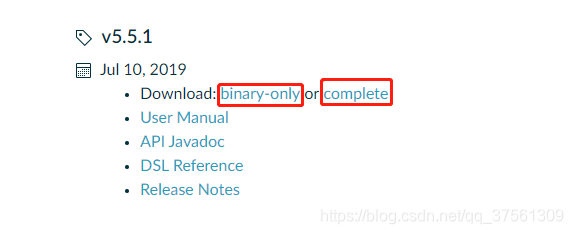
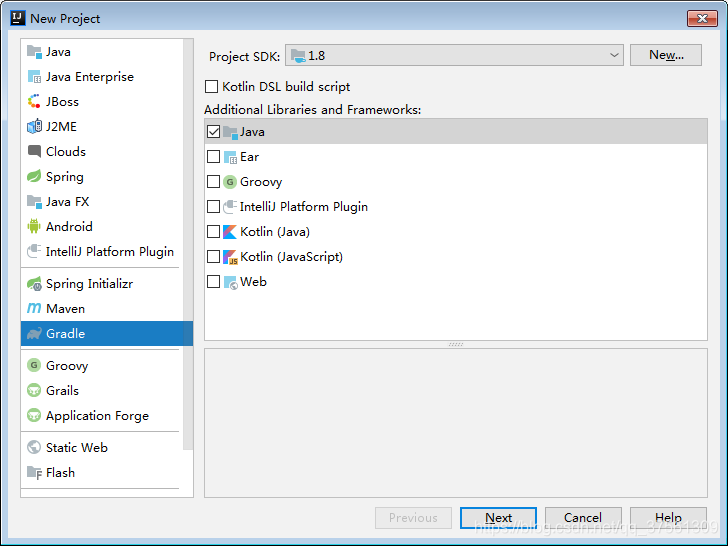
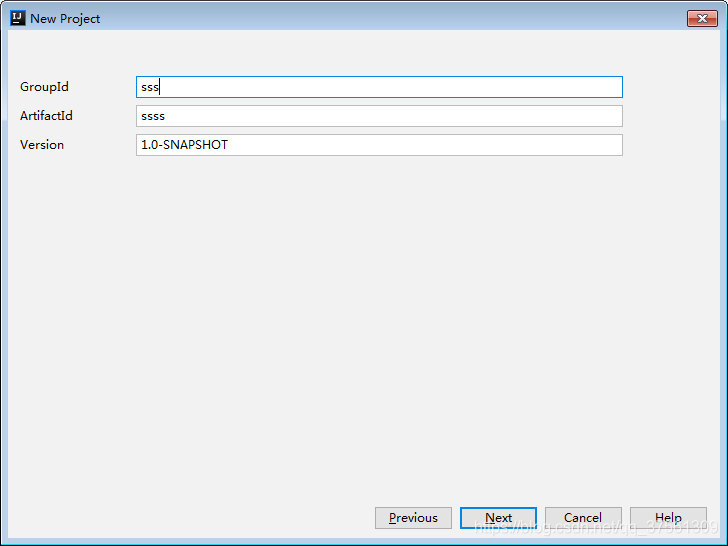
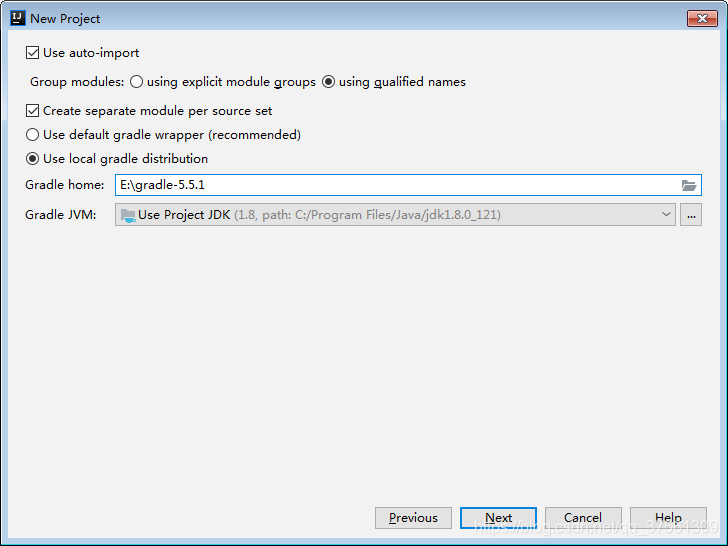
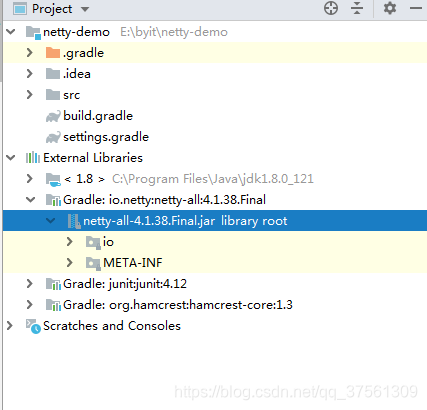
















 794
794

 被折叠的 条评论
为什么被折叠?
被折叠的 条评论
为什么被折叠?








